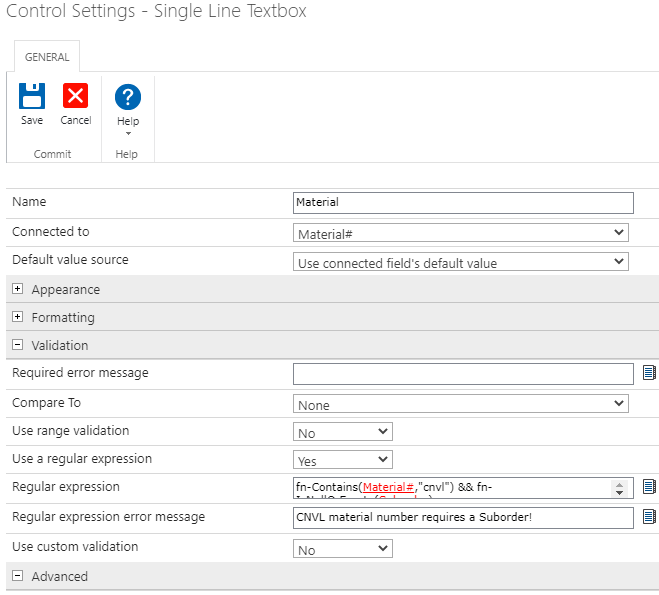Hi Everyone,
I am having an issue making a rule to show/hide a control box. I have represented my situation with the example below.
Lets say I have BoxA which is a Choice Control with selections Left, Right, Center. I have BoxB which is a single line textbox Control and I have BoxC which is a single line textbox Control.
I want BoxB to become visible only when BoxA selection is either Left or Right or if BoxC contains the letters ‘CNVL’.
I also want BoxB to be required to have data in it, if it becomes visible.
Thank you.
Best answer by kchaluvadi
View original