Hi All
Using a smartform list view to retrieve data from a sql table - works fine.
One of the columns in the view is date which I'd like to filter by month.
I've added a dropdown to the view so the user can select the month and from that I can get the month number
I then want to pass some sql to the smartobject to run the filter on the data
SELECT * FROM so_whtdata where month (date) = "03" (where 03 is the value I have returned from the dropdown)
The code works fine in the smartobject test but I'm not sure how to pass this in the smartobject in the form. Basically I just want to pass some raw sql to the smartobject without using any input parameters on the view. Have tried doing as below but doesnt work.
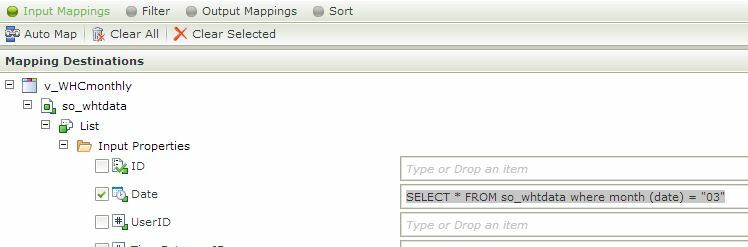
Any advice appreciated
Paul



