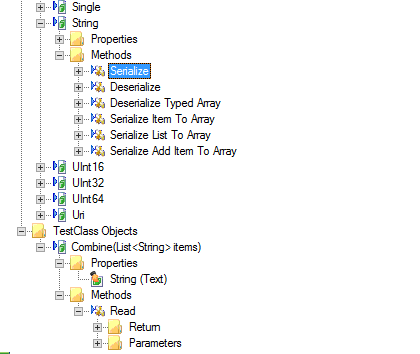I created a SmartObject from an Endpoint Assembly I created. The method accepts List<string> then out a single line of text.
I use the SmartObject in K2 Visual Studio, but i'm struggling to pass a List<string> to the smart, how can I do that?
This is what the class library I converted to Endpoint Assembly service object
public class TestClass {
public static string Combine(List<string> items) {
StringBuilder sb = new StringBuilder();
foreach (string item in items) {
sb.Append(item);
}
return sb.ToString();
}
}