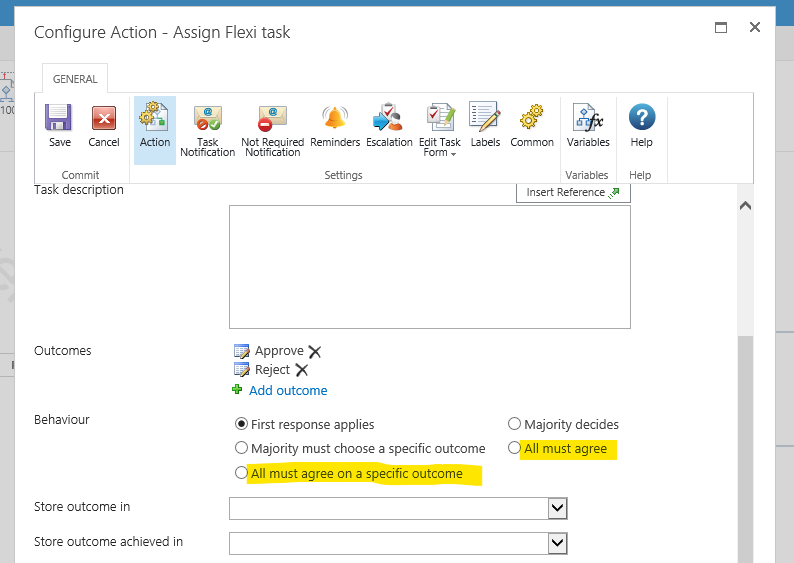I am really struggling on how to make this work. I always receive such great help on this forum so hopefully someone can help me again! 🙂
I have 5 approvals that run in parallel. They all have to be approved before they can go to Director approval. I wanted to do a wait for update but i am only able to base that off one variable so it isnt working. Then I tried a condition "Did all rate segments approve?" and that didn't work either. Let me know your thoughts! Thank you!
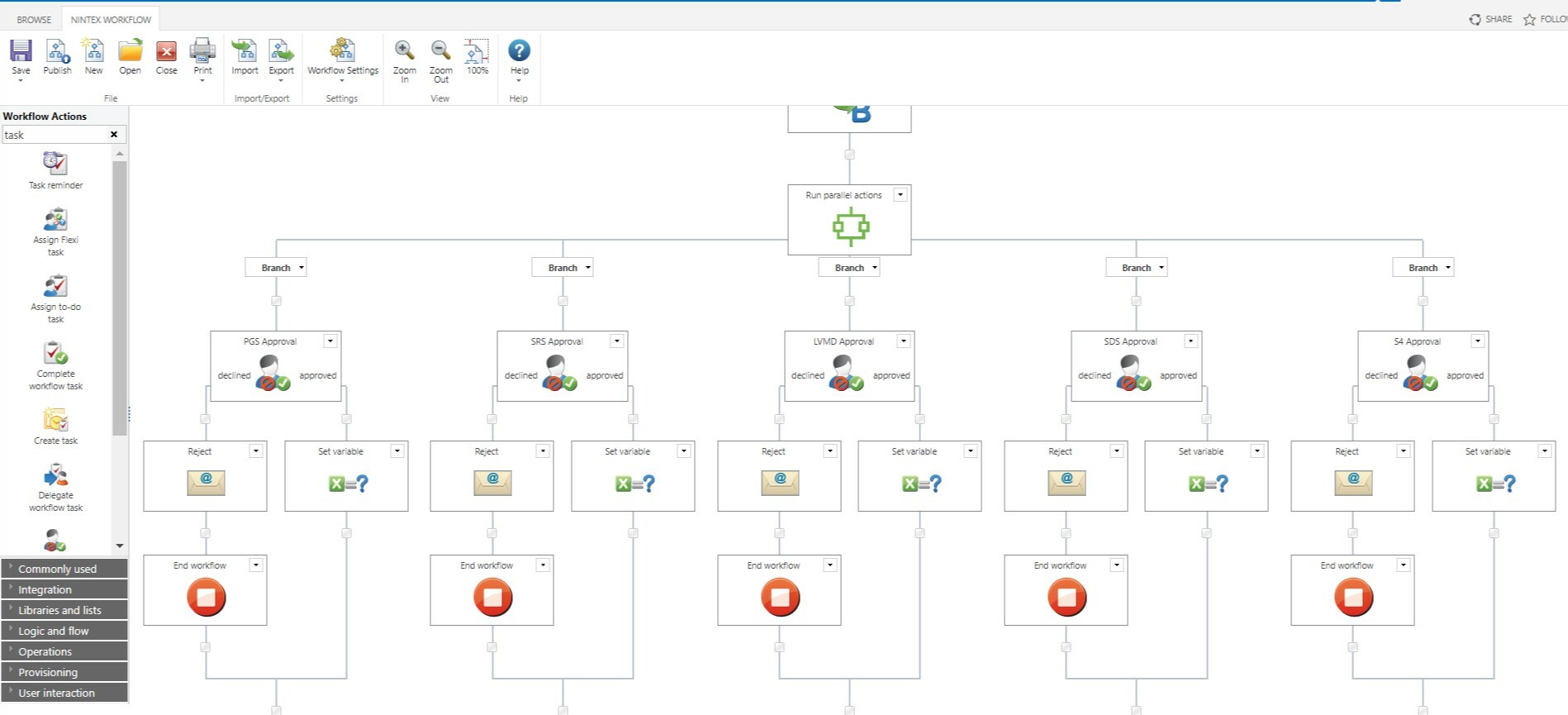
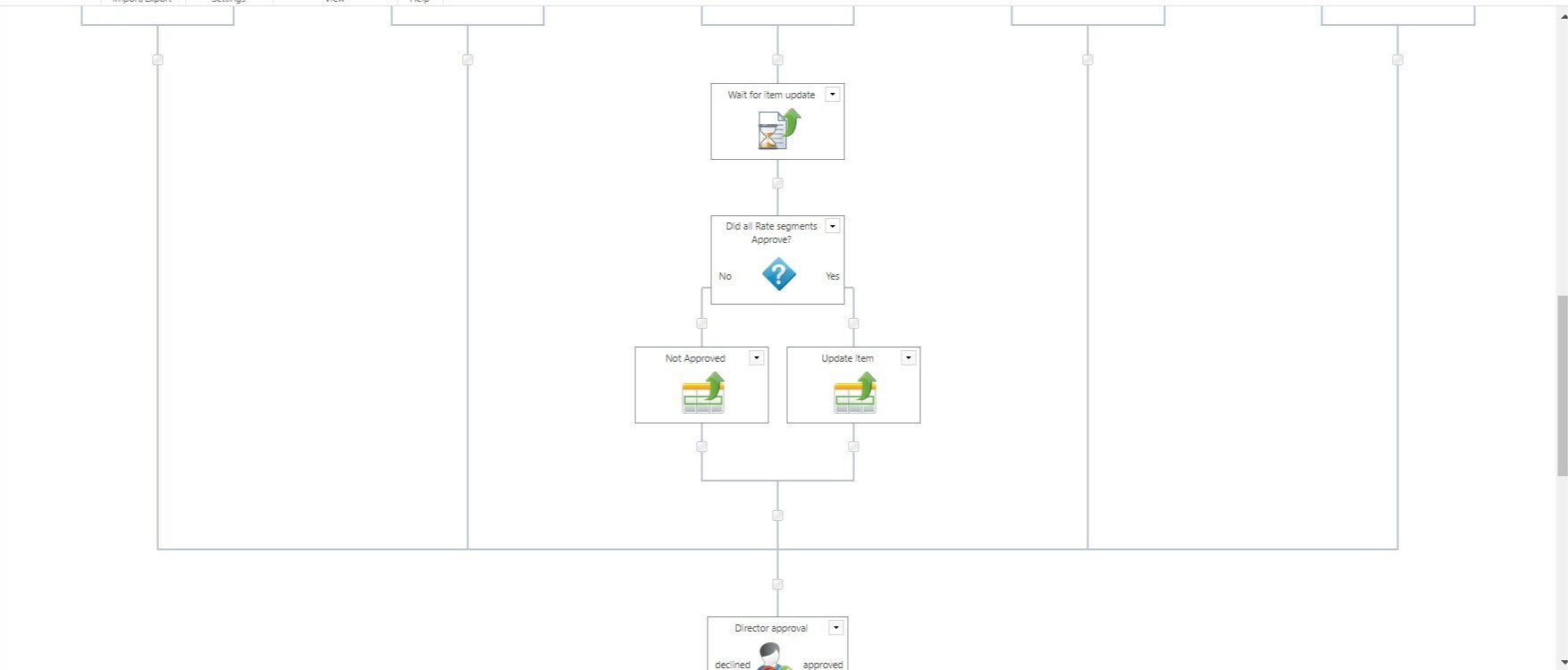
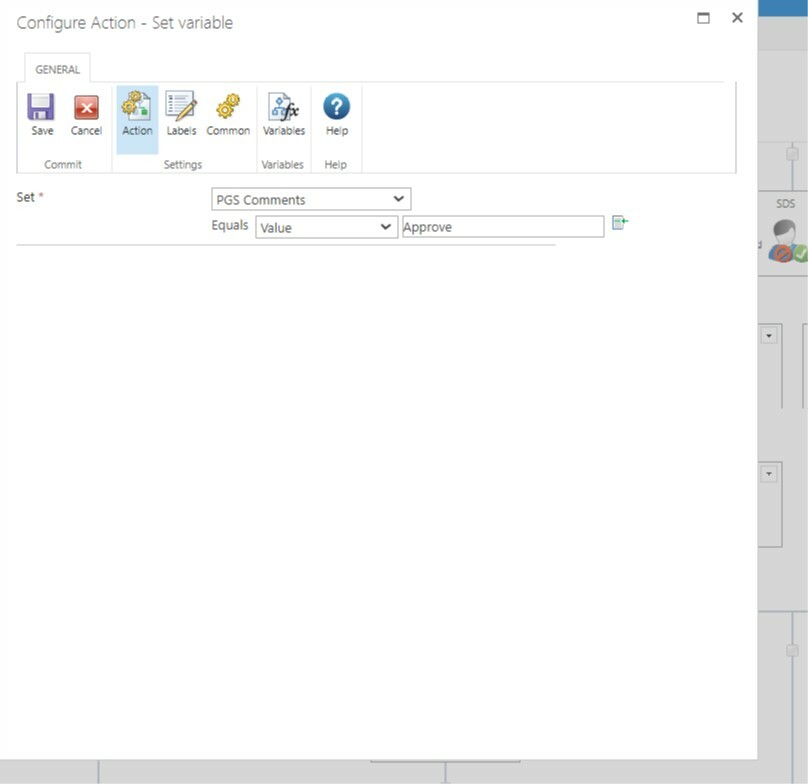
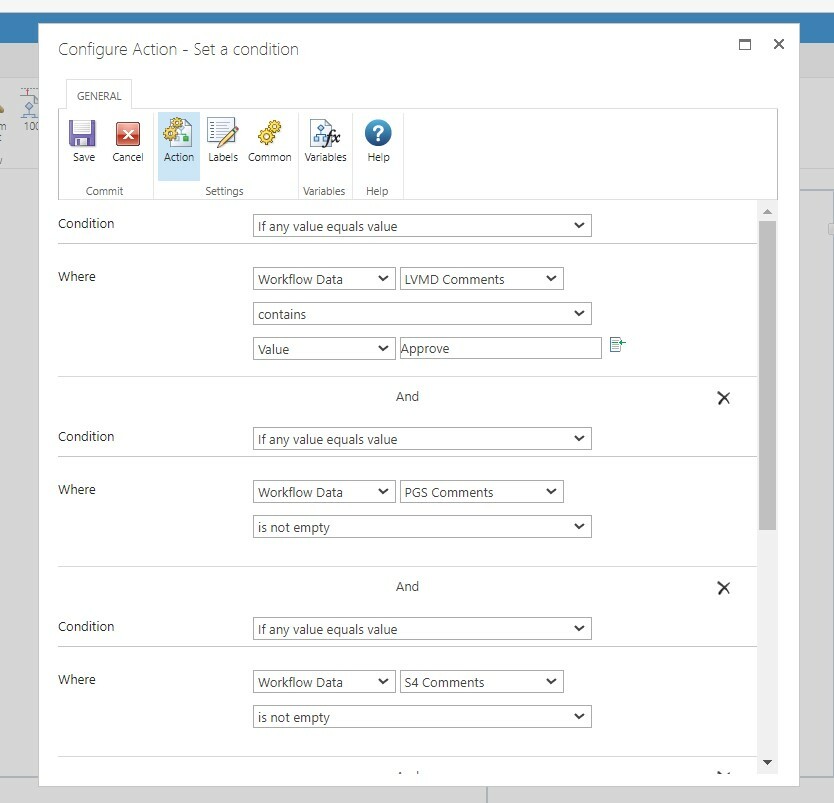
Best answer by mlauer
View original