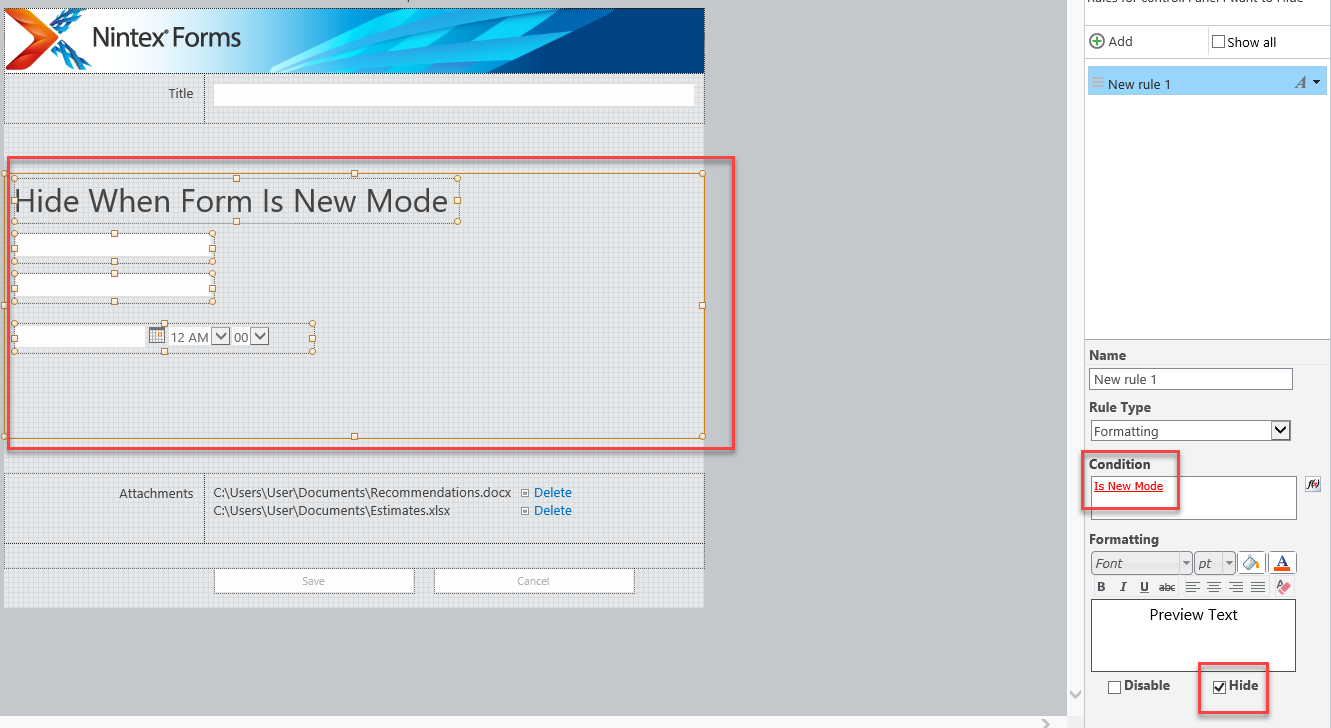I would like the part of my form under 'MCC Response' to be greyed out until submitted with the idea that the responder can reopen the form in in edit mode in the SharePoint list and add their response once the form has been submitted. It would be even better if these fields could be hidden until the form is submitted but I am unsure if this is possible.
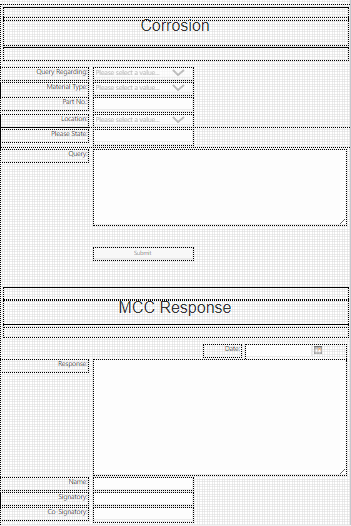
I have tried to make a flexi task on the workflow but it became too complicated for me and I did not understand where the responses would be saved hence why I am doing it like this.
Best answer by SimonMuntz
View original