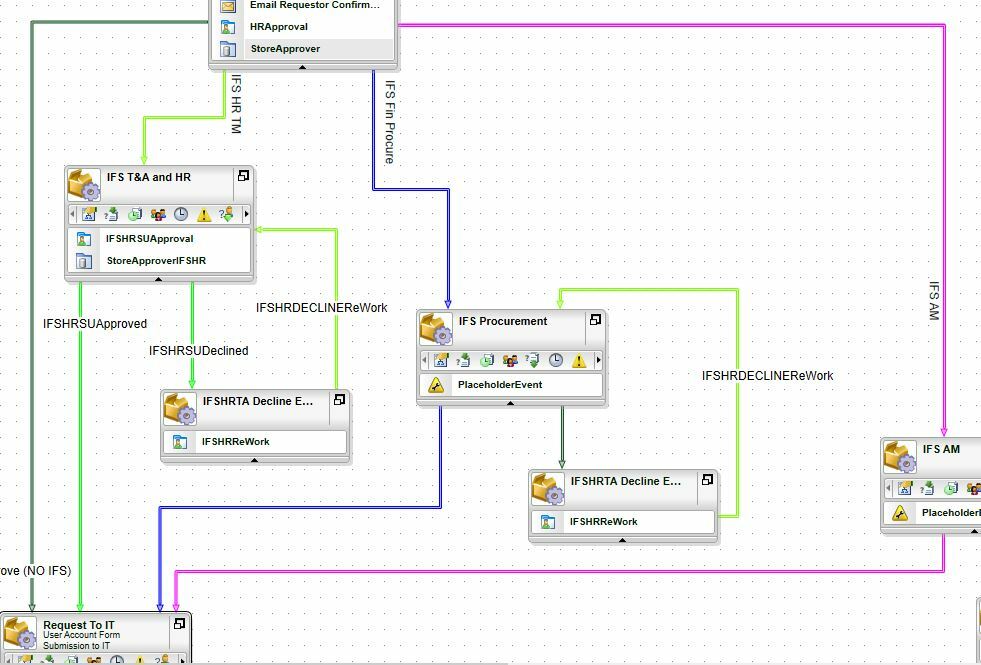Hi All
I have a flow where 4 flows arrive into one.
I want to stop the next flow item firing until all other flow items have been completed and ignored.
Basically it is as follows:
Activity A fires and processes down the correct path as per the instruction.
This is then completed and Activityy B is active.
This is then completed and moves onto Activity F.
This processes perfectly as expected with no rules.
However we will see occurences where activity B,C and D are all needed and before Activity F proceeds i need to validate all of the previous items have been completed.
My question therefore is what action is required on the starting rule to validate against i flow item that would not be used.
As mentioned above, if i have no rule, regardless of which previous item hits activity F first it fires and the flow continues.
Perhaps the screenshot will make life easier to understand as its tricky to explain.
Thanks
Dan