Hi, I'm encountering a strange discrepency between my two servers that I was hoping to get some details on.
In one environment when I add an Update item step, it pulls up Update: Current item and then only has Field. On the other, it pulls up Update: Current Item and then Where and Field.
Here's a side by side for comparison:
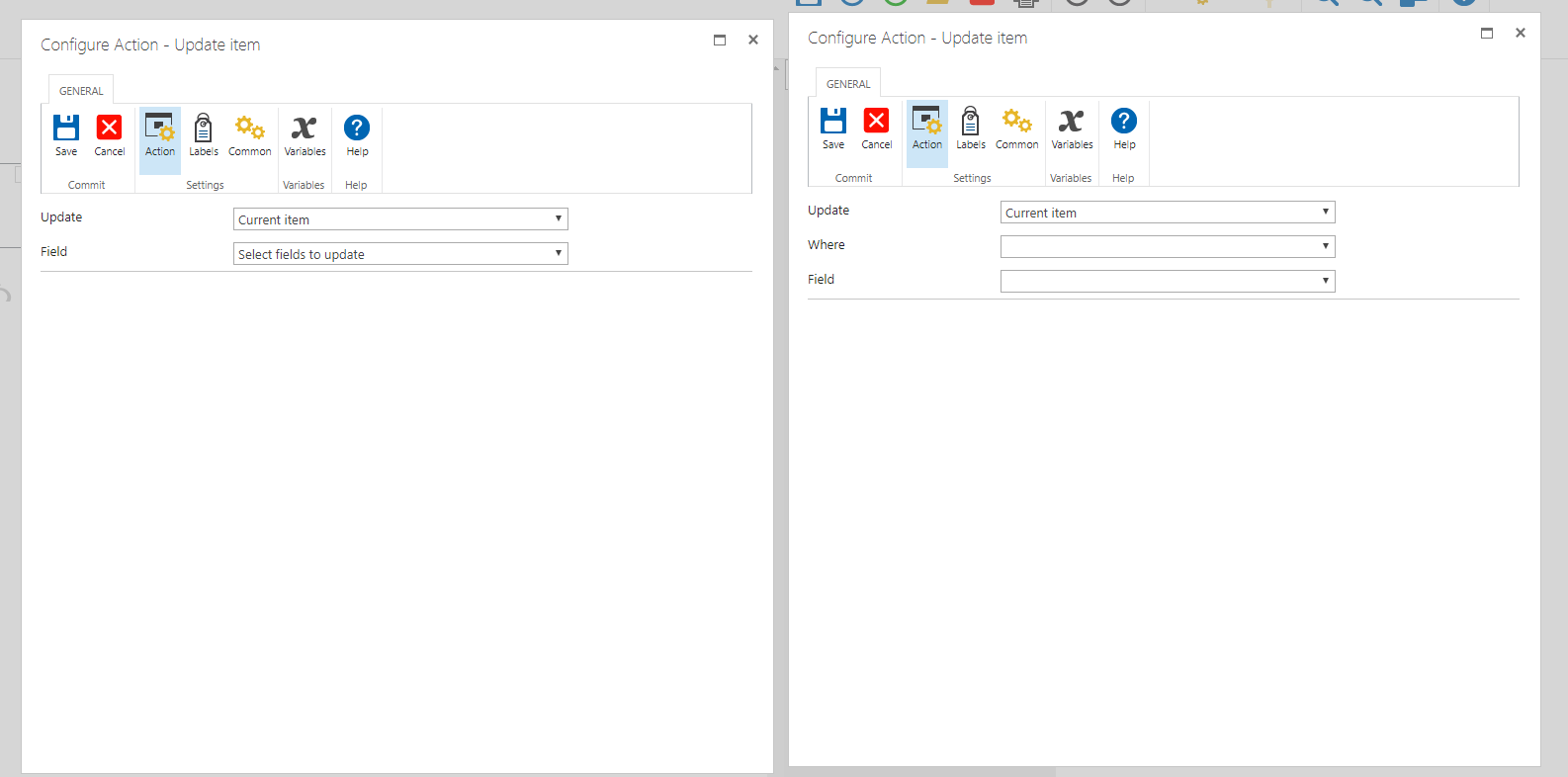
Does anyone know what would cause this? It looks like both are running the same installed version of 2019.




