Hello all,
I am using Nintex forms and Nintex Workflows for Sharepoint on a Sharepoint 2019 server.
I am able to successfully deploy a form to Nintex Mobile Phone
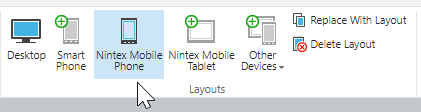
I have a Desktop layout and Nintex Mobile Phone layout.
When I go to the URL to the form via a desktop browser I am able to access the form (Desktop layout) with no issues.
Trying to access the Form from my phone I use the Nintex Mobile (app downloaded from Google Play on my Android Phone) I get a Sharepoint error.
Here is my process to access the form via Nintex Mobile app.
When the app is opened, I use the Office 365 authentication. I input the URL of my site. I then get this screen to login:
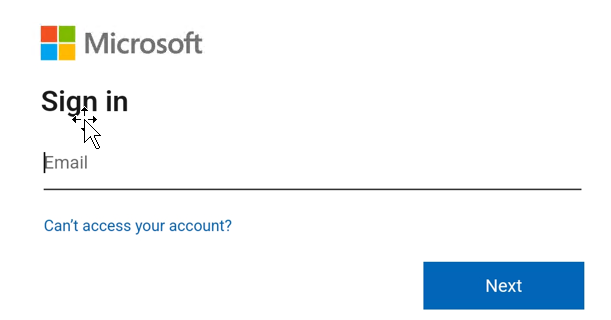
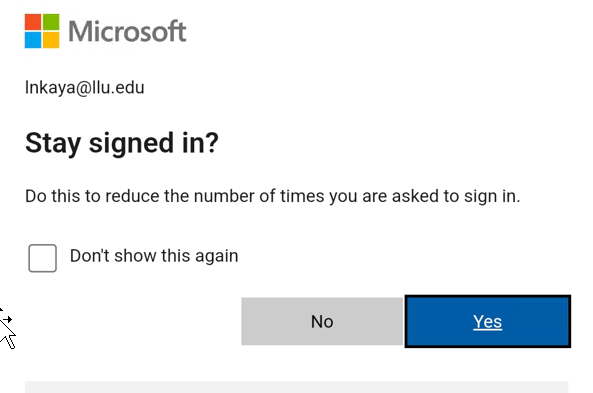
My authentication credentials are accepted but right after I authenticate I get :
This SharePoint error: “The app does not exist.”
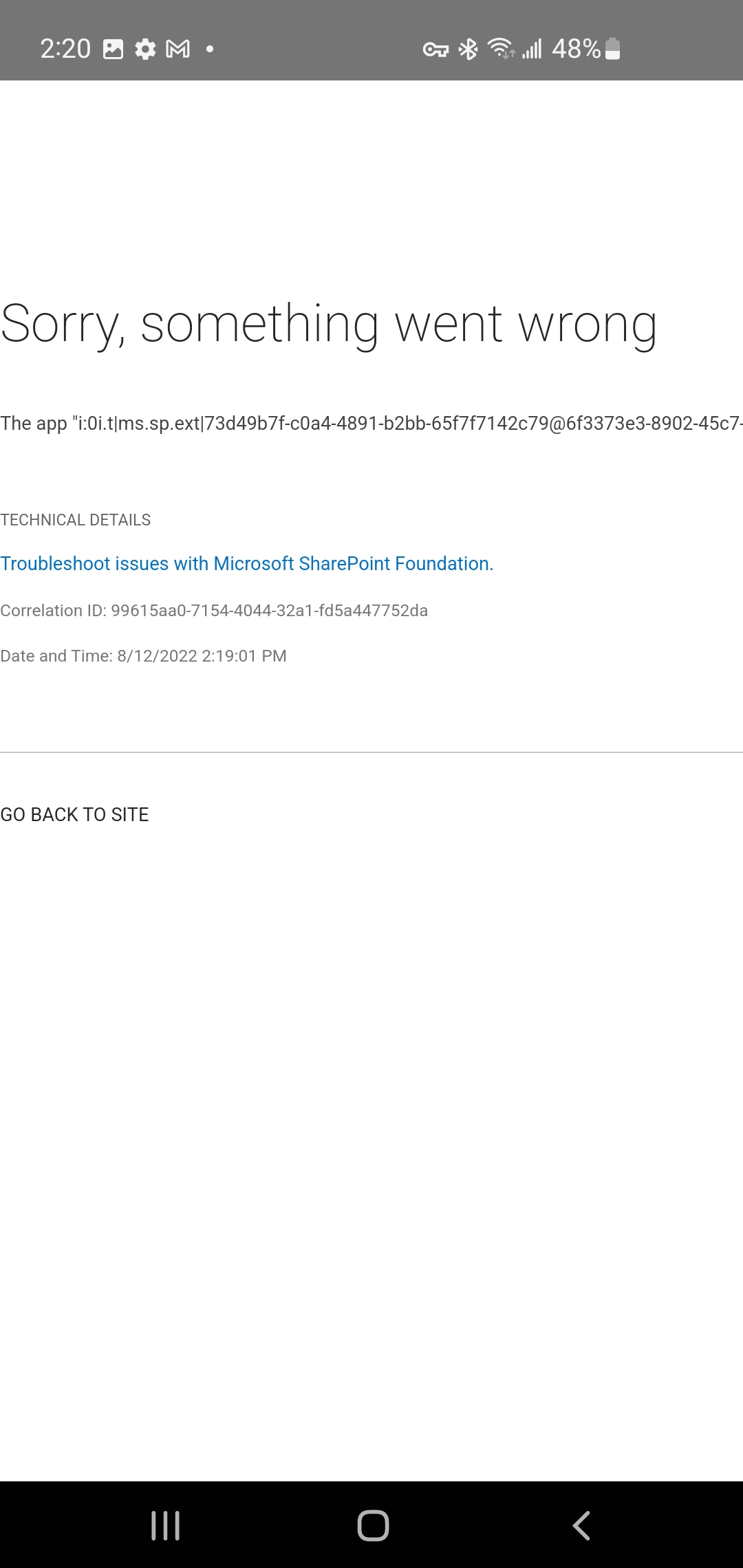
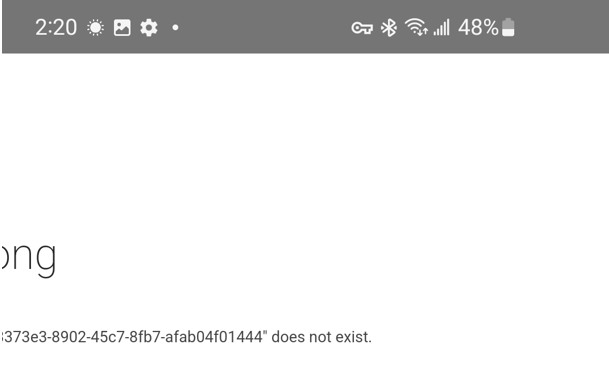
As I stated previously I have no issue accessing the form from a browser on a Desktop.
Thank you in advance for your support Community!


