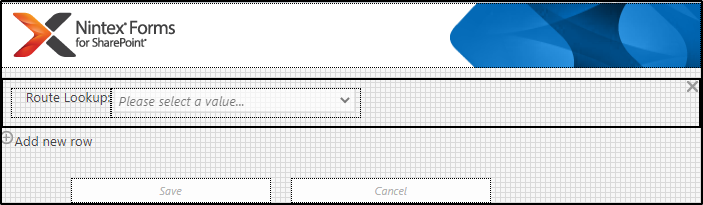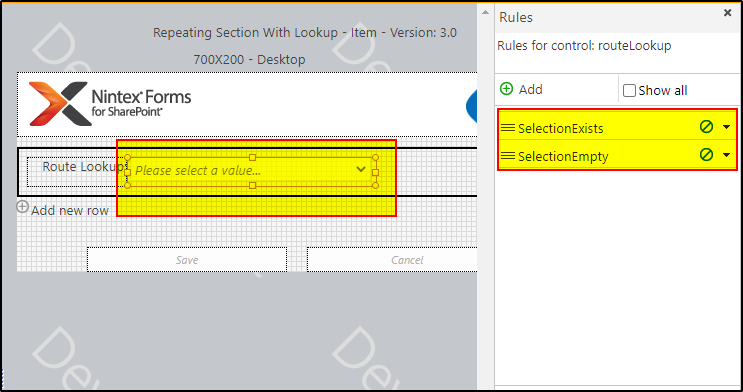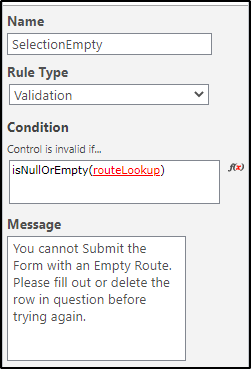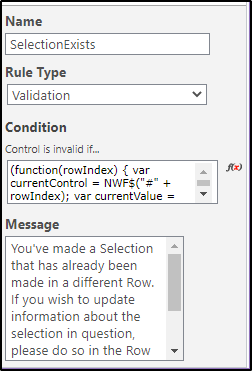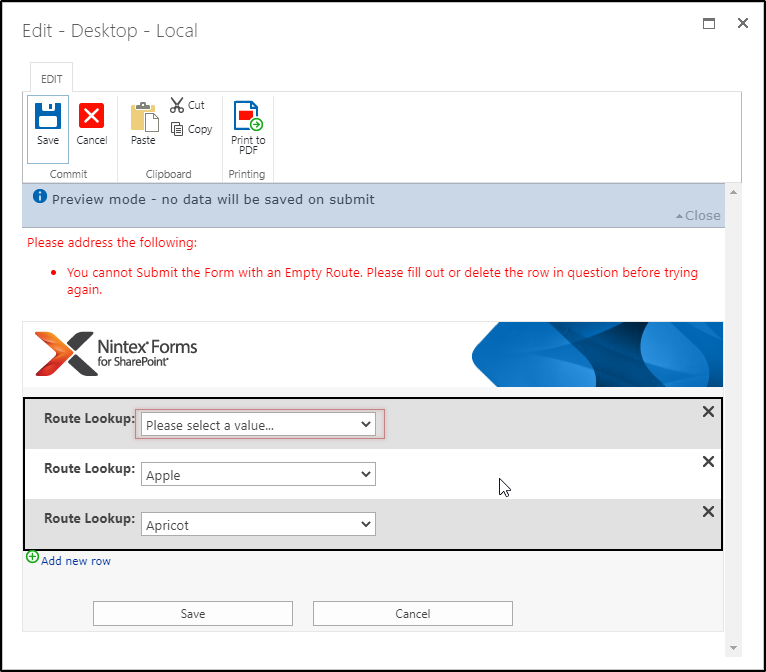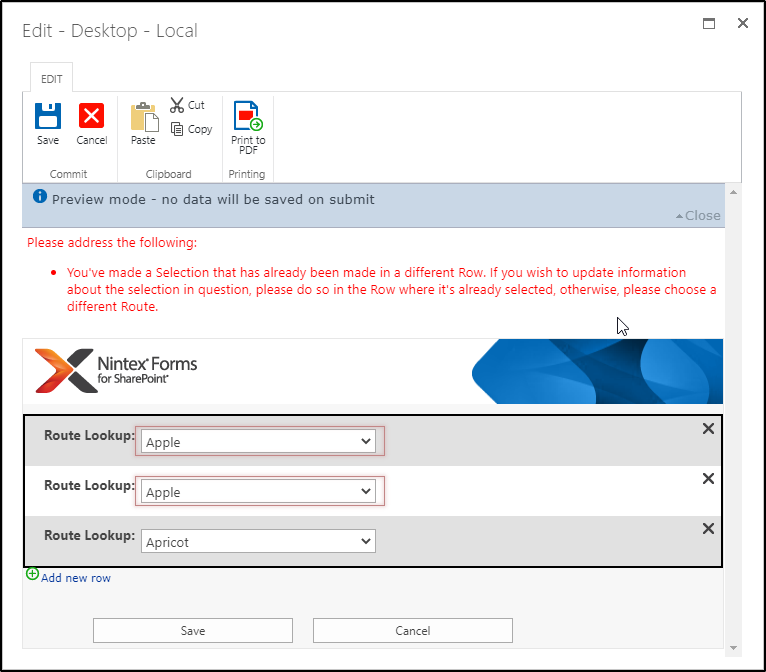Hi everyone,
I have an question that is connected mainly with te Repeating Section part of the Nintex Form. To give you some background I'll describe shorty what is a purpose of that repeating section.
Background:
I'm creating a from where coordinator will be able to sing their employees into our transport routes. And as there are many of them and they are busy they don't want to fill same form multiple times for different routes - they rather want to do it once by adding new routs as new repeating section parts - I totally understand that.
ISSUE:
BUT - there are 2 issues connected with that which affected the duplication issue for creating by same coordinator two identical route orders.
- 1st issue that I solve by checking in the form if on the list (where I'm spiting that repeating section data into individual records) already is same route created by the coordinator - that worked.
- 2nd issue is the one I'm struggling right now - how to prevent the coordinator of choosing same route in the next repeating section part that he already put previously.
Example: Coordinator is choosing routes:
- AAAAA
- BBBBB
- CCCCC
and above is totally fine, but the below
- AAAAA
- BBBBB
- CCCCC
- BBBBB
, should not be allowed as he picked BBBBB twice, and the perfect solution will be that he cannot add another part of repeating section before he fixed that (but completely enough will be to stooped him from saving the form at the end of his filling the form.
I was trying some actions with strings length and contains function but that was not successful.
Do you guys have any idea how i can prevent for double choosing same position from lookup list in the parts of repeating section?
I'll be very grateful for any hints 🙂
Best answer by MegaJerk
View original