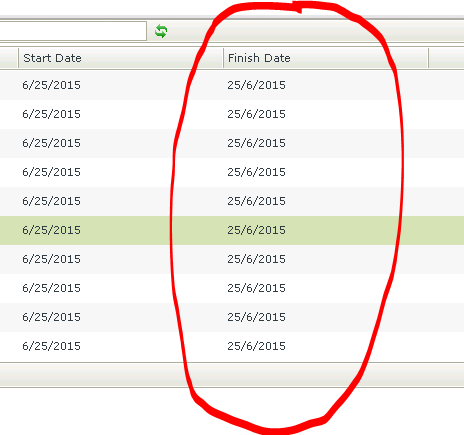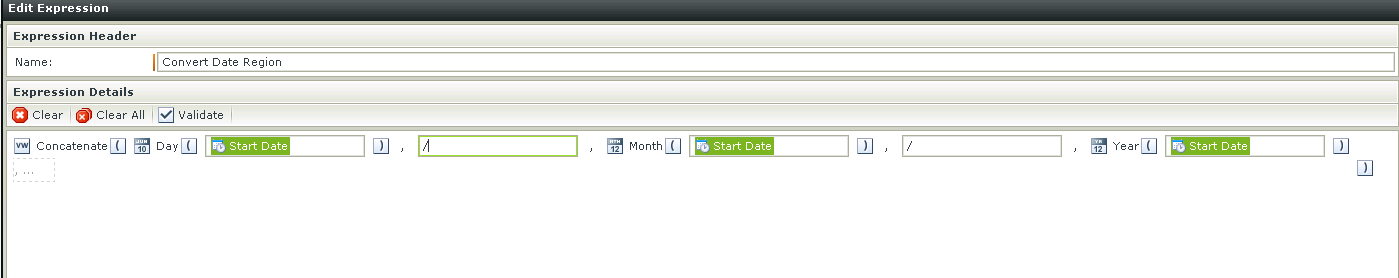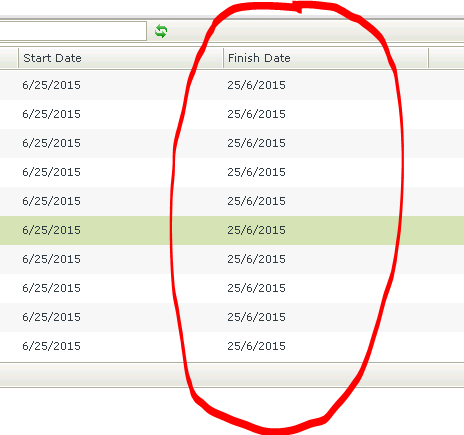We're using the K2 Worklist control out of the box and have noticed that the Task Start Date column is showing the date in the US style: 08/12/2015.
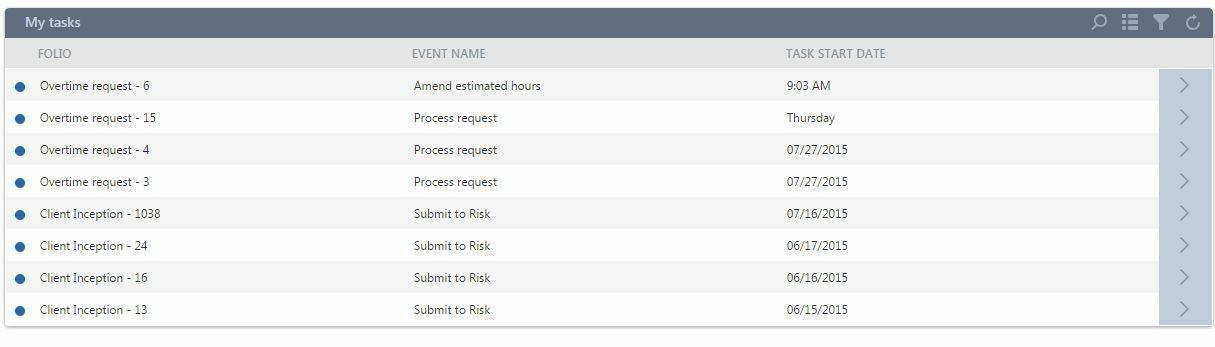
Our systems analyst has checked and the web.config for Designer and Runtime is showing en-gb for the below:
<add key="SmartObject.ExecutionCulture" value="en-GB" />
Is there any other way to change this to be a UK style date 12/08/2015 in the Worklist control? Or are we stuck with it for now?