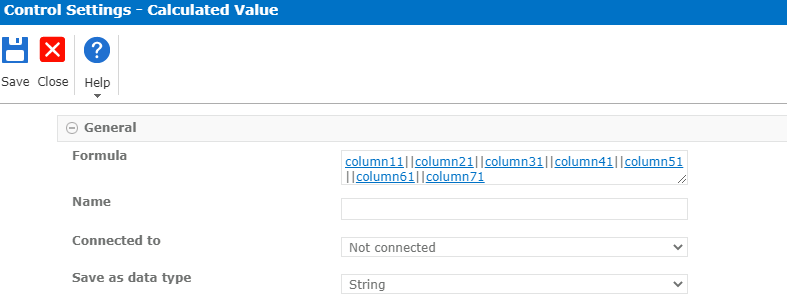There are many calculated fields on form where each gets value from different Multi line controls. Previously this was connected to Single line column and was working as expected. But now client has requested that they may enter long description and so we change the column type in SharePoint list to Multi Line Text. Post that the Connected to property for Calculated column is showing as Not Connected. Please refer below screen shot. Column11, Column21... are all Multi line controls on form. Please advise some solution to overcome this problem.