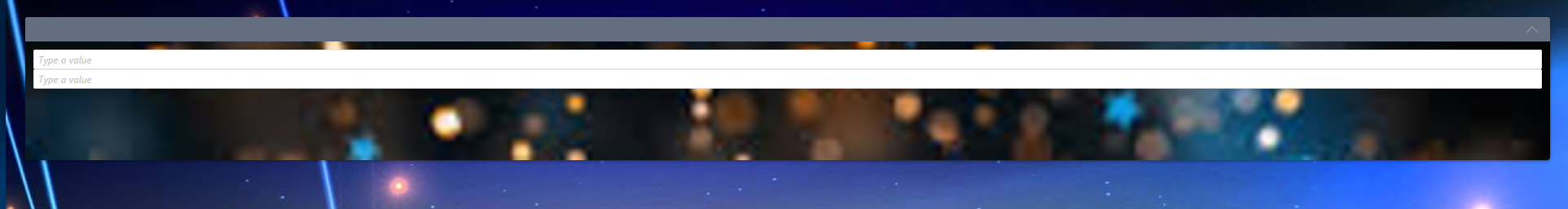I want a static Watermark on my form and I dont want it to repeat. Now here i have this css I have used and i have also added the Data Label
Now How do i make the logo to be static so that The Views can scroll and have the watermark as background without it moving with the form
<script type="text/javascript">$(".panel-body-wrapper").css("background", "url(<a href="https://xxxxxxxxx/K2CustEnqApp/BLogo.png">https://xxxxxxxxx/K2CustEnqApp/BLogo.png</a>) no-repeat center");</script>