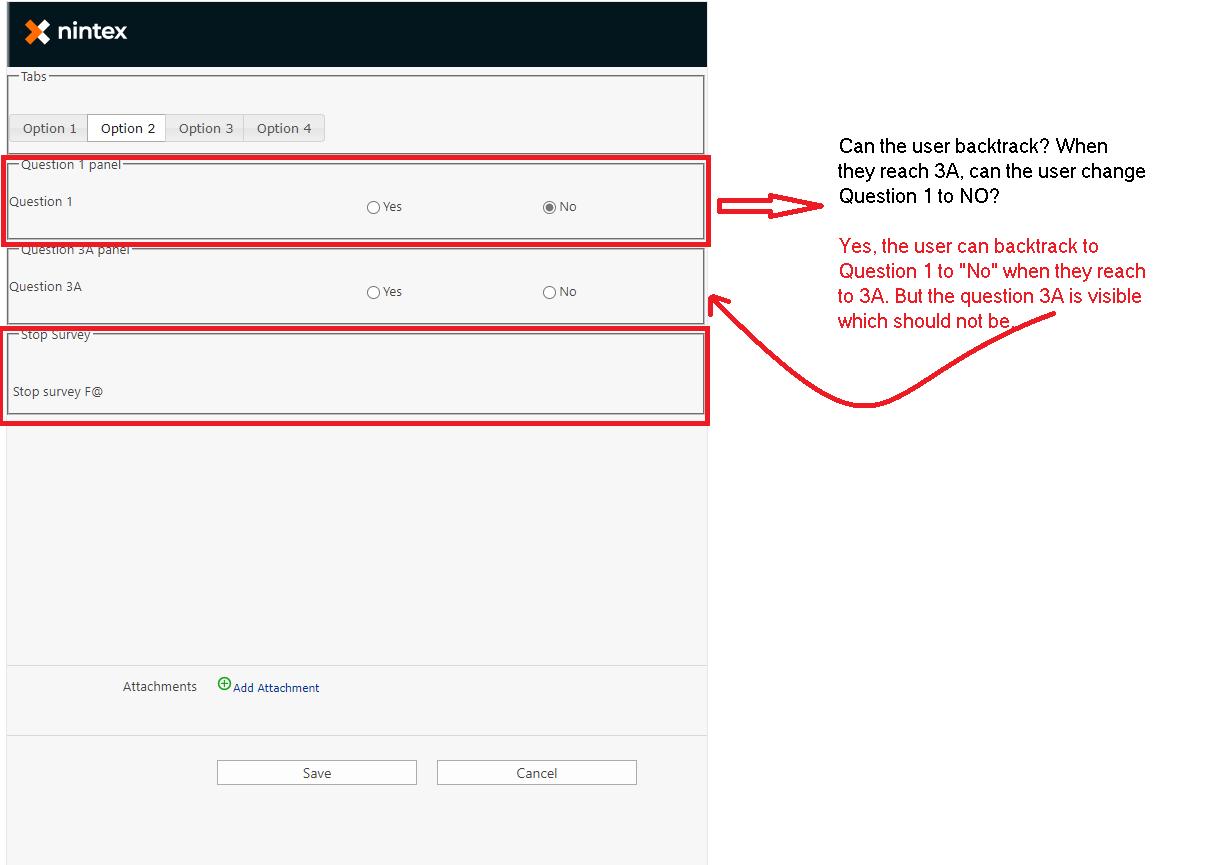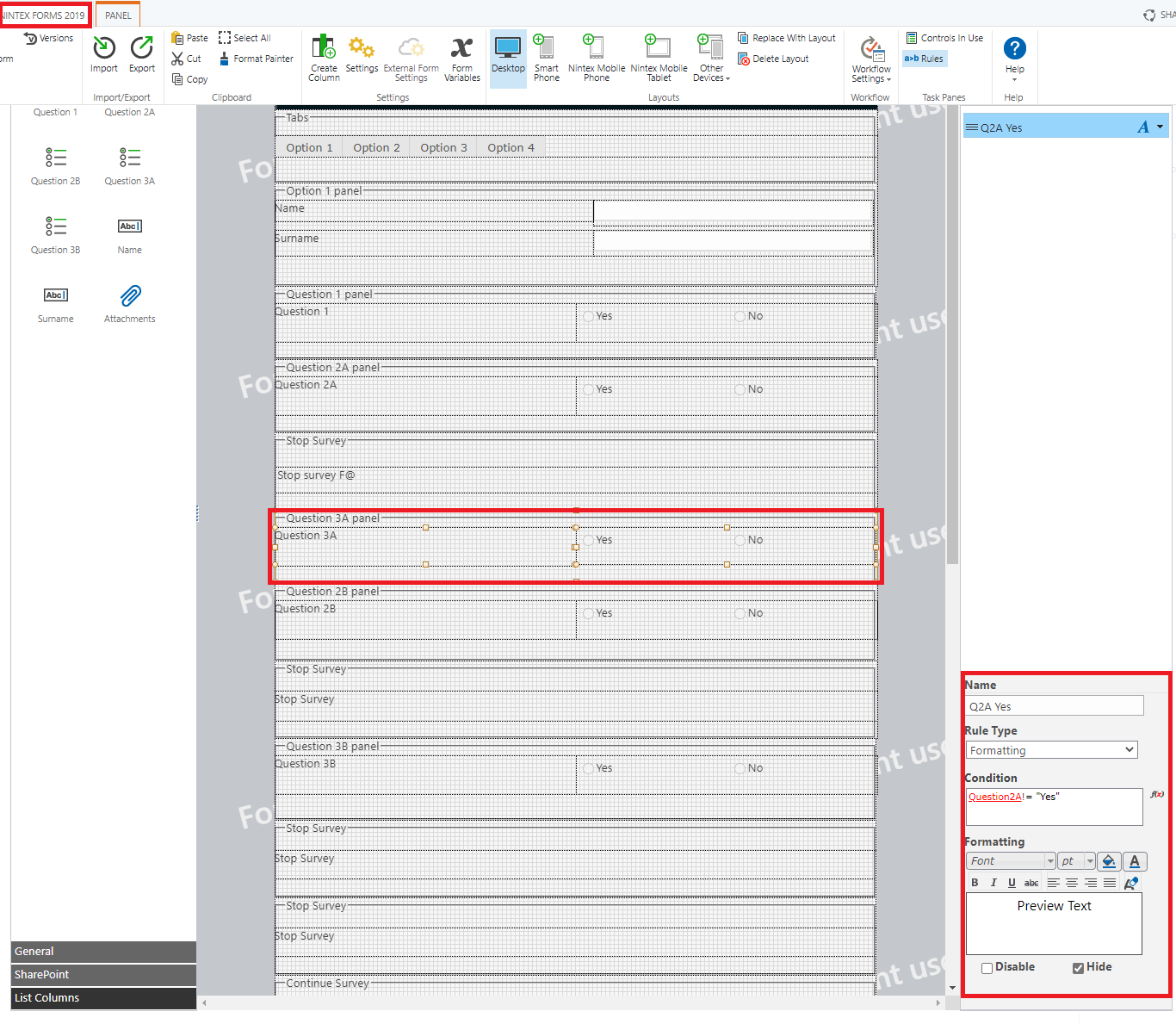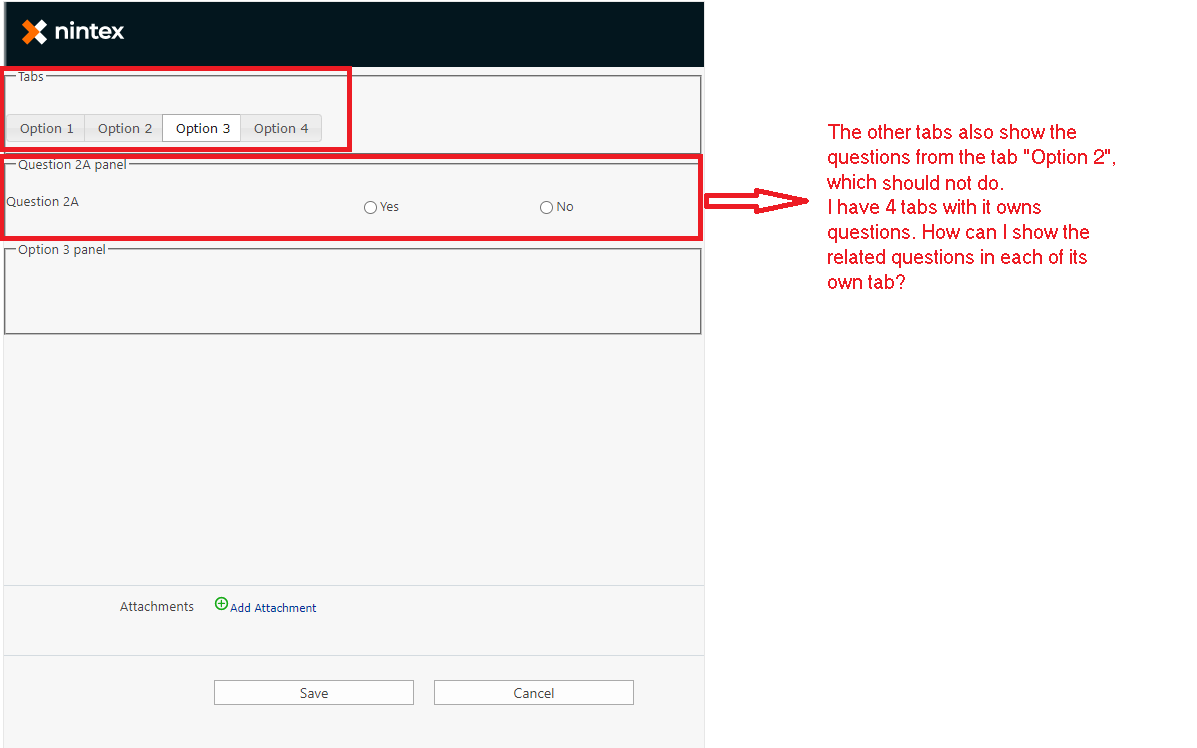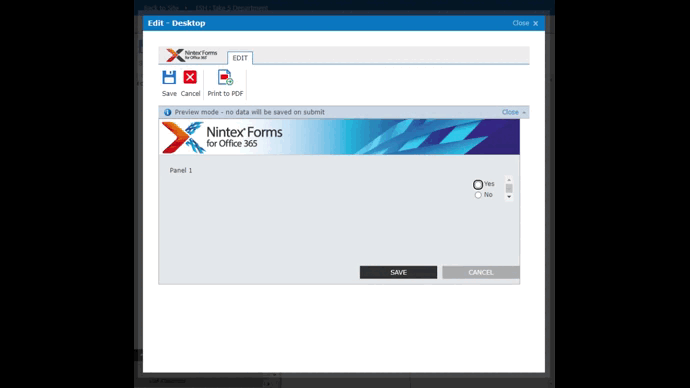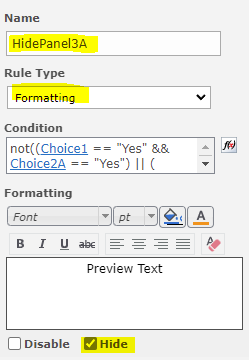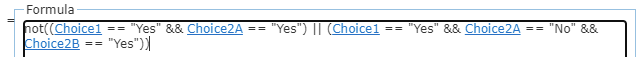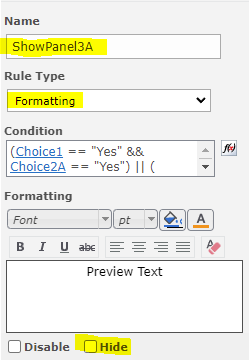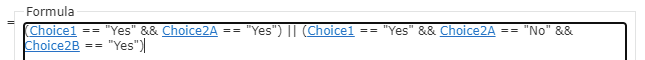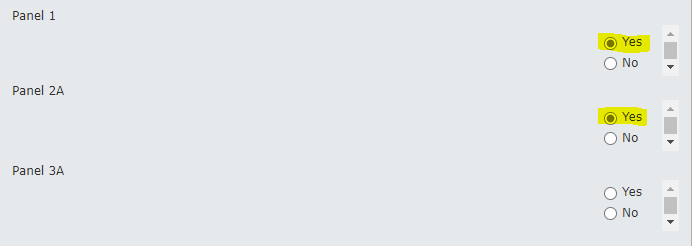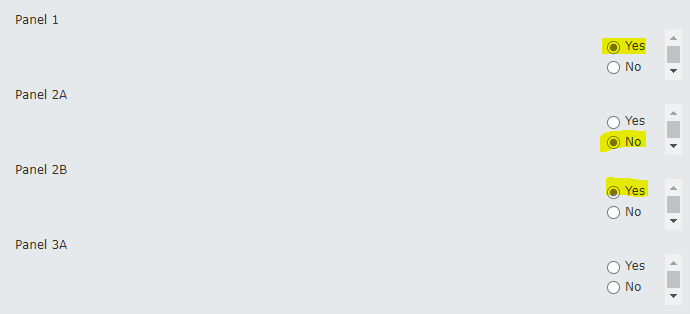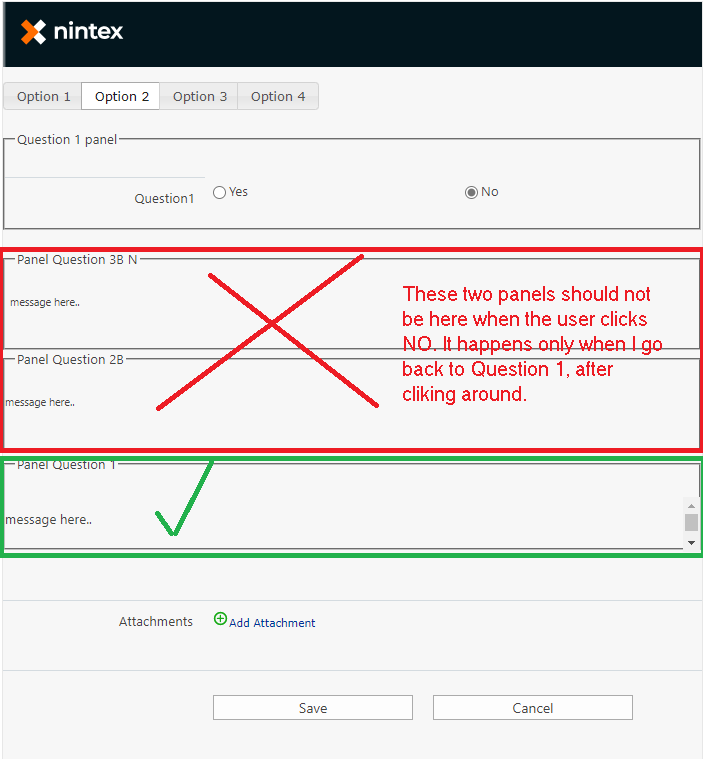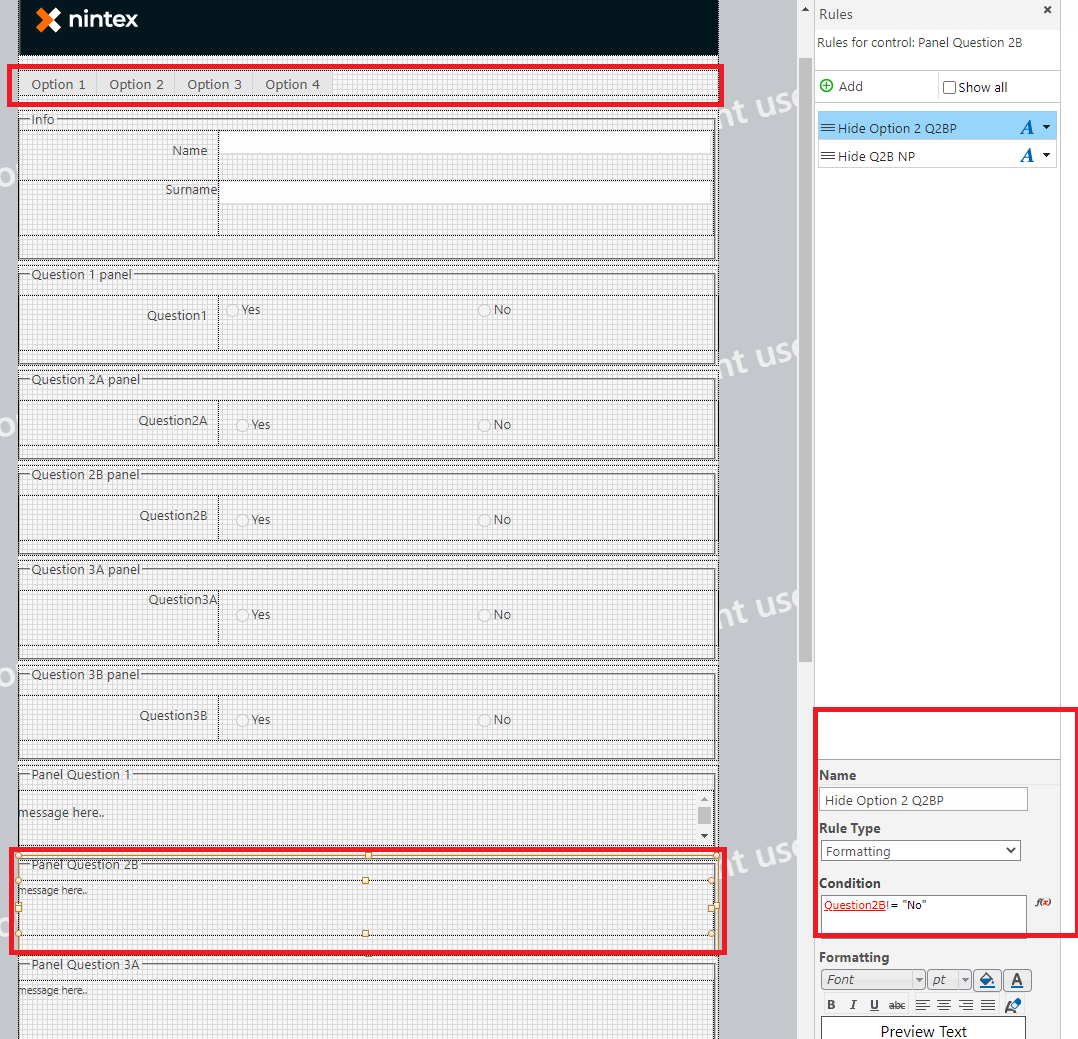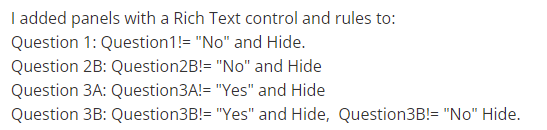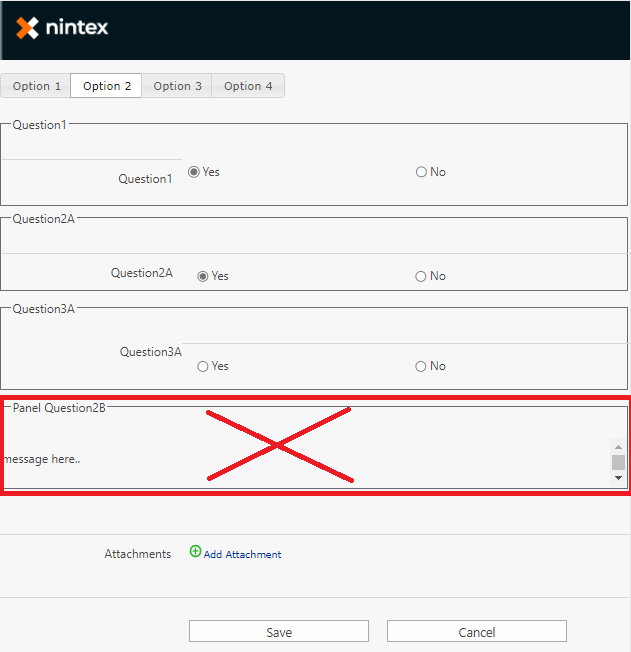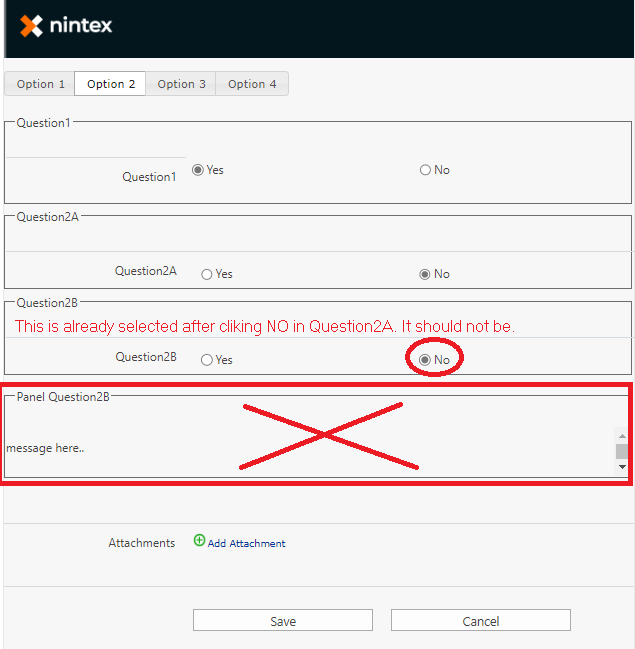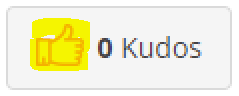Hi All!
I have a form which should look like a survey where I have several questions with YES and NO answers. And depending of the previous answer it should show the next question.
I have been using show and hide panels: != "Yes" or != "No".
I want this to happen:
Question 1: if YES go to 2A, if NO stop
Question 2A: if YES go to 3A, if NO to 2B
Question 2B: if YES go to 3A, if NO stop
Question 3A: if YES stop, if NO go to 3B
Question 3B: if YES stop, if NO go to define
The problem arises when you get to question 3A, you can get here in 2 ways:
- first: option: YES, YES
- second option: YES, NO, YES
Via the first option the form works as it should. But via the 2nd option it doesnt show any panels.
Hopefully someone can help me, thanks in advance!
M.
Best answer by Garrett
View original