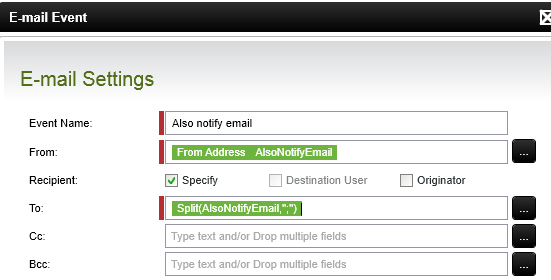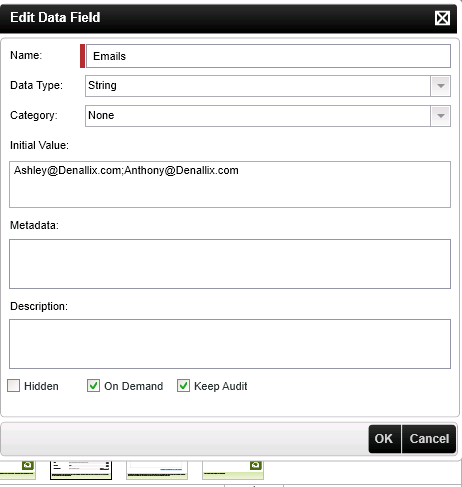I have a data field which contains semi-colon delimeted email addresses e.g. one@k2.com;two@k2.com. I want to use the Email Event in the K2 toolbox to send an email to all of the above recipients. How can I do this? This is what I've tried:
1. Comma delimeted instead of semi-colon delimeted email addresses.
2. Using the Split string function e.g. Split(EmailAddresses, ;) or Split(EmailAddresses, ";").
The error I get from K2 says:
"An invalid character was found in the mail header: ';'."