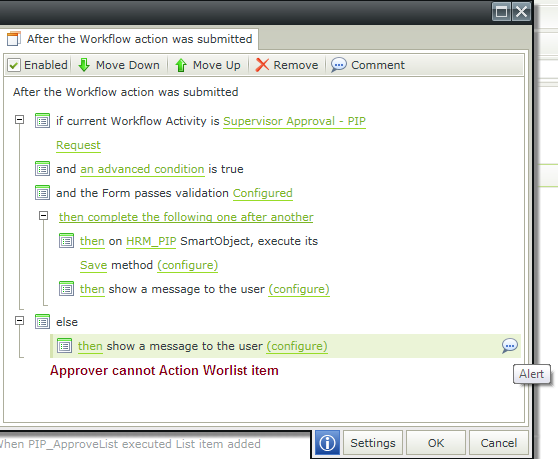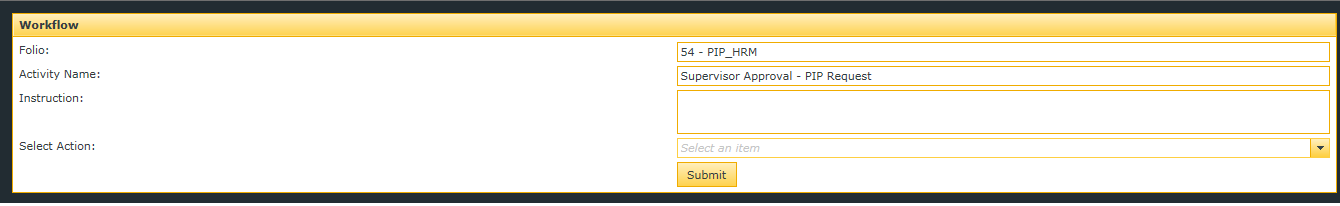in one of the the workflows we need to make sure that Approvers fill in necessary details before approving or submitting to next level
I have created advanced conditions/ validations
But issue is else field, how do i stop Approver from Approving/ Rejecting the Worklist item if advanced condition is not true.
please see the image (else condition)
current situation - it will just show alert message and close worklist item.