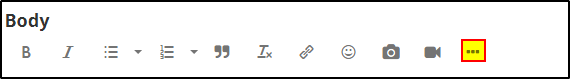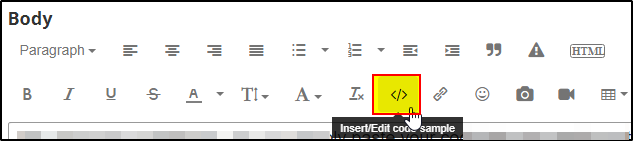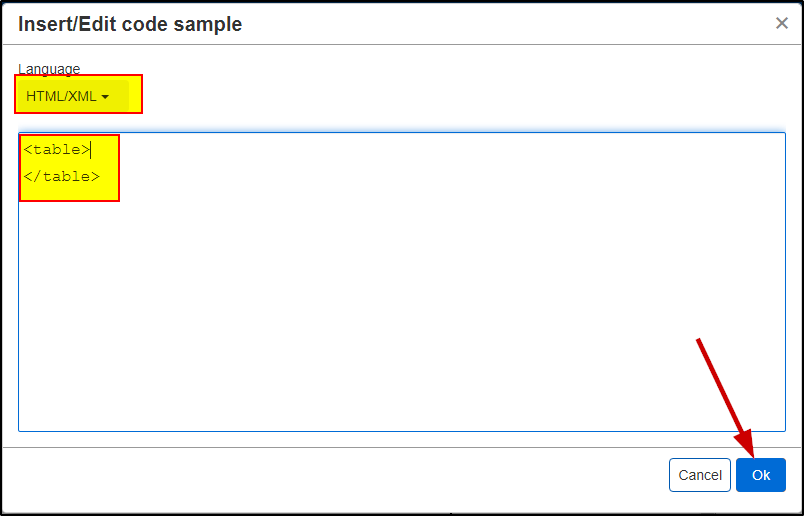I have 2 problems. Details will be below the 2...
1. HTML table in email is not lining all the rows and instead only 1 box in every other row.
2. Collection variable not displaying when using a for each.
1. See screen shot
Screenshot with the code is what it should look like based on the HTML simulator.
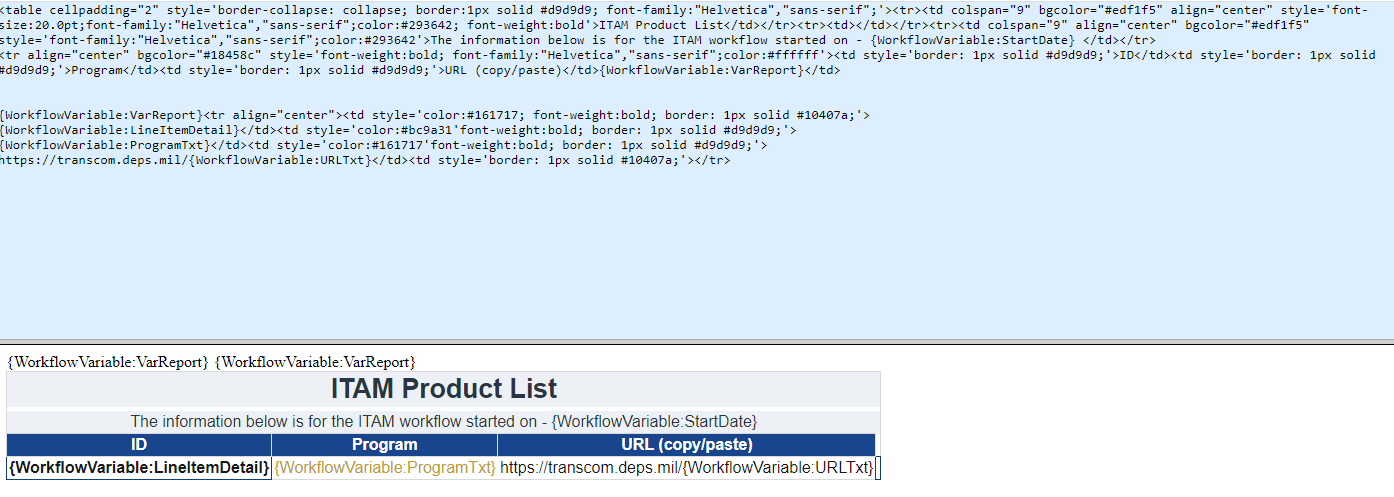
Screenshot with the email of what is actually produced.
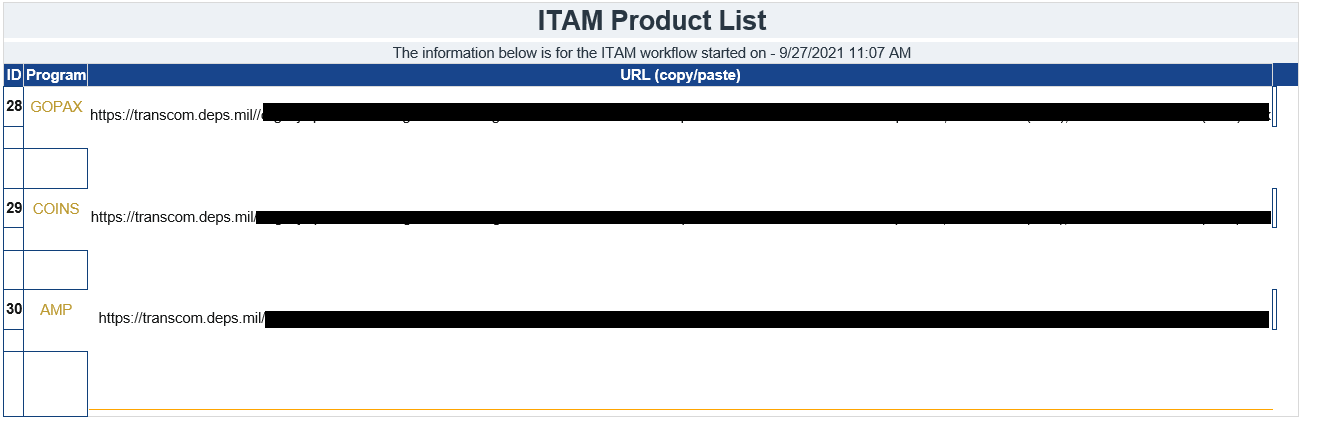
The information comes from collection variables looped through a "for each". I have a comment log for each "for each" and ccan confirm the loop is working correctly and that the data in the email is accurate, just the formatting is wrong. Screenshot below of the loop.
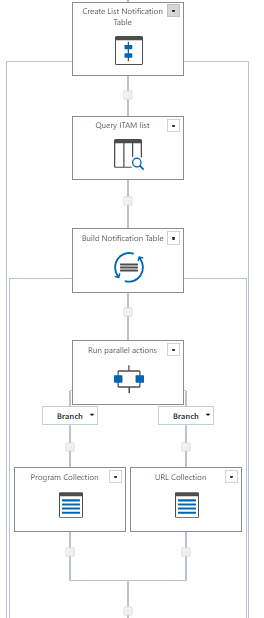
2. 2nd data collection operation not working as intended.
Screenshot below is the history log. Based on this I can see that the colleciton is pulling correctly as the names follow what they should. HOWEVER the last 2 comments are the "for each loop" that is pulling ONLY the title incorrectly.
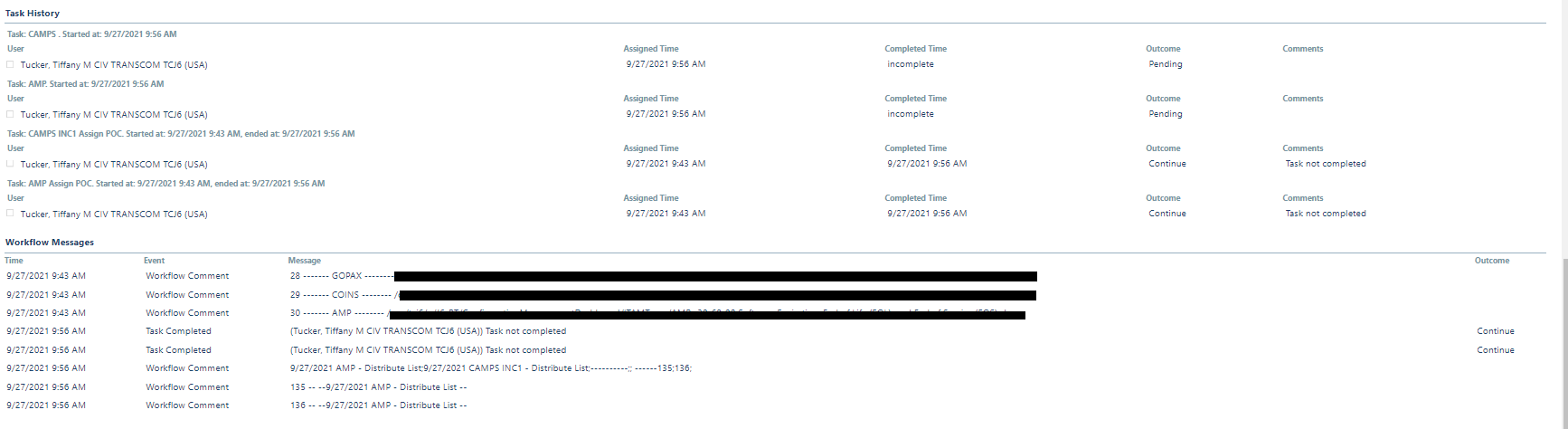
This is the list query. ( I do have a filter of when Workflow instance ID = Workflow Instance ID) the information pulls fine, its the "for each" that is failing.
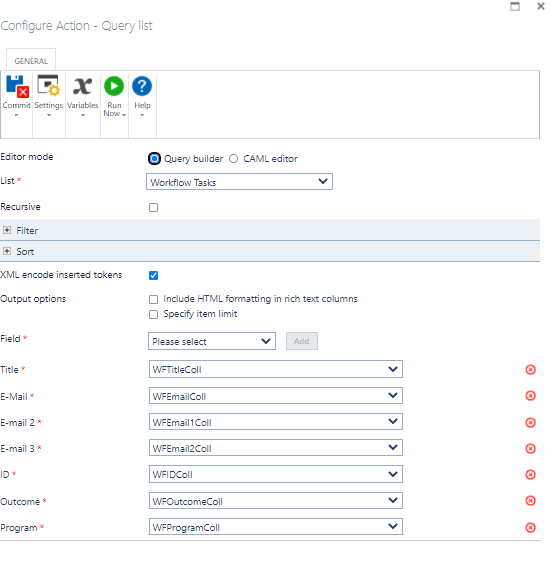
Screenshot of the loop.
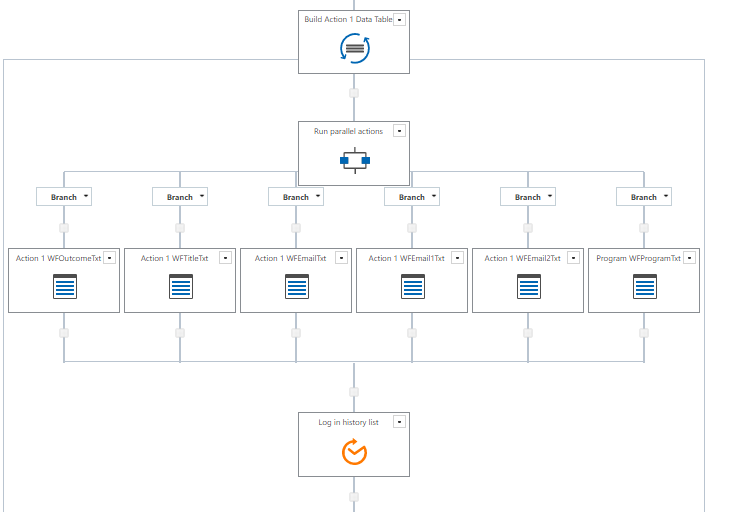
This is the WFTitle collection operation
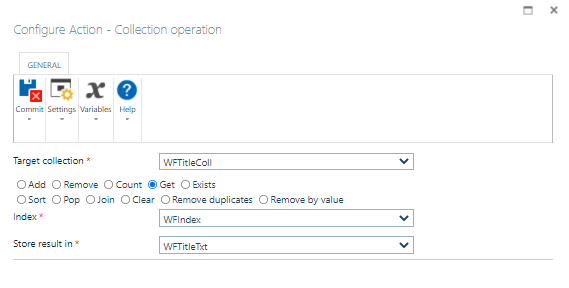
- it matches every other one you see.
** NOTE this was a test run for screenshots, so it appears that Program/outcome/people assigned does not work, but they do. I just skipped it for speed.
ALSO if anyone knows a smarter way to accomplish these goals, I am all ears!