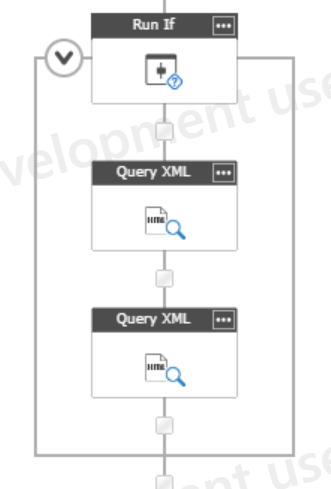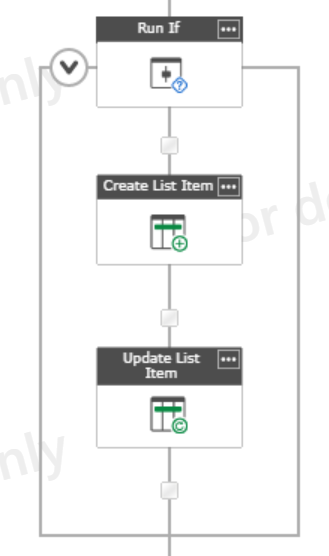Good day,
I have a form as shown below.
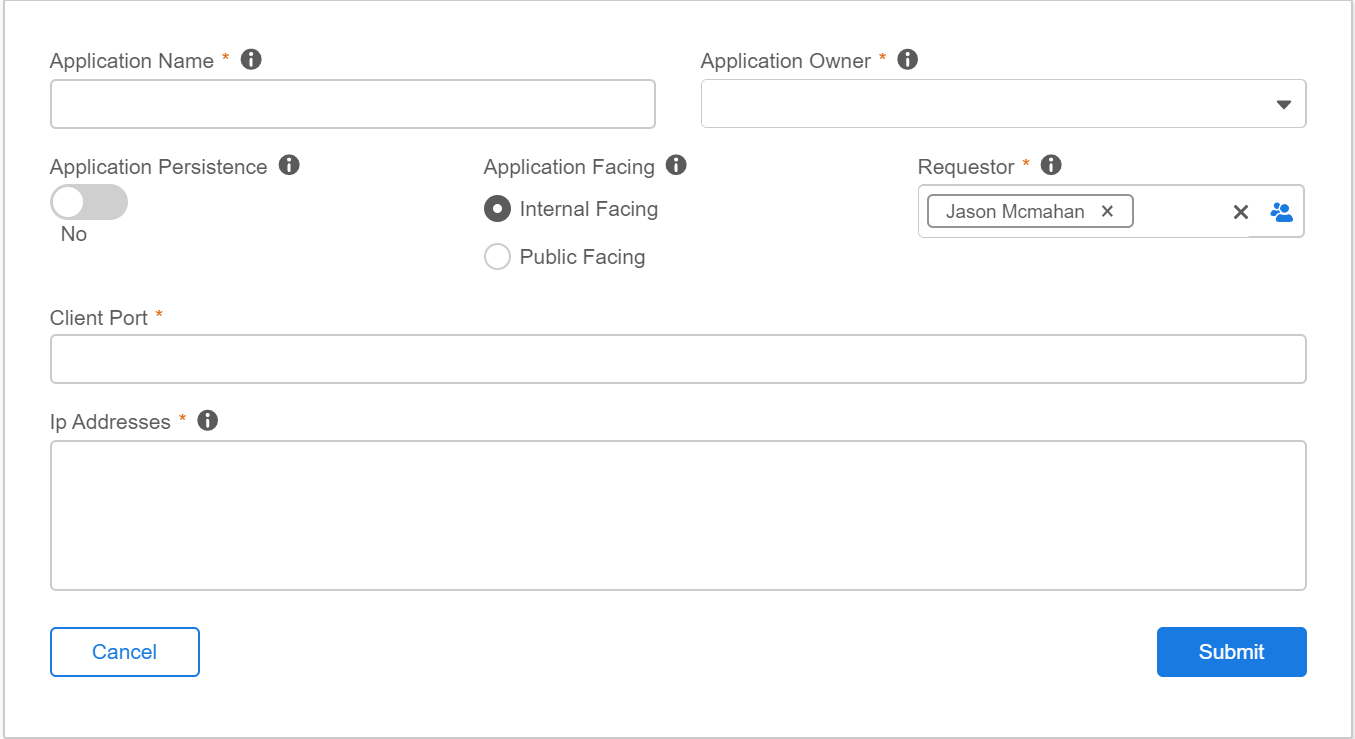
Application owner is populate from a separate list called appowner which has group name, group email.
If the Application owner name is not shown in drop down list user chooses other as shown and two new input fields become visible
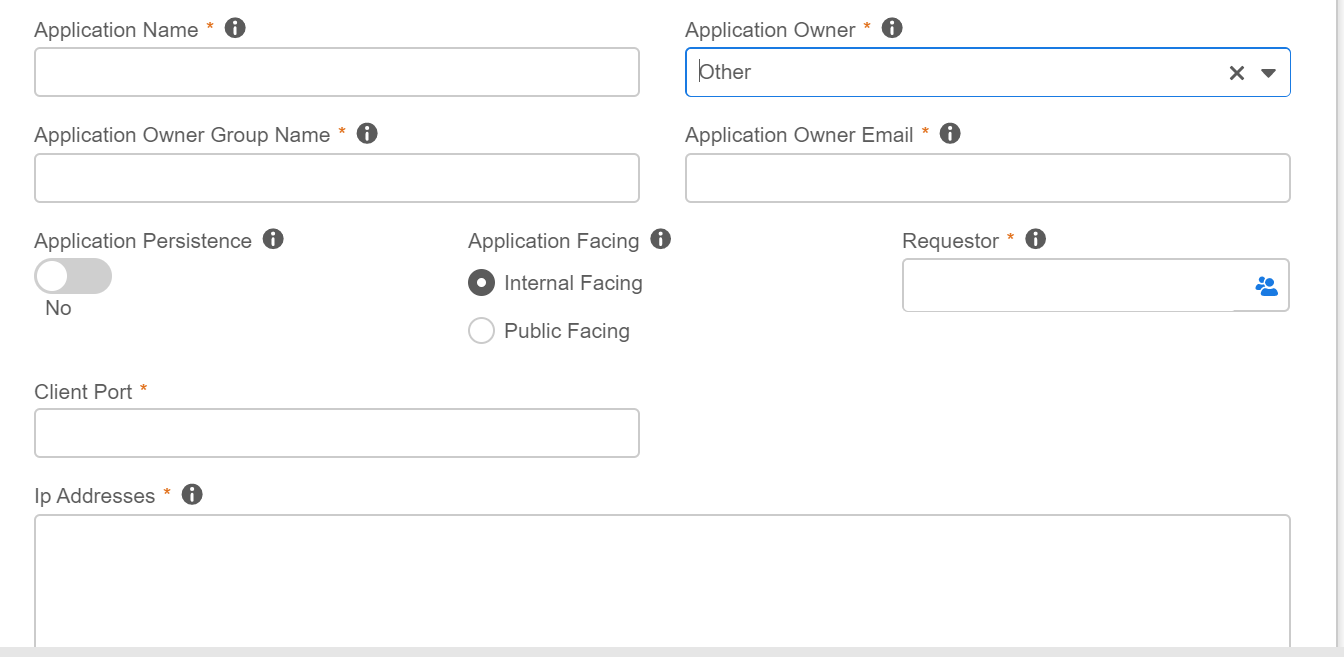
I am trying to save the text fields to a separate list AppOwner and column AppOwnerName and AppOwnerEmail. I have each column set to unique value. How do i do it so when the user click submit it save the text to the other list?
Thank you for any help.