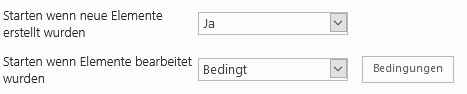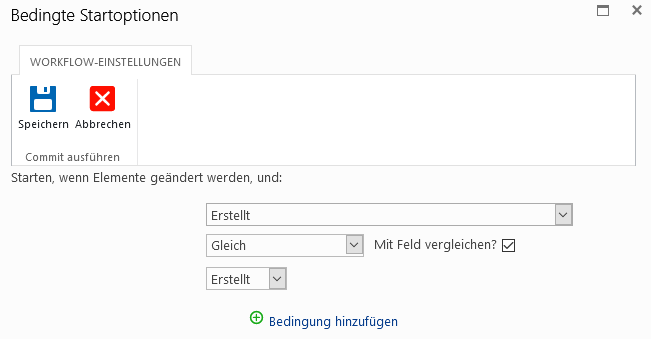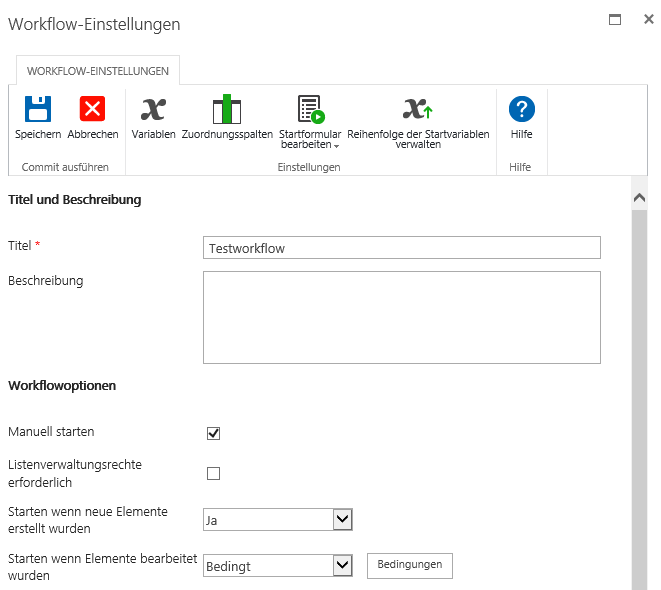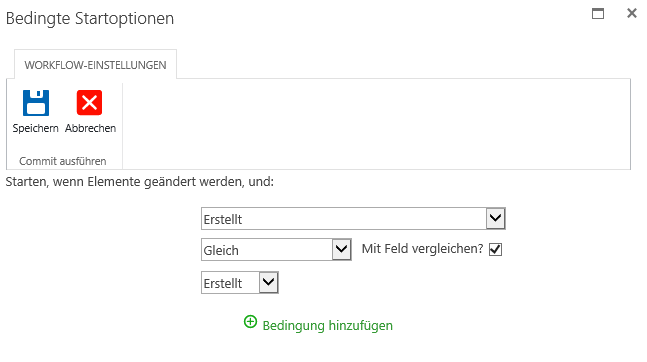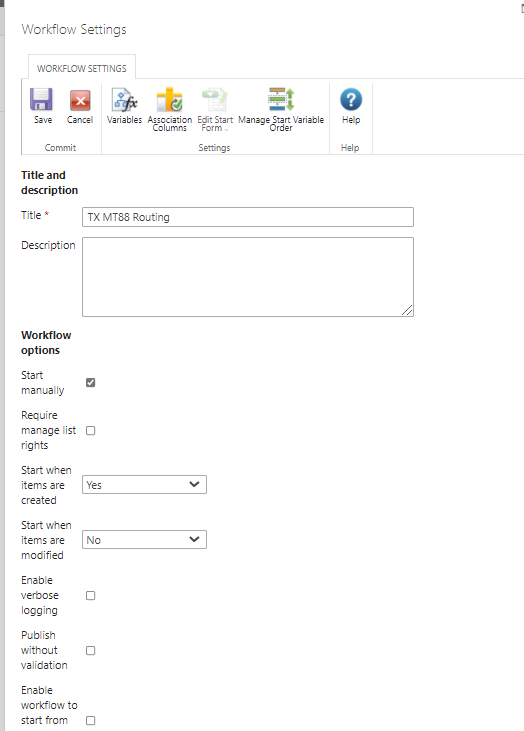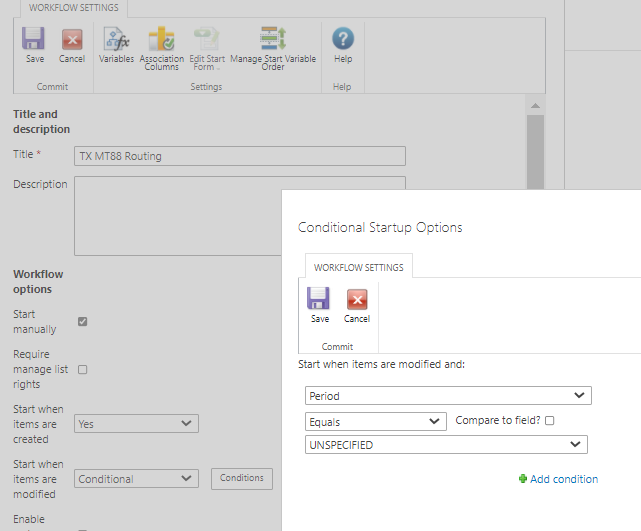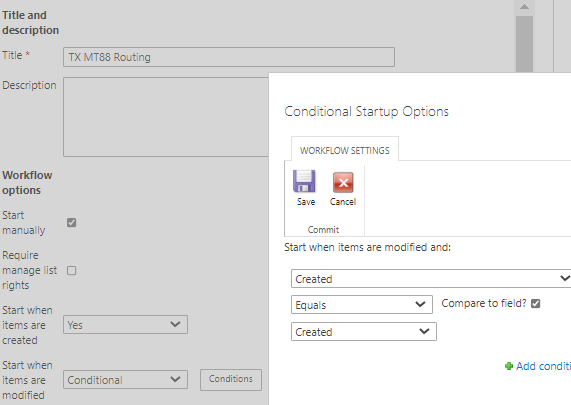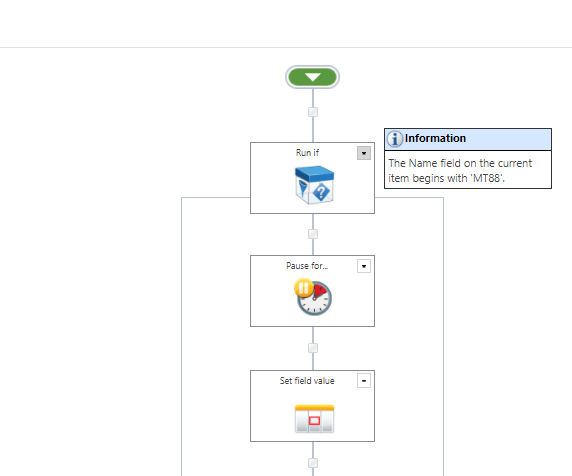Is there a workaround for a workflow to start when a system process upload a document to a SharePoint library? I have see a number of posts in the past but no answer. Would a site workflow work? Can I create a WF that triggers another workflow to start regardless of how the document landed in the library?
Regards