Dear Expert,
I want to limit the size for file upload from K2 Smartform.
Currently user can upload any size of document for example 15 MB but I want to restrict them to maximum 5 MB.
Please help me to implement this....
Regards
Shahnawaz Alam
 +3
+3
Dear Expert,
I want to limit the size for file upload from K2 Smartform.
Currently user can upload any size of document for example 15 MB but I want to restrict them to maximum 5 MB.
Please help me to implement this....
Regards
Shahnawaz Alam
Hi Shah
I don't believe there is any way out of the box to achieve this. The file size property is not currently available for the file attachment control.
Have a look at the following forum post for a way to get the file size via JavaScript. I would also suggest logging this as a feature request with K2.
http://community.k2.com/t5/K2-blackpearl/How-to-get-file-size-from-an-uploaded-File/m-p/78539#M23077
Dear Shah,
Please do the following step by step:
I've created this view for testing
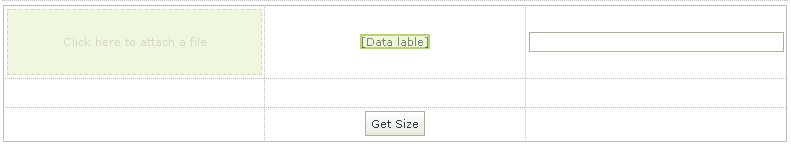
now we need to set some properties for the text box and the button
text box control:
1- name : txtSize
2- remove watermark
3- width 0%
button control:
1- name: btnGetSize
2- text: Get Size
3- tooltip: Action Button
Add the following code as an expression on the datalable control:
<script src="http://ajax.googleapis.com/ajax/libs/jquery/1.11.2/jquery.min.js"></script>
<script>
$(document).ready(function(){
$("[title='Action Button']").click(function(){
var details = document.getElementsByClassName("file-info file-ellipsis")[0].innerHTML;
var index = details.lastIndexOf(">");
var getsize = details.substring(index+1);
var bytes = getsize.indexOf("bytes");
var KB = getsize.indexOf("KB");
var MB = getsize.indexOf("MB");
if (bytes != -1) {
var b = getsize.replace("bytes", "");
$('input[name="txtSize"]').val((b / 1024) / 1024);
}
if (KB != -1) {
var k = getsize.replace("KB", "");
$('input[name="txtSize"]').val(k / 1024);
}
if (MB != -1) {
var k = getsize.replace("MB", "");
$('input[name="txtSize"]').val(k);
}
$('input[name="txtSize"]').focus();
});
});
</script>
When you click on the Get Size button, it will set the value of the text box.
Please Note: the previous code converts the size unit to MB, so in your condition consider the the size will be in MB
for example:
I added a file of size 266 bytes, after conversion it will be 0.0002536773681640625 MB
If txtSize less than 5
Execute Create method
ALSO you will have to add a rule to empty the txtSize if the attachment has been deleted
When Attachemnt is changed
if attachment is empty
transfare empty string to txtSize
*****UPDATE*****
Add another data lable on the viewform and add an expression on it has the following code to hide the textbox because we can't make it invisible from it's properties, if you make invisible it won't get the size, the following code will makes it's opacity 0 on runtime:
<script type="text/javascript">
$(document).ready(function()
{
$('input[name="txtSize"]').css('opacity', '0');
});
</script>
tested on IE 11 and Chrome 42
if you face and problem, download and deploy the attached package :)
sorry if my code is not organized.
wish it helps
K2 have some enhancement for the attachment control planned for H2 2015 that will include file size limits and file type restrictions.
Enter your username or e-mail address. We'll send you an e-mail with instructions to reset your password.