in order to create a workflow to update title field with name-field value, on a list where check-out is mandatory, I had to do the check-out / check-in rutine, but checking in overwrites the "comments on check-in" field and leaves it empty.
so I found: How to get latest version history comment which, to some extent works fine... it works..BUT:
it is keeping all the latest comments, and the field is growing and growing, it even takes the comments from other fields and adds them also.
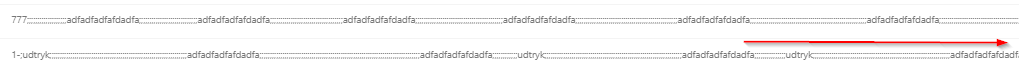
So how do I limit it to ONLY the very last comment?
Best answer by MrCapion
View original
