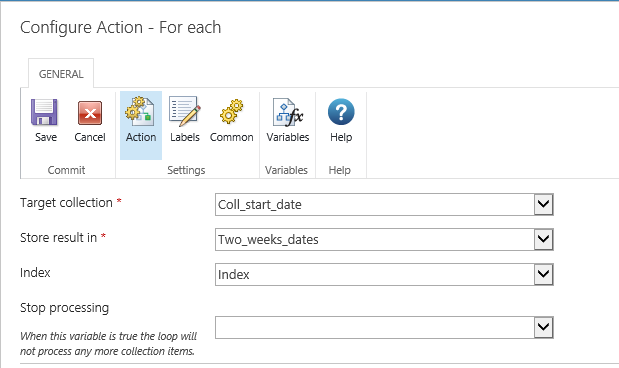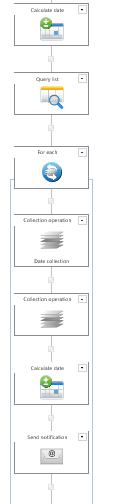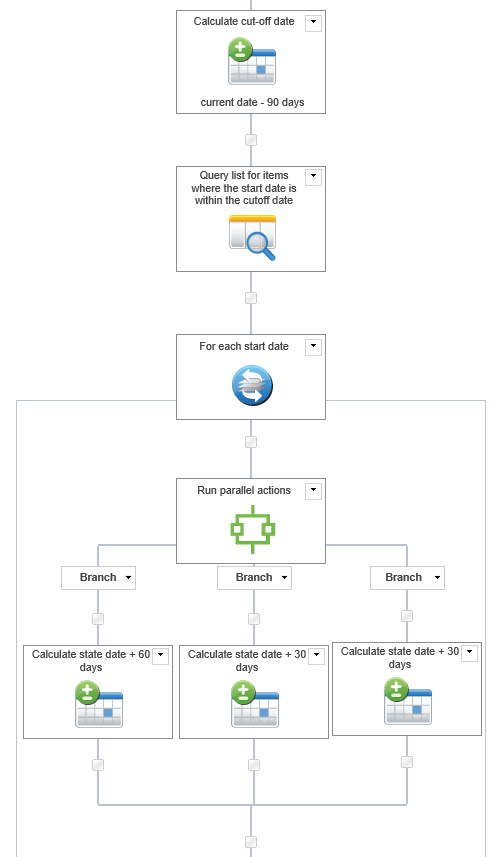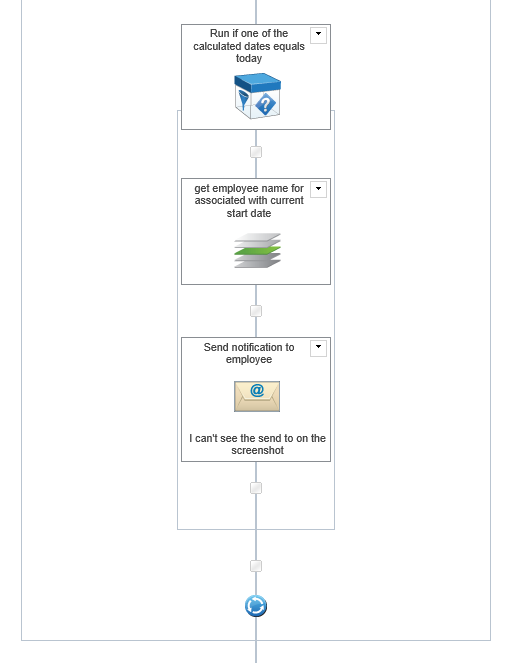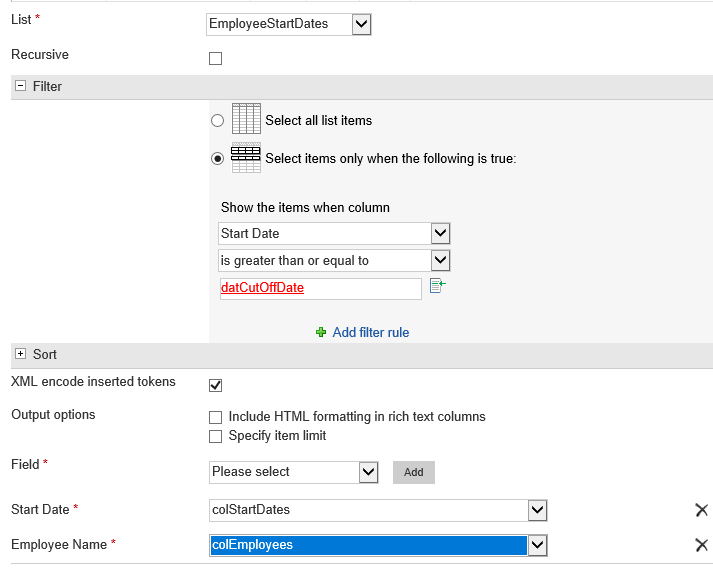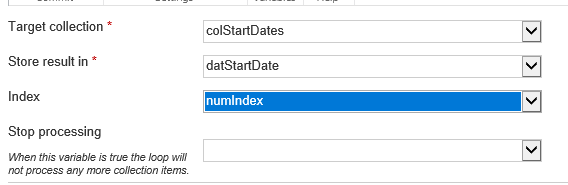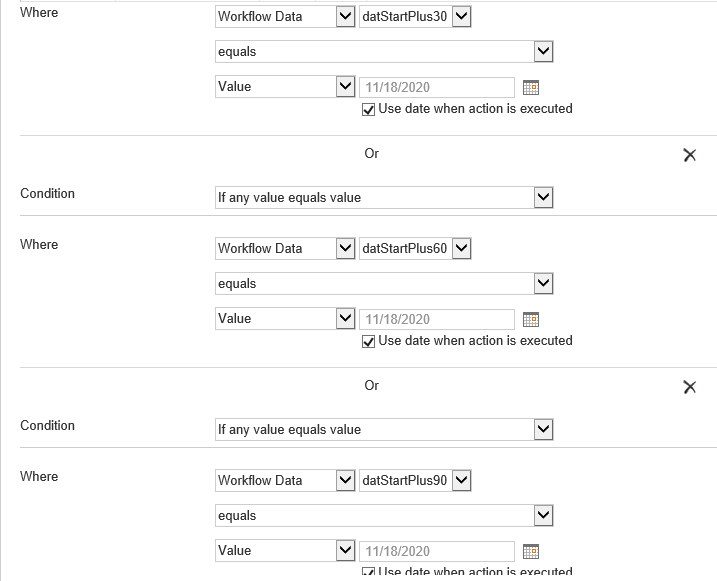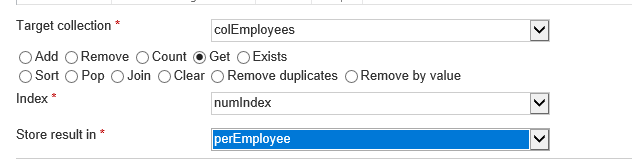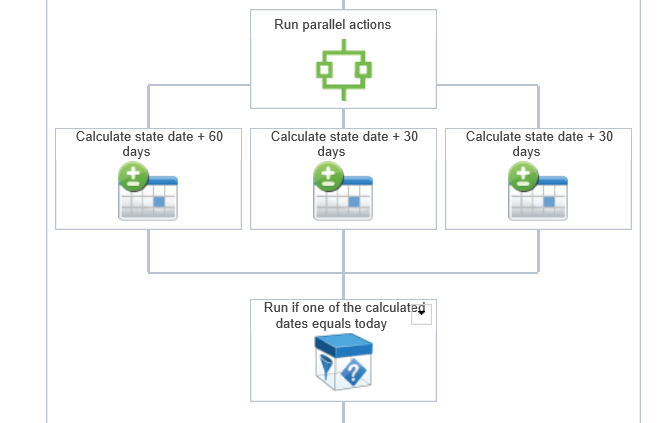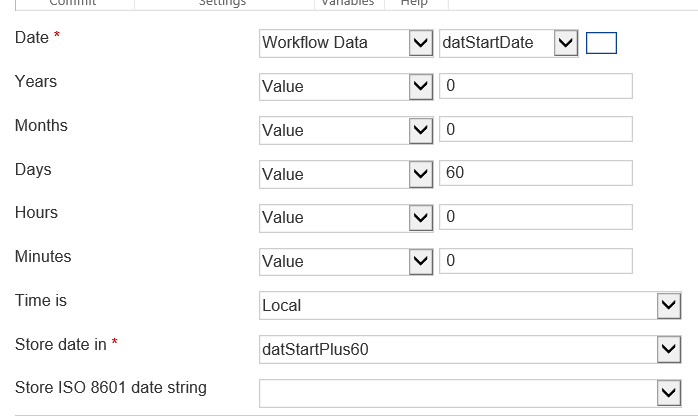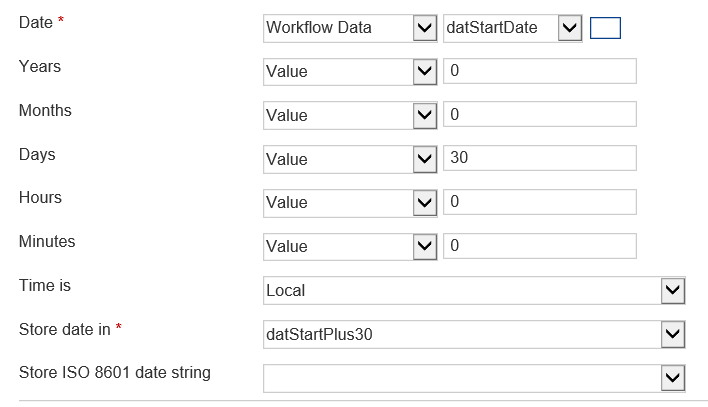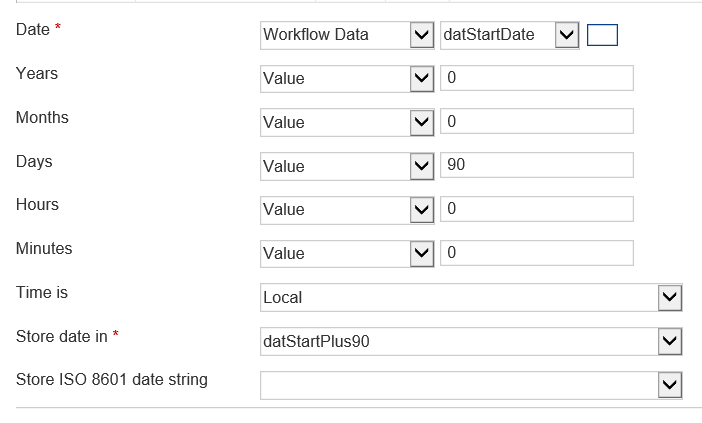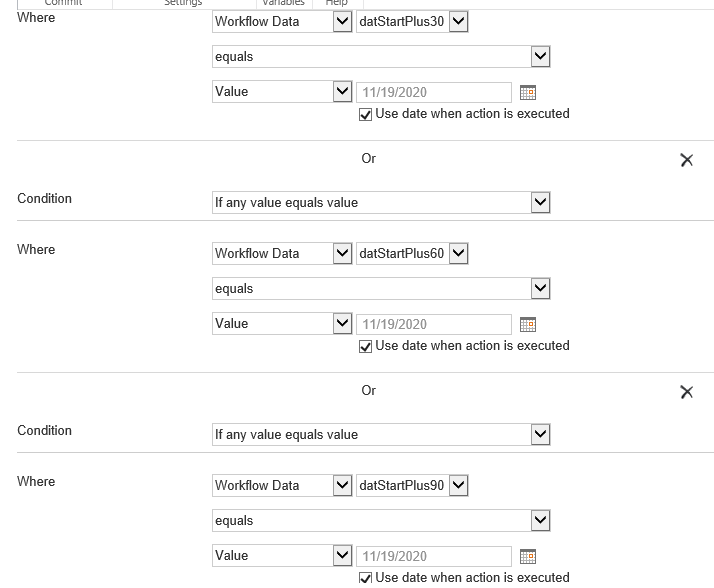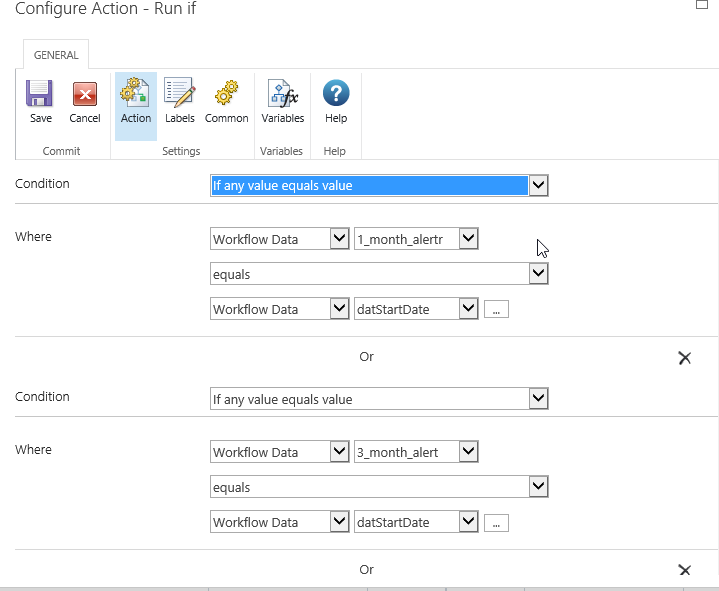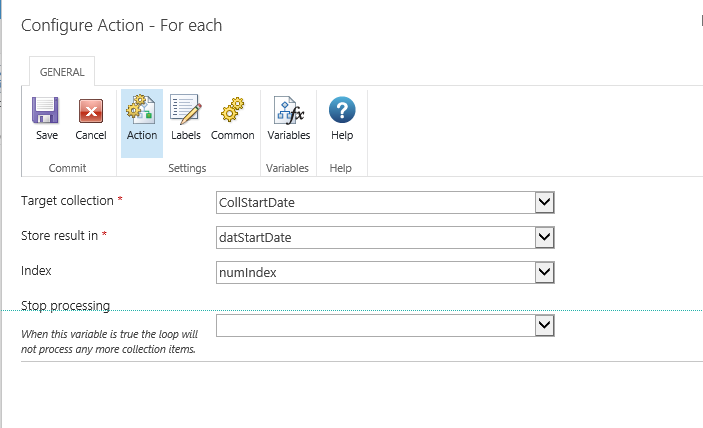Afternoon
I have a workflow that I want to loop through a list every day, store start dates, then later in the flow fire off alerts if today's date is one month, three months, or six months on from that initial start date.
I've set up a flow which adds the required dates to a 'Today's Date' variable, then runs and alert if the start dates equals the variable. That works fine, it's the scheduled For Each and Collection Operation I'm struggling with.
Here's how I've configured the 'For Each':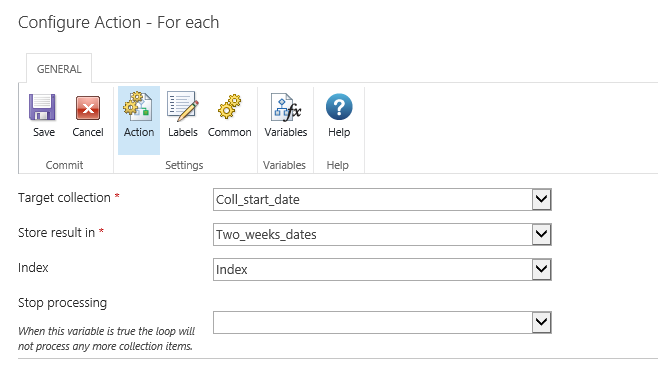
and here's the Collection Operation: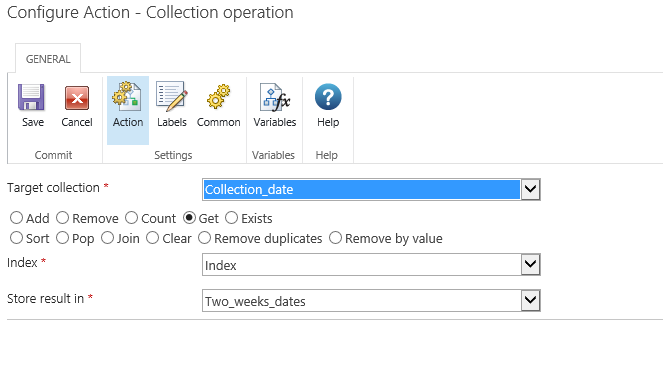
I'm getting 'Error operating on collection variable. Index property is greater than the number of items in the collection.' when the flow hits the Collection Operation. What's the best way to proceed? All help appreciated!