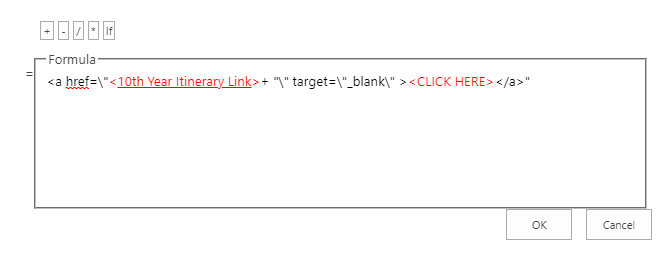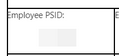We have a form using the Classic Form layout that we would like to display a link that shows 'Click Here' instead of the entire link.
Right now we have a rich text control where we have inserted the link which is connected to the item properties of the list.
When we click on the link in the form it just takes us back to the form. Is there something else that we need to do in order to get the link to work?
Best answer by Alexie_Rose
View original