I have been trying to go through this tutorial http://geekangle.wordpress.com/2008/02/20/blackpearl-web-forms-workflow/ to work with K2 in Visual Studio, however, when I go to Add References none of the Sourcecode assemblies are there. Is this an error with the K2 setup on my machine? How can I resolve this?
 +2
+2
Update:
I found where the assemblies are stored on my machine and am able to manually set the reference path in each project to this file, however, I'm still not sure why they aren't being automatically loaded into the .Net assemblies. If anyone could tell me how to do this, it would be much appreciated.
 +7
+7
Run the Blackpearl setup wizard on your workstation, from the version your running in your server enviornments.
You will get Visual Studio compent installs as part of that setup process.
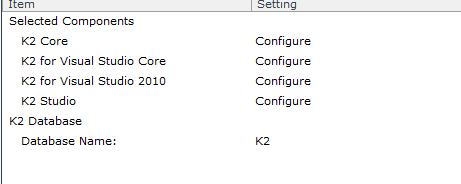
 +2
+2
Thanks for the reply.
I have done that twice already to no success.
Any other ideas?
 +7
+7
Only things that come to mind is:
What version of Visual Studio are you running?
Was it upgraded from a previous version...are you running multiple VS packages?
Where were the assemblies hiding?
 +2
+2
I'm using Visual Studio 2012. It has not been upgraded.
I'm not sure what you mean by packages(I'm very new to developing). I know that DevExpress is installed, but not being used in this project.
The assemblies were in C:Program Files (x86)K2 blackpearlBin.
Hi mc_downing
Please confirm if you have tried to search for the assemblies by using the searchbar.
After you clicked on the add Reference option in the Reference Manager screens on the left hand side, click on "Assemblies" and then on the right hand side search for the keyword "SourceCode." please advise if this poped up the relevant assemblies?
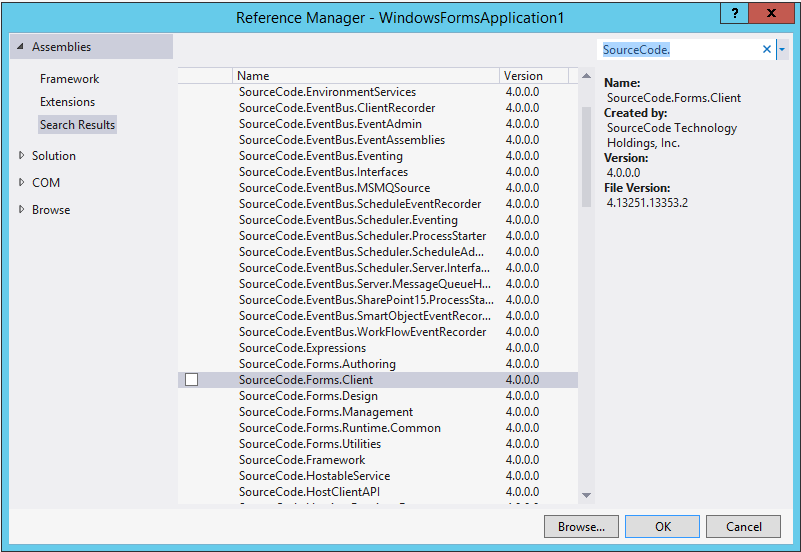
You can also try these commands which are mostly used to reset the Visual Studio controls but you can give it a try maybe it helps.
Click Start and search for "Visual Studio Command Prompt (2010)" - Replace the 2010 with the version you are running.
Run the following commands for me.
"devenv.exe /resetuserdata"
"deven.exe /resetsettings"
"devenv.exe /setup"
Reply
Enter your username or e-mail address. We'll send you an e-mail with instructions to reset your password.


