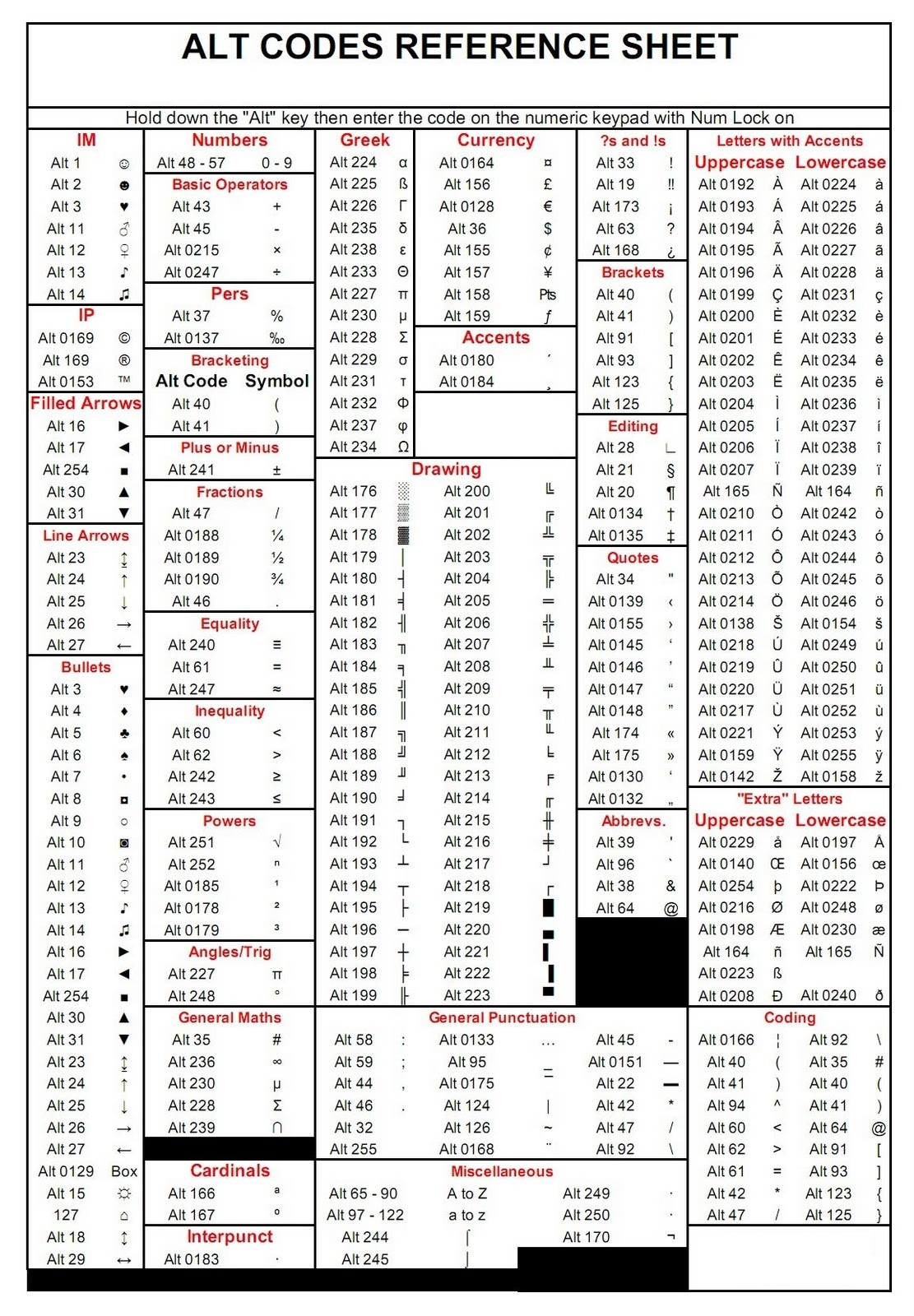I was looking at something else when I saw that I could add symbols to my forms. I thought I would share.
I am using K2 Blackpearl 4.6.10 along with K2 Designer.
I want to add a copyright symbol after my tiltle, I will type my title then Alt and type 0169.
The copyright symbol shows up.
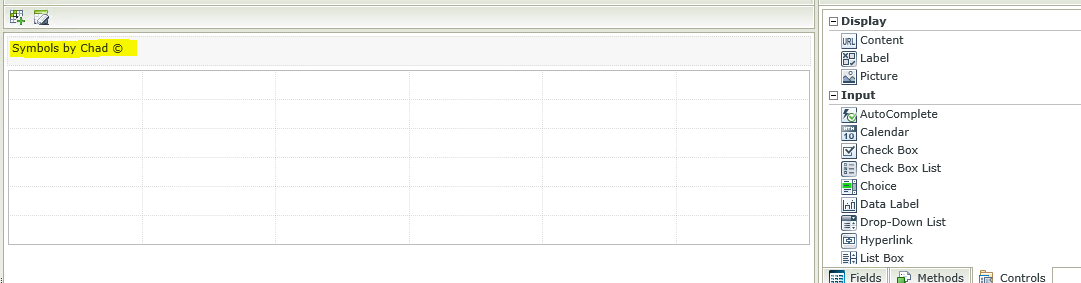
When there is a symbol I want to use multiple times, I save that symbol as a data label, uncheck the visable box, then I transfer the data from that symbol's data label each time I need to use it.
I will create the Trademark symbol (Alt + 0153) then copy the TM symbol to every item in my list.
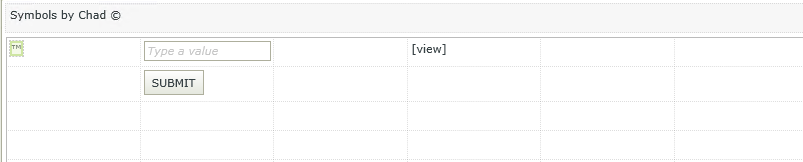
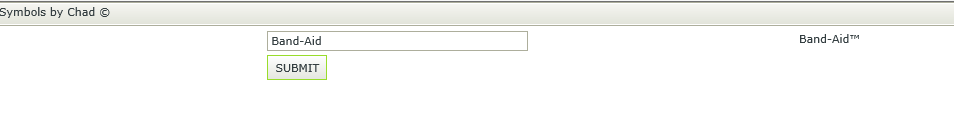
Lets say you want to present the formula for solving circumference of a circle on your form.
C = 2 pi r
Pi is Alt + 227
C = 2πr
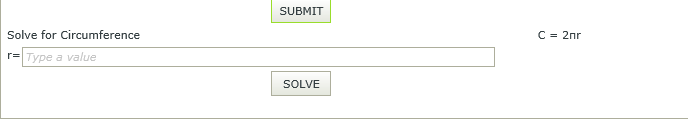
Some things to consider:
Make sure you are using the keypad ( the numbers on top of your keyboard won't work)
Hold the left alt key and type out the numbers
Release the alt key
Here is a list of ALT Codes, that can be helpful in creating smartforms.