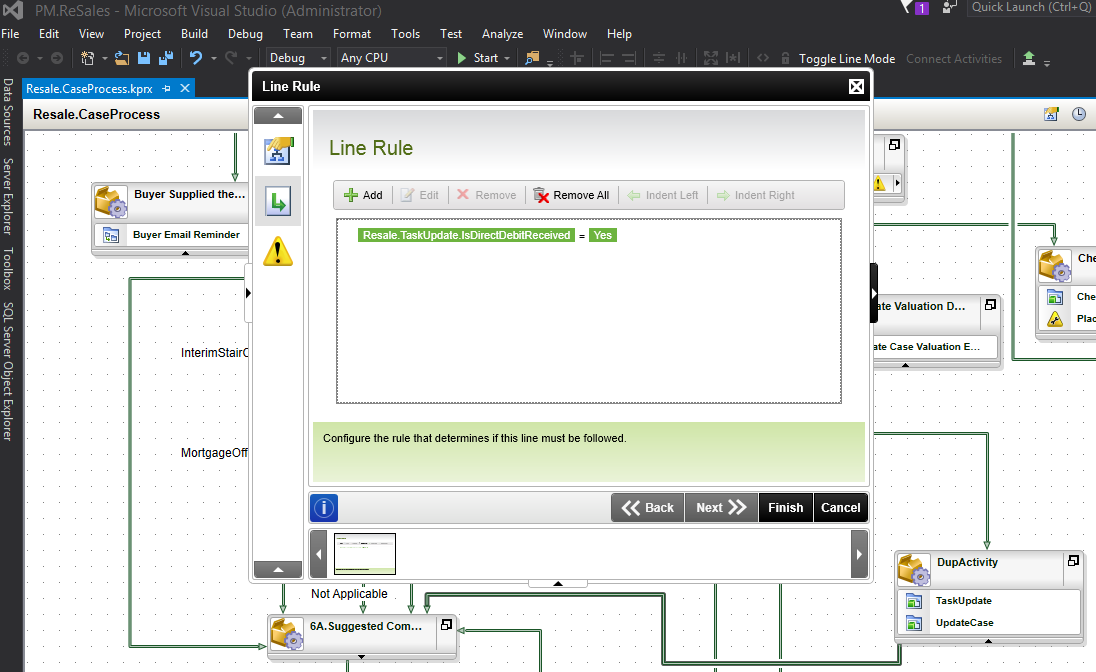Hi Team, As part of workflow process which has been created in Visual studio, there are number of steps which are executing based on specified line conditions. However, all line rules are not working even though condition has met. The current step remains in the same state and workflow status is going to 'OnHold' status. Briefly, the line condition is referring to Smart object data and compare with given string, if condition is met it should go to next step. But not working as anticipated. I don't see any error.
I have attached screenshot of the condition.
Thanks