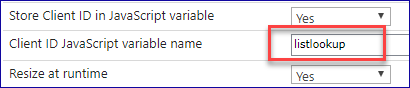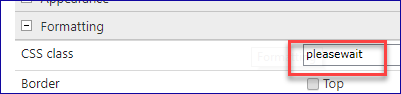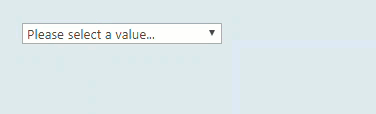I have a lookup control that when selected will pre-load a repeating section (thanks to Paul Crawford).
However now that I have implemented all my validation/hide rules on the repeating rows there is a short delay or 2 - 3 seconds before loading the populated rows. Therefore I would like a "Please wait" message to appear on the form for 3 seconds before disappearing e.g.:

- Label with "Please wait" is hidden on the form.
- Select a value from the lookup control.
- The "Please wait" label appears.
- After 3 seconds the "Please wait" label disappears.
How would I achieve this in Nintex Forms?