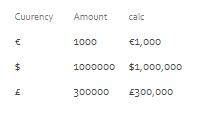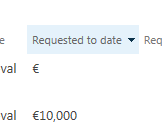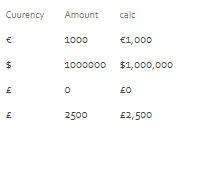Hi all,
I have a very old SharePoint list which I want to update without breaking any of the existing functionality.
There are 2 existing fields:
1. A currency field (which is a choice - £/€)
2. A string of a number up to 10000000 (without commas)
What I would like to do is concatenate the currency choice and insert commas in to the resulting field. So for example:
Existing fields : £ and a string of number - e.g. 10000
What I want : £10,000 in a new field
There is an underlying workflow so editing the fields will kick it off, which I don't want. I have managed to convert 10000 to 10,000 in a few field (using =VALUE([Request Amount])), but ideally I'd like to add in the currency at the start.
Is this possible in SharePoint 2013?
Thanks for you help, apologies I'm a SP newbie.
Best answer by Nunezma
View original