I am trying to send the attachment (word doc) in the Quote to the recipient for signing using the workflow cloud. In the word document I added the adobe sign tag like {{Sig_es_:signer1:signature}}
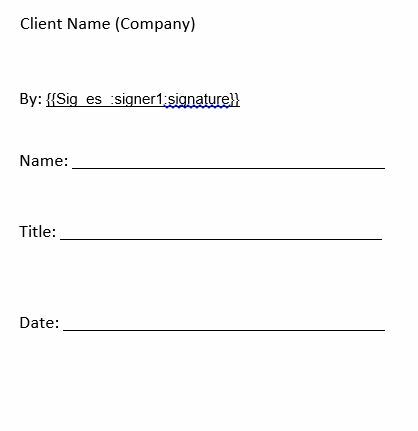
and the workflow is like
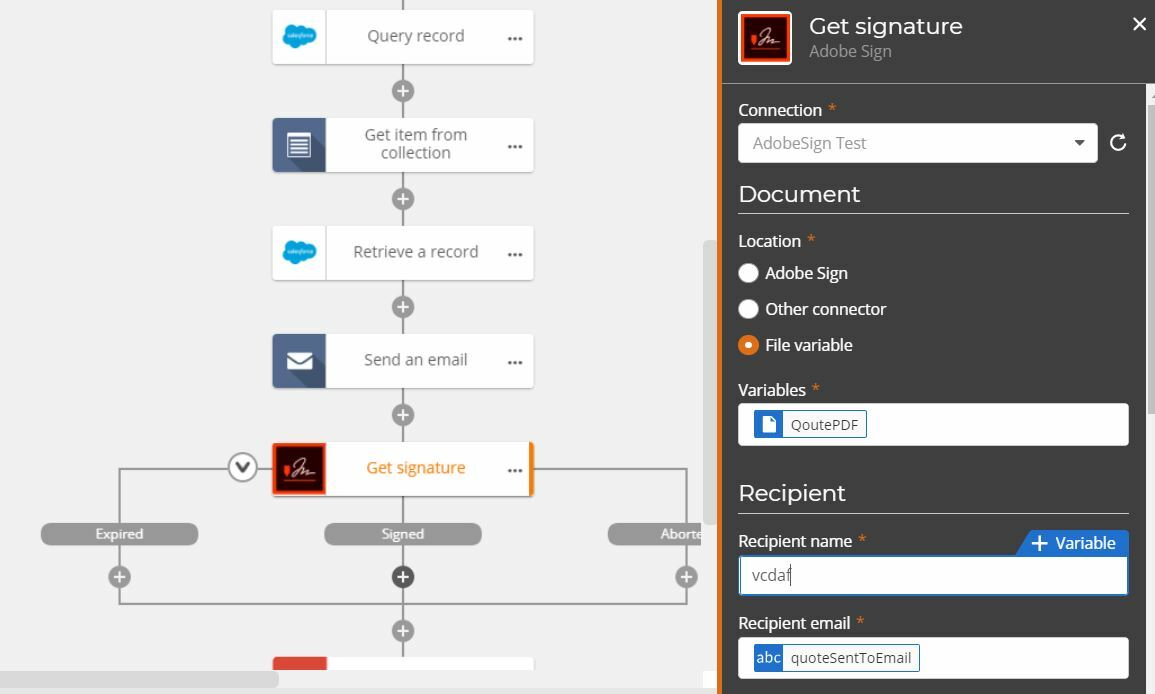
But when i try to trigger the workflow I am getting the error like
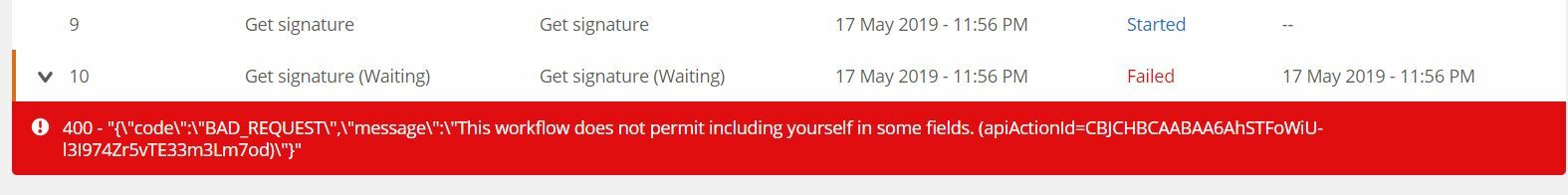
Looks like it is not taking the tag I added, how do I declare the tags. And also if I need to get sign from two different receipient how can I set the tags and do I need to have Get Signature step twice in the workflow. I am attaching the word documentmy workflow id is RkmmUw32Brw6FkY9xBKYzJVmQofJUb6ioLZqQwnoxCyEpjAze any help is greatly appreciated



