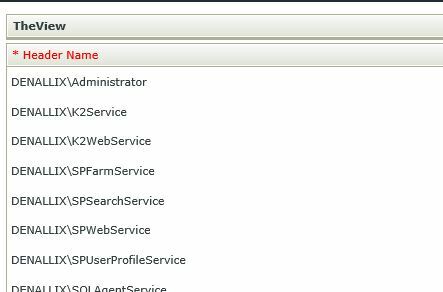Problem: After upgrading K2, The Literal option on a list view column header does not work
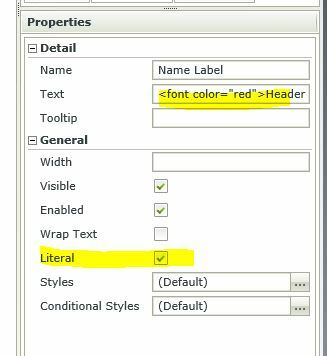
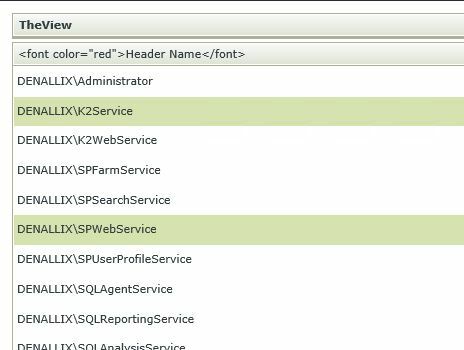
The Workaround:
Use non HTML in the text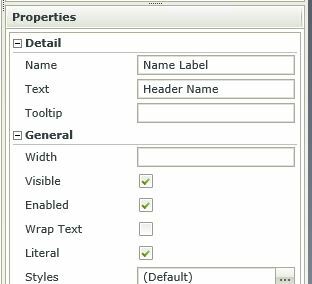
n the Rules
When the view execute initialize
Set the property of the data label
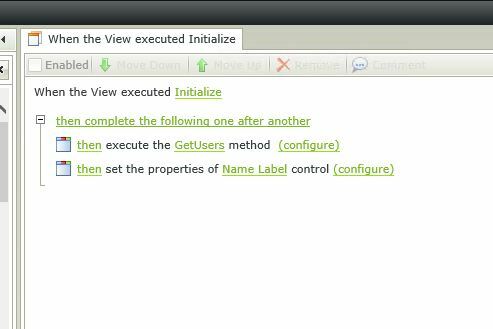
Add the HTML in (configure) to the Text
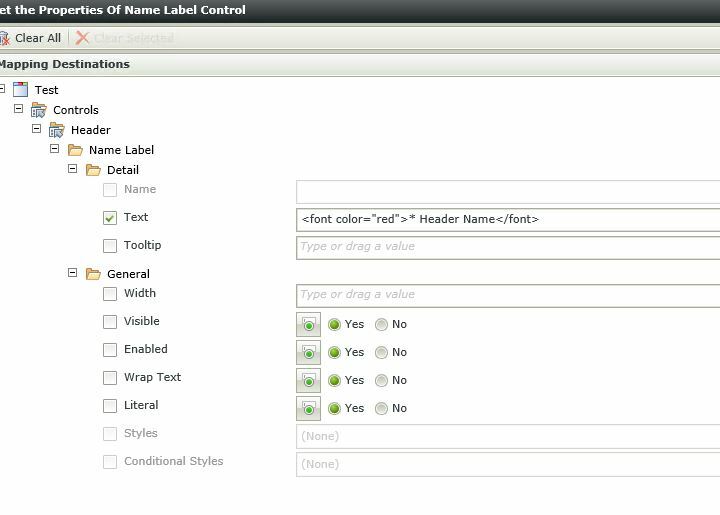
Then on the Form, Hide the view
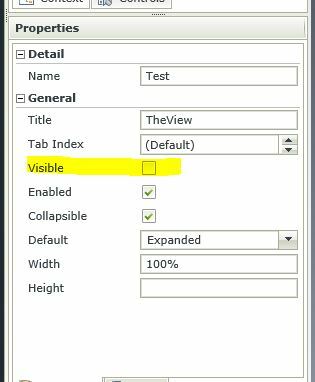
Then on rule When execute Initialize, Show the View
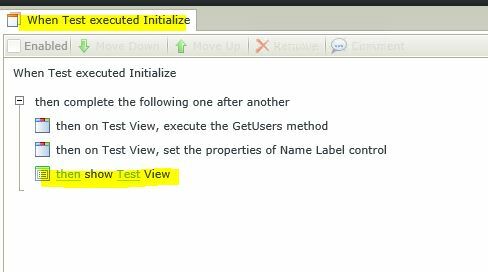
Final Product: