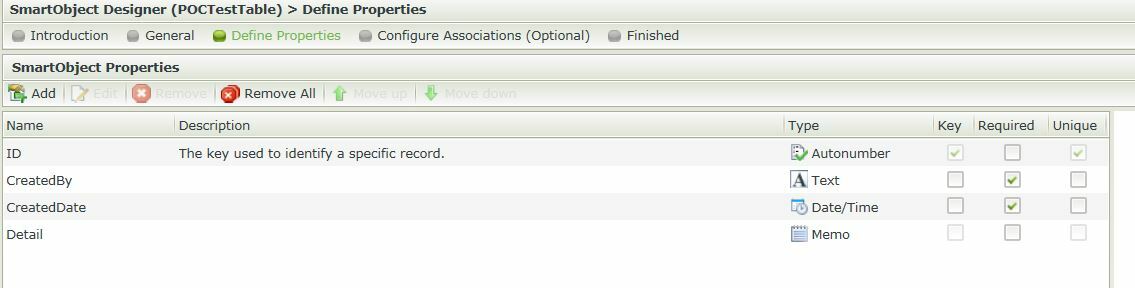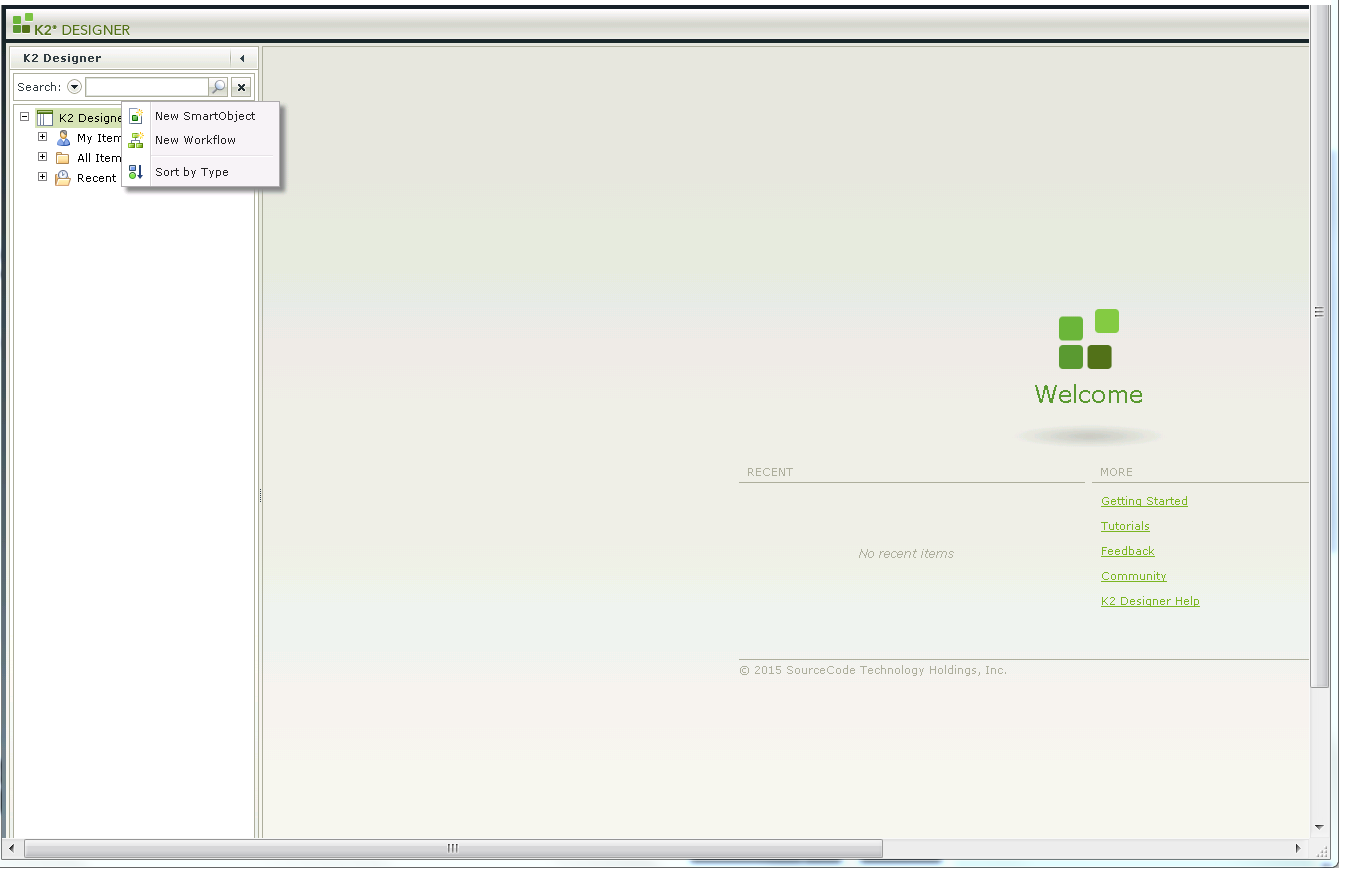Hi,
Recently installed K2 Designer, but when we created a Table and then try to get a view, there is no VIEW icons within k2 Deisgner, can anyone help? All i see is the Edit, Delete and Save As icons when a Table is selected.
There is no "Design a new View" or "Generate a View" icons options