I have a SharePoint list that has an associated workflow that on list item change will start the workflow, this works properly for the most part but i am having an issue that when someone edits the items and changes the Status to power off it should clear the Requester, Date Requested, Power Off Date and business Reason fields.
The Requestor and Business Reason are cleared using an update item which sets their value to a null text variable.
The dates however I cannot clear.
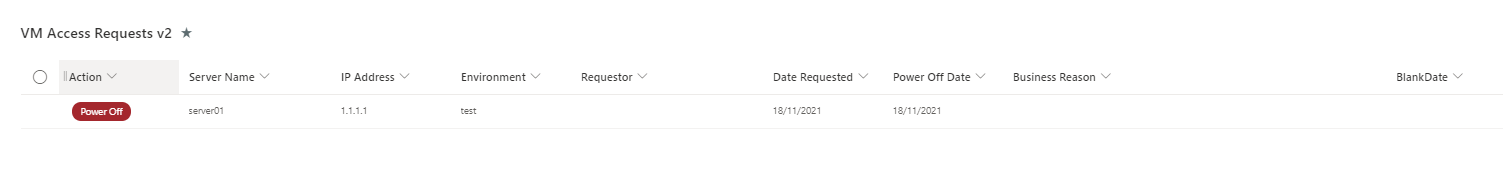
I have tried the following methods:
- Used "Update List Item" create a variable called nullDate with a short form date with no date assigned to it and then update value against this variable.
- Used "Update List Item" and tried setting date to an empty string and then update value against this variable.
- Created a new column called "BlankDate" which is a date field with no set date in it and then tried an "Update List Items" and set the value against this field as empty/blank (this causes error in workflow as requires a value)
- Tired above 3 methods but using "Office365 Update Items" instead
None of these work and the Date Requested and Power Off Date fields remain with their values in the list.
Any assistance or help to solve this would be greatly appreciated.
Regards,
Andy


