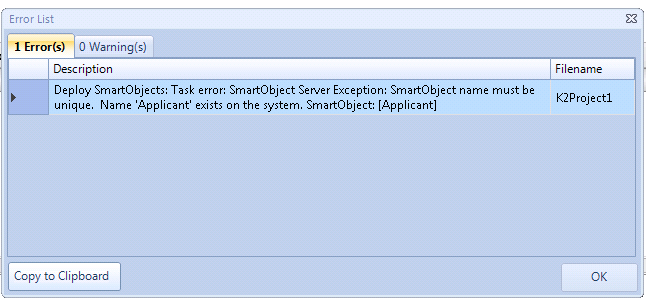Hi, there is one error while I trying to deploy the project. What the error actually point out here?
Could anyone give me a solution
Thanks
"""""""""""""""""""""""""""""""""""""""""""""""""""""""""""""""""""""""""""""""""""""""""""""""""""""""""""""""""""""""""""""""""""""""""""""""""""""
1 Error(s)
(K2Project1) Deploy SmartObjects: Task error: SmartObject Server Exception: SmartObject name must be unique. Name 'Applicant' exists on the system. SmartObject: [Applicant]
0 Warnings(s)
"""""""""""""""""""""""""""""""""""""""""""""""""""""""""""""""""""""""""""""""""""""""""""""""""""""""""""""""""""""""""""""""""""""""""""""""""""""