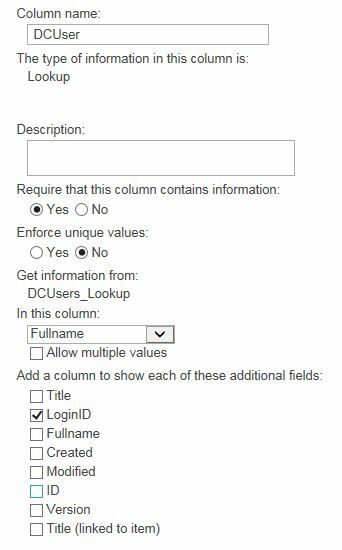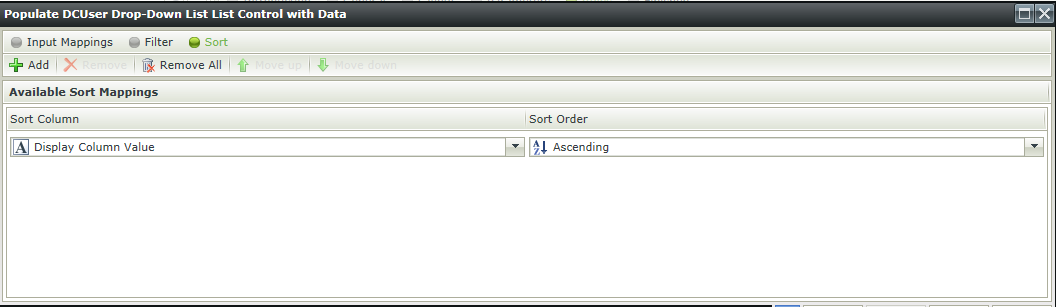
How to sort lookup column alphabetically on K2 smartform?
Hello, I have a user name look-up column on my K2 smart form, and I'm trying to sort it alphabetically by user's last name. On the New Item view, I tried adding a new sorting method to the look-up column in the 'When the View executed Initialize' rule. But it's still sorted by ID, not the display column name (i.e. user's last name). Any suggestions will be greatly appreciated. We're using v.4.6.11 in SharePoint 2013. Thank you! Laurinda Chi
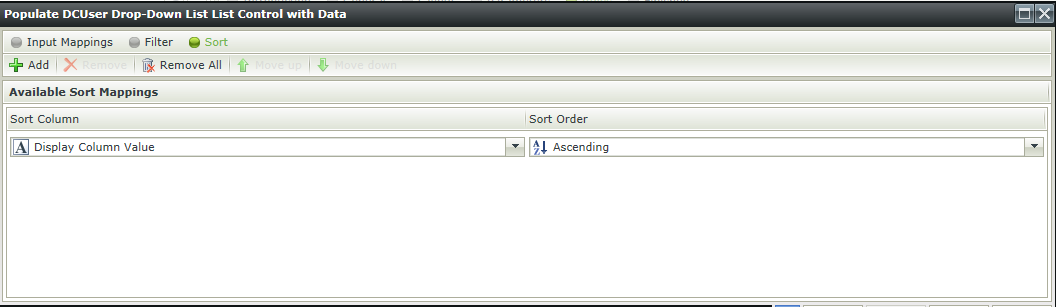
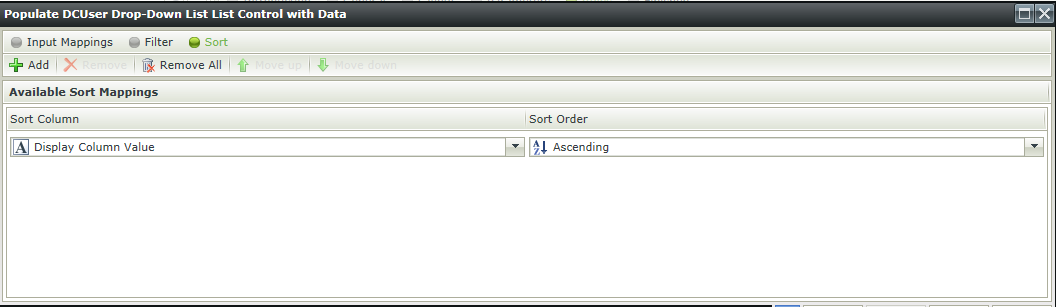
What is the underlying data (service type) upon which the smart object is built? I know you mention that you are using SharePoint 2013, but I didn't want to assume this was an object that exposed a SP list.
Reply
Enter your username or e-mail address. We'll send you an e-mail with instructions to reset your password.