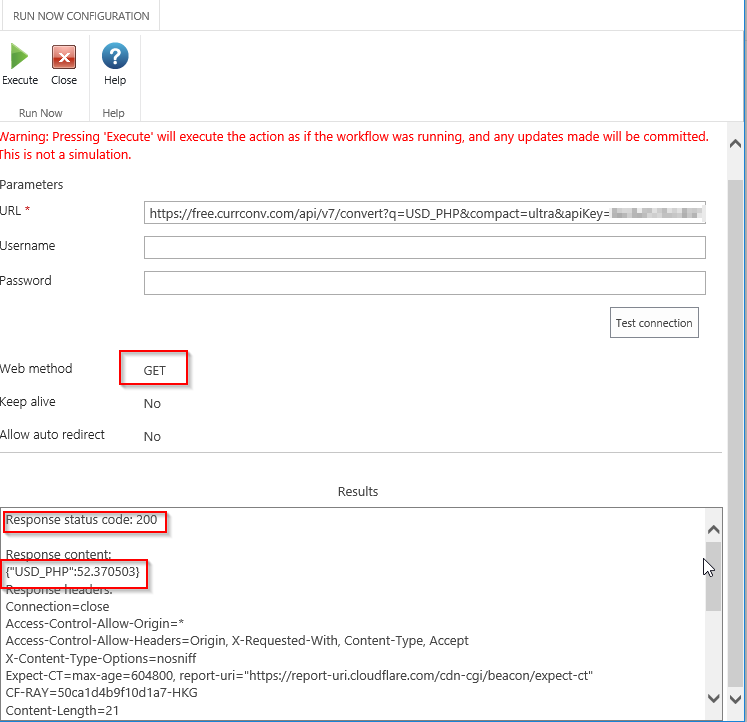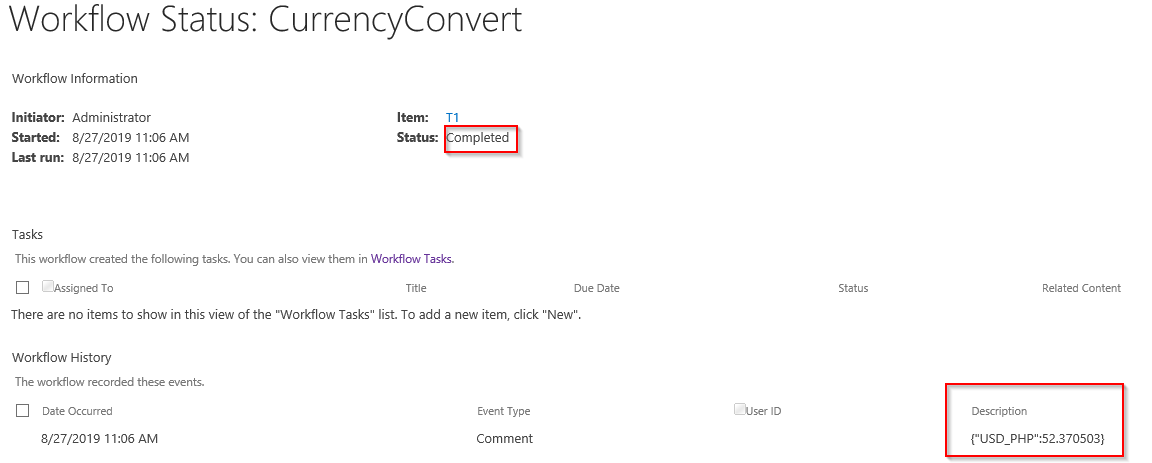Hello,
I am trying to call the API:
It works when I test it in my browser, but I did not manage to make it work on a Nintex 'Web Request' action. I get the following error message: Cannot connect to the server.
Could someone explain me how to set up the action correctly to make it work, please?
Regards
Best answer by SimonMuntz
View original