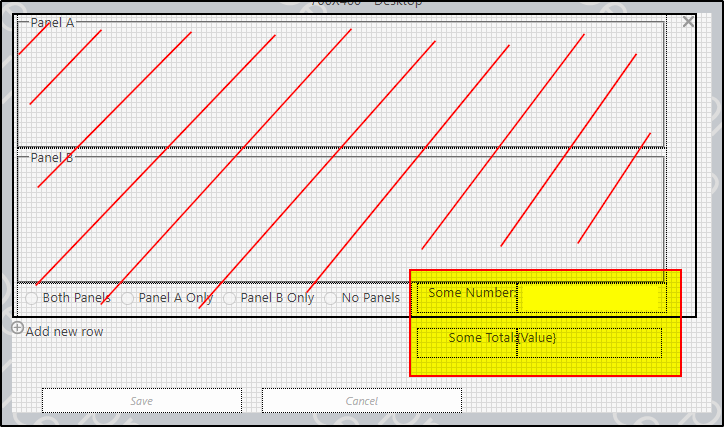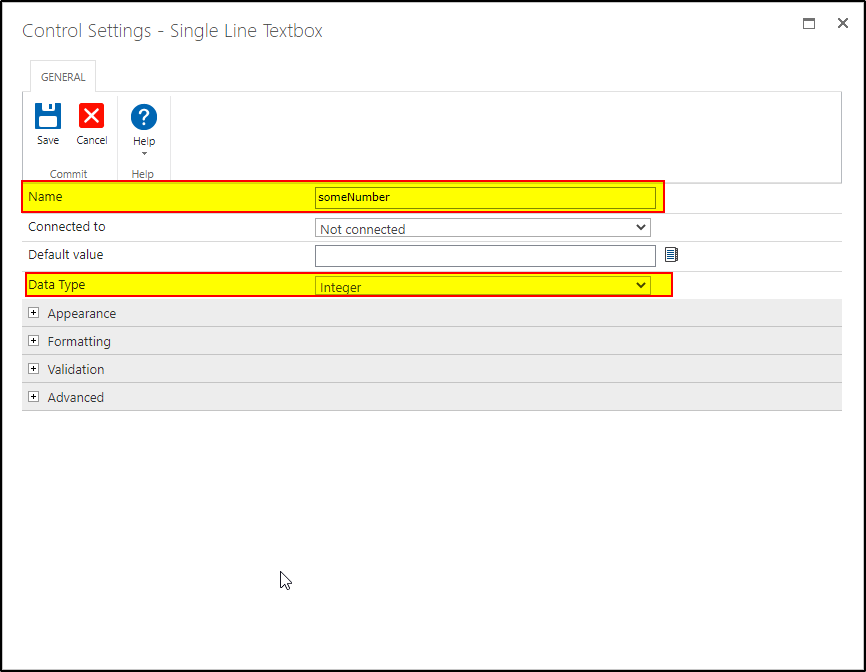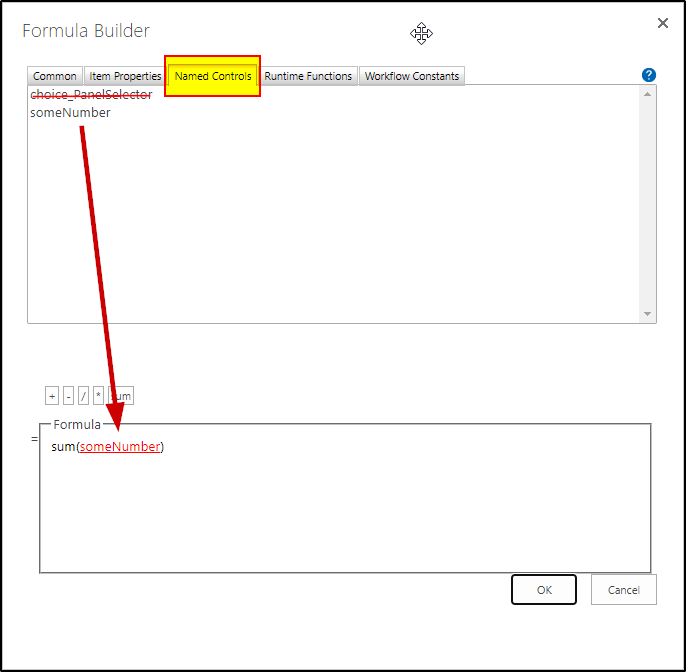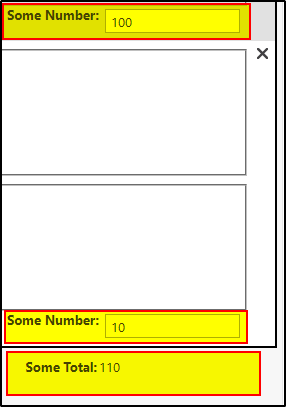I am trying to calculate sum of amount field which is inside repeating section. Formula used to calculate sum is sum(Amount). When I open the form in edit mode, the calculated field turns to 0 (see snapshot below). To update the amount, i have click either inside amount field or add new row.
Gone through lot of articles but none of them helped. All of them pointed to Nintex version issue but i have Nintex version being used in 3.3.1.0
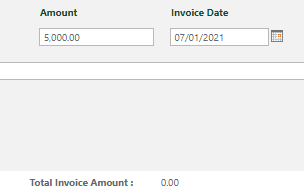
Best answer by AmanG
View original