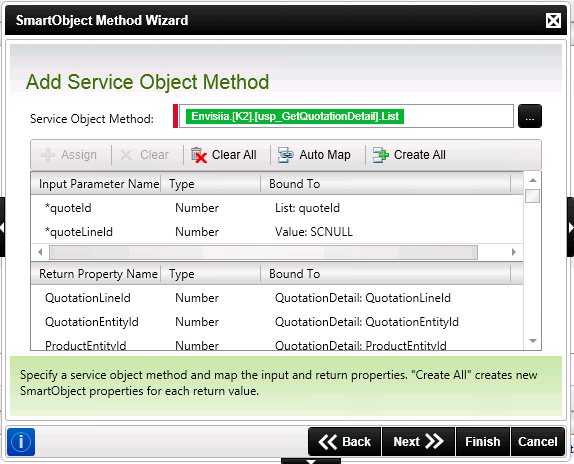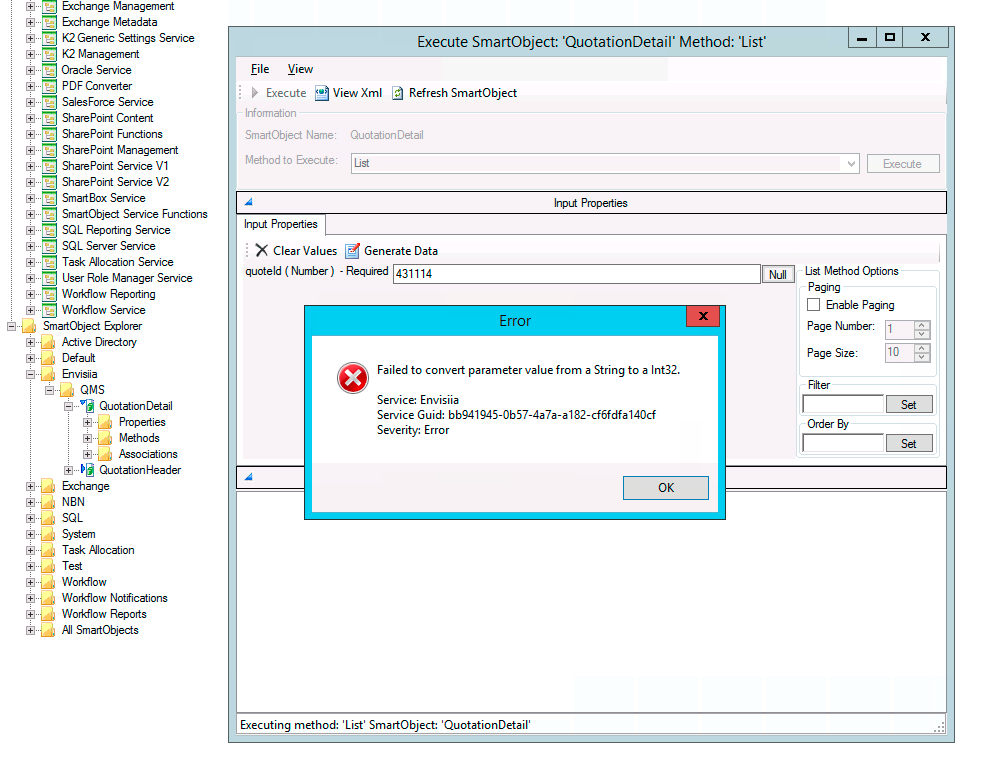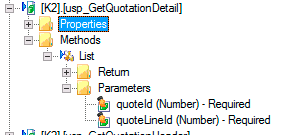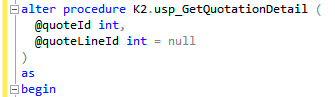Hi,
I have a SmartObject setup where one of the parameter mappings for its List method is set to Static Value SCNULL. Anyhow when I test the method I get a "failed to convert the parameter value from a String to a Int32" error. If I change SCNULL to 0 (my current workaround, and then convert 0 to a NULL in the Stored Procedure), then everything works fine.
Any ideas why the SCNULL wouldn't be working in this instance? I use SCNULL in another SmartObject's Execute method and it seems to work as intended.
Thanks
Peter