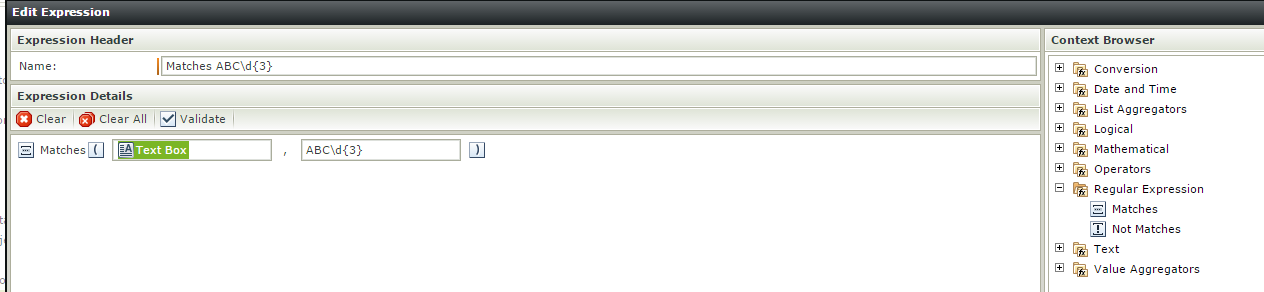Hi,
We're a new K2 user so forgive me if the answer to this is painfully obvious.
I was wanting to write a Smartforms rule which has an IF condition which compares a textbox control value against a regular expression (i.e. it's a search field which filters a list slightly differently depending on the format of the value). Is it possible to use a reular expression match for smartform rules? I thought it'd be an option within "Advanced Condition" but I can't find anything.
Thanks
Peter