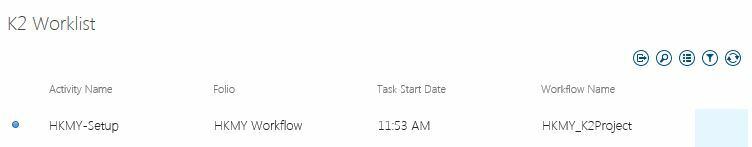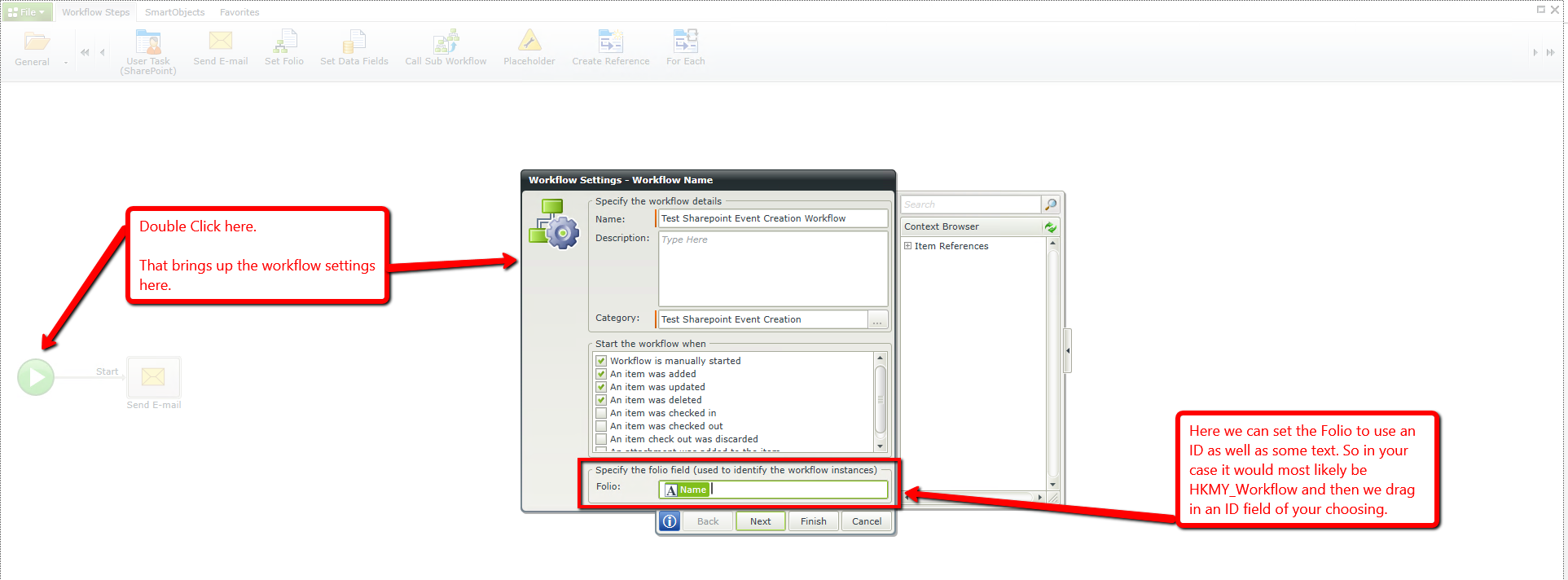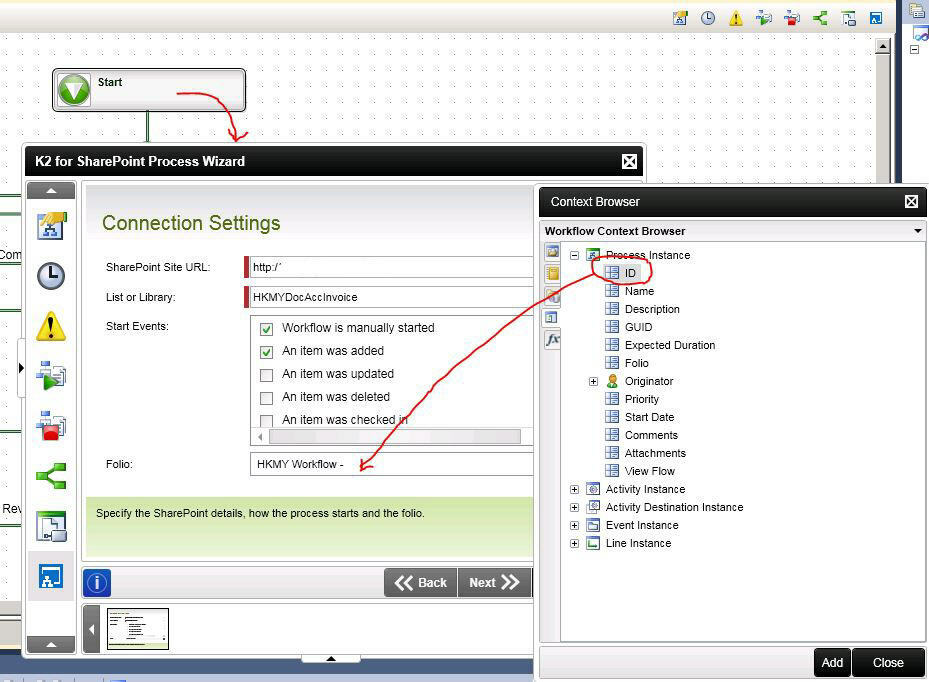Hi Guys,
Its hard to maintain the workflow from the user perspective of we do not uniquely identify the processinstance. Please refer to the workflist item and share your experience or best practice on how do we name Activity, Folio that shows processinstance for different activities to track the workflow progress as well.
Thanks.