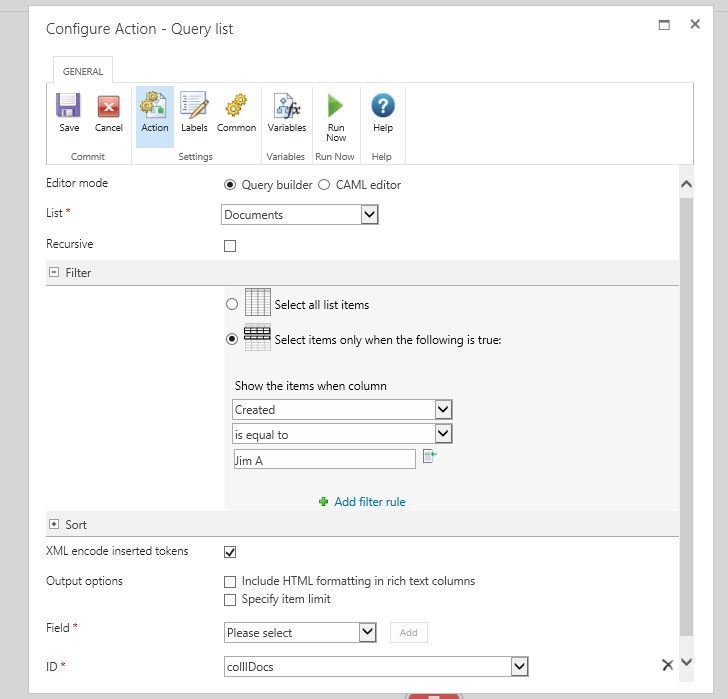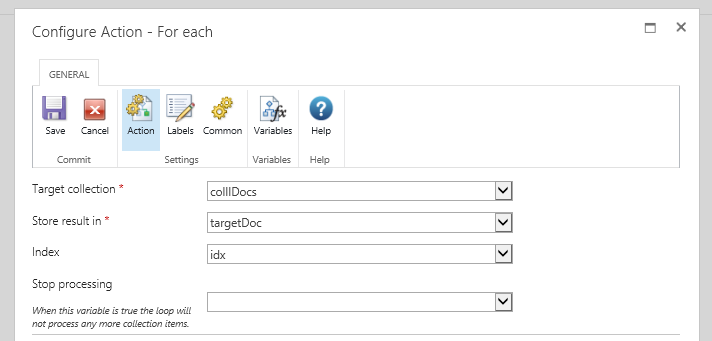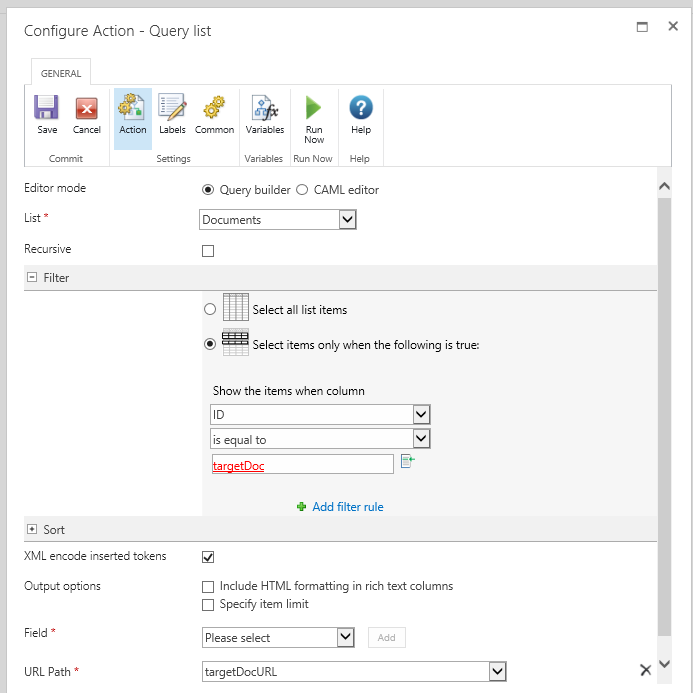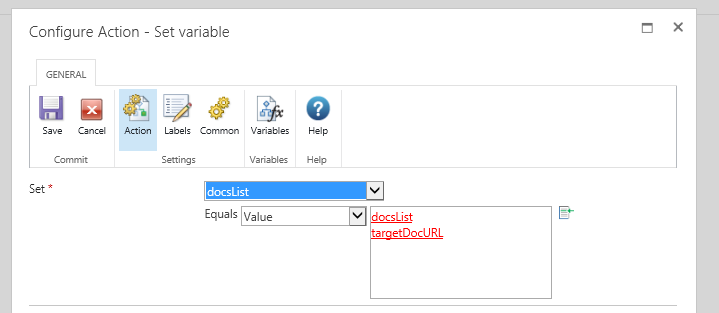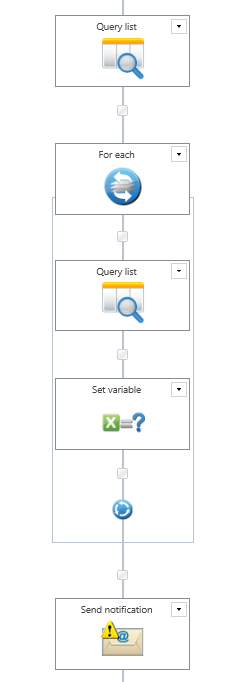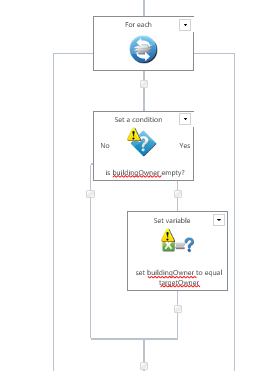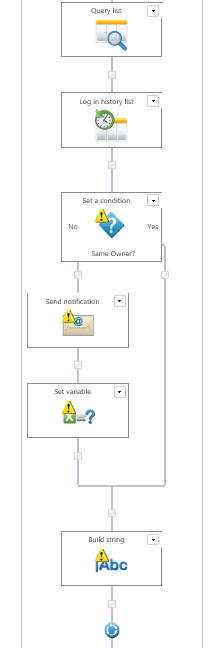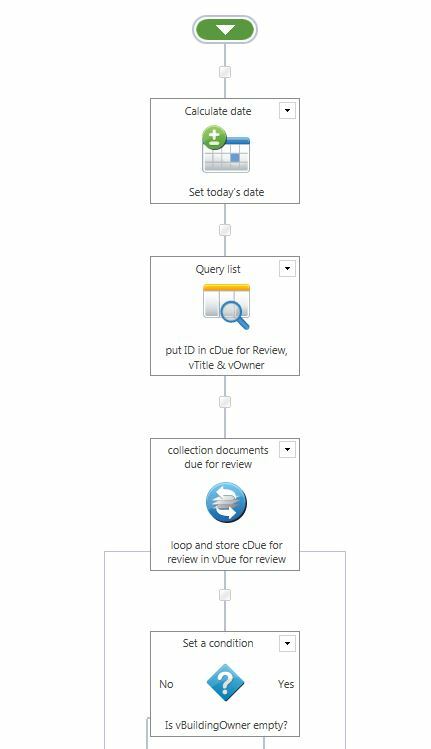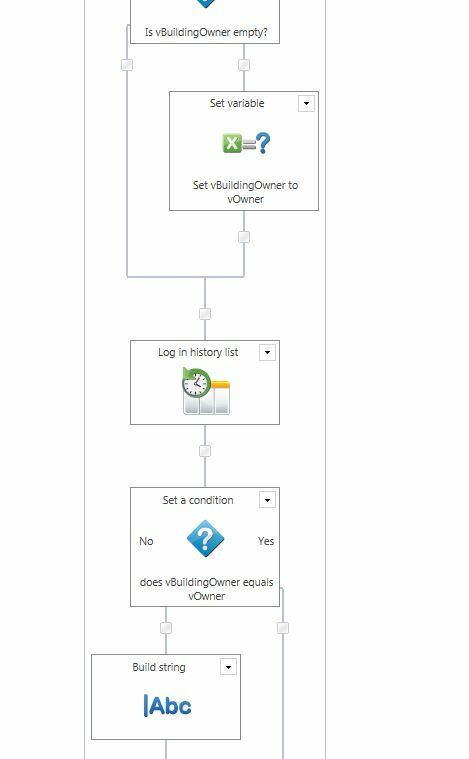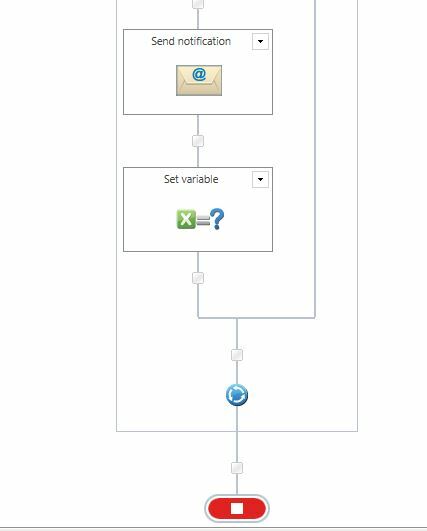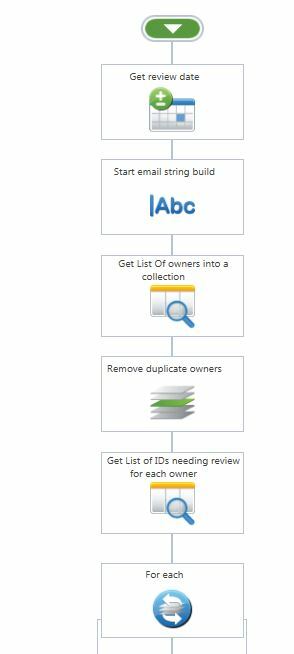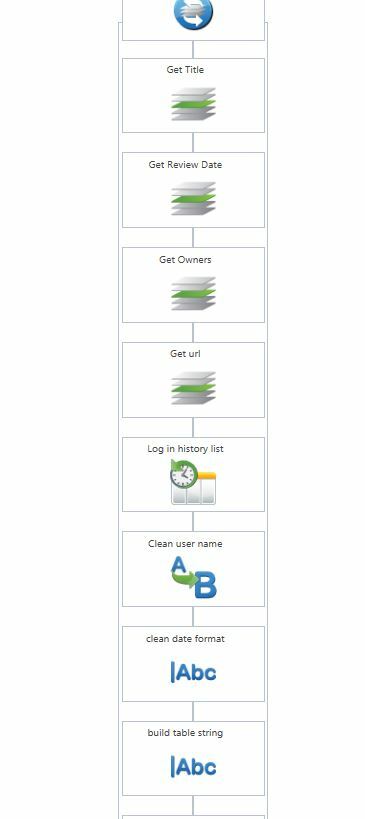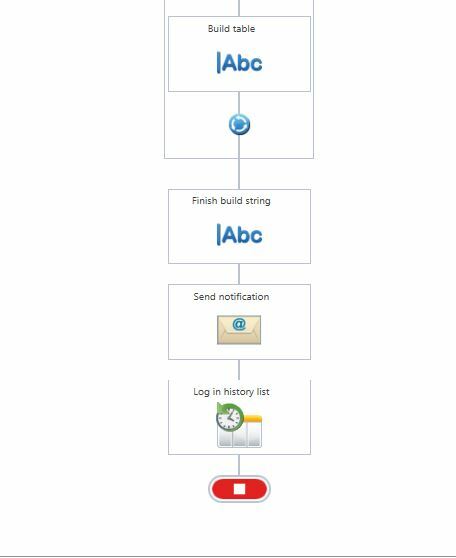Hi I'm new to Nintex so apologies if this is something simple!
We have a document library with several document owners. These documents have differing dates on which they are due for review.
I would like to create a site workflow where I can notify the document owners the list of documents that are due for review in the upcoming month.
I can create a workflow where they get a seperate notification for each document but this means they are getting inundated with notifications! So if possible I'd like to summarize them.
I have managed to create a list of all of the documents that are due for review and can get the owners but how do I now group them by owner and send them their individual lists?
Thanks