Hi, I would like to hide a bunch (40) field when they're empty in displayMode. If possible I would rather not create 40 separate rules to do so.
So I would like to use an expression: Hide when '=and(Is Display Mode,!{current_field})' something like this. And apply the rules to all fields.
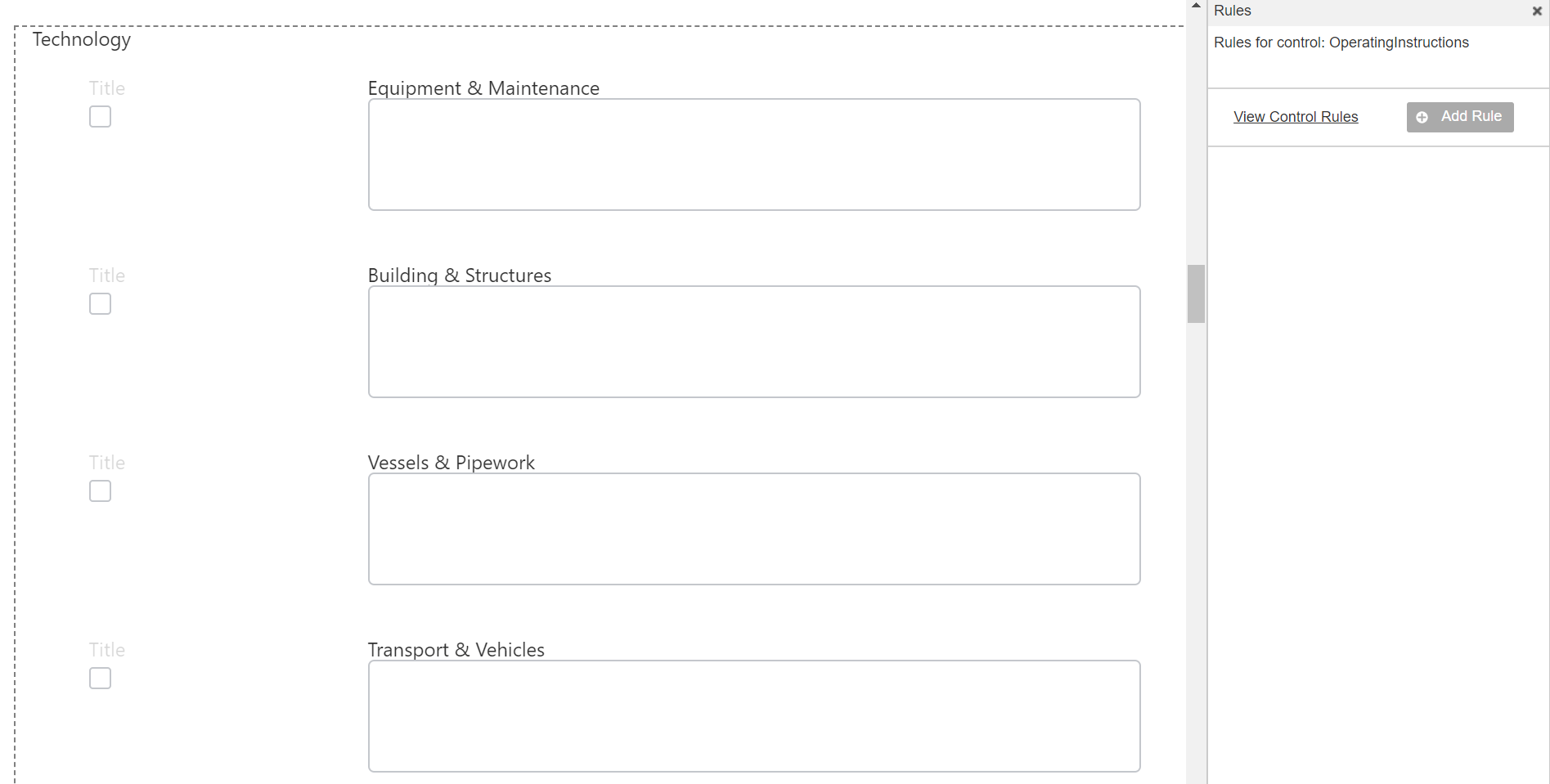
Is there a way to do this?
Thank you!



