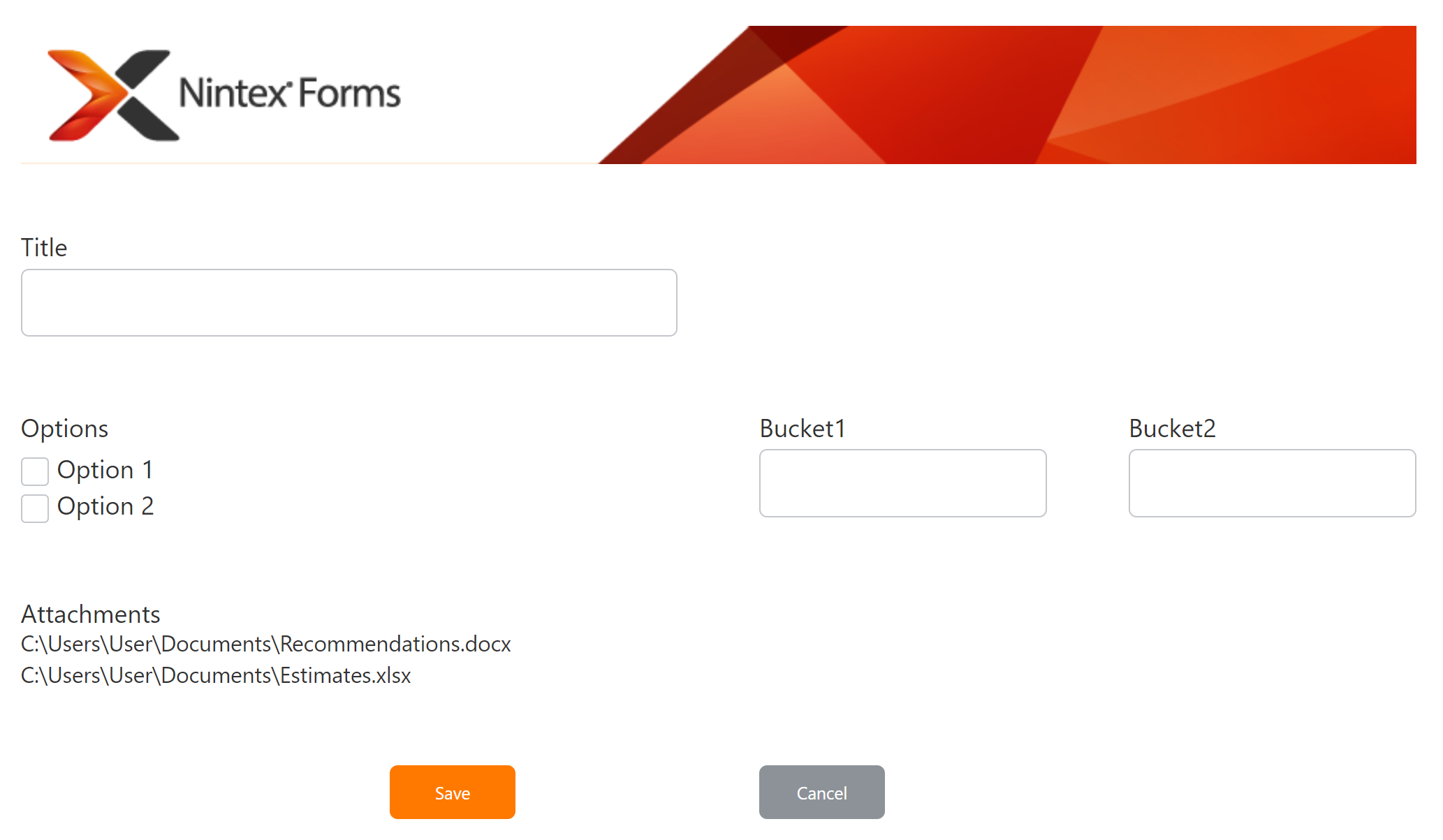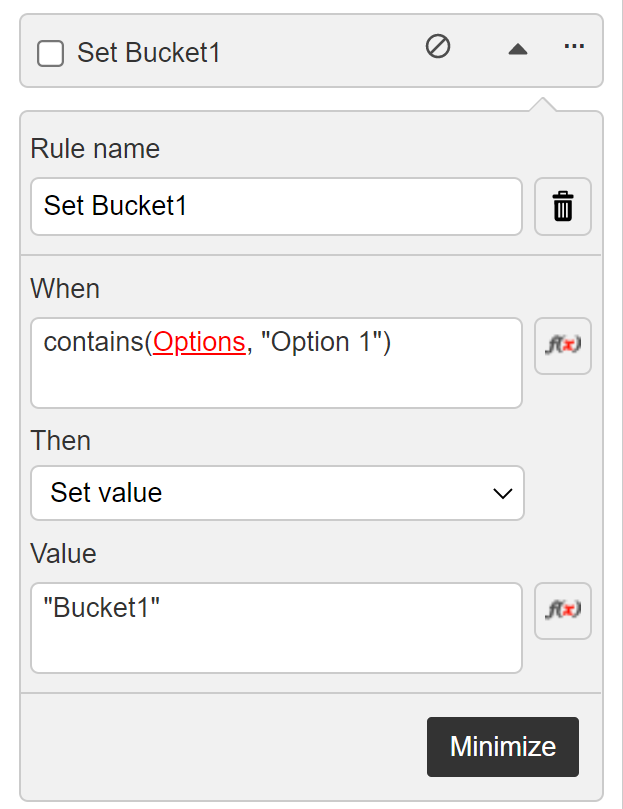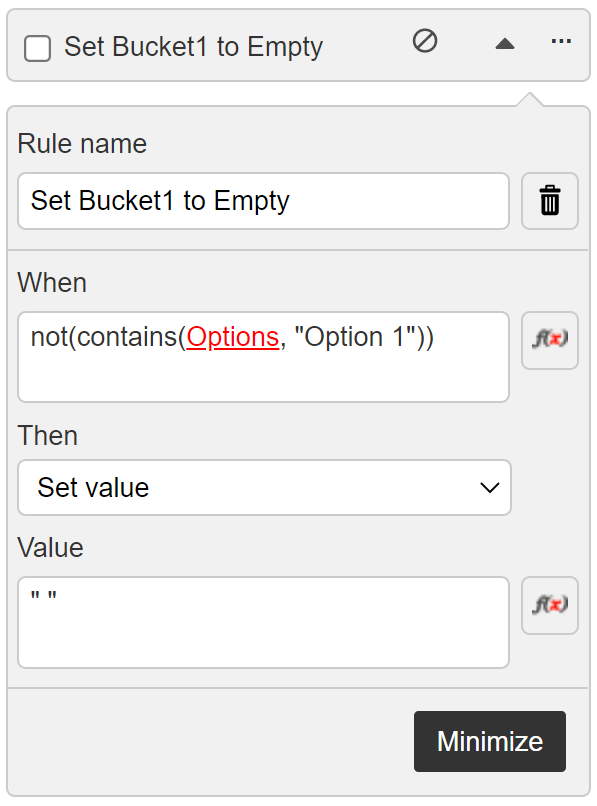I have a multi select field on a Nintex form, and when a user selects a given option, I want to populate a different field with a new option.
Ex: user selects Option1 in multiselect field, then I want new field to populate with Bucket1. If selects Option2, then Bucket2 would populate in new field.
I've read about control settings and rules, but I need a very very basic step-by-step of how to get this to work (screenshots also v helpful!). Any help is greatly appreciated!