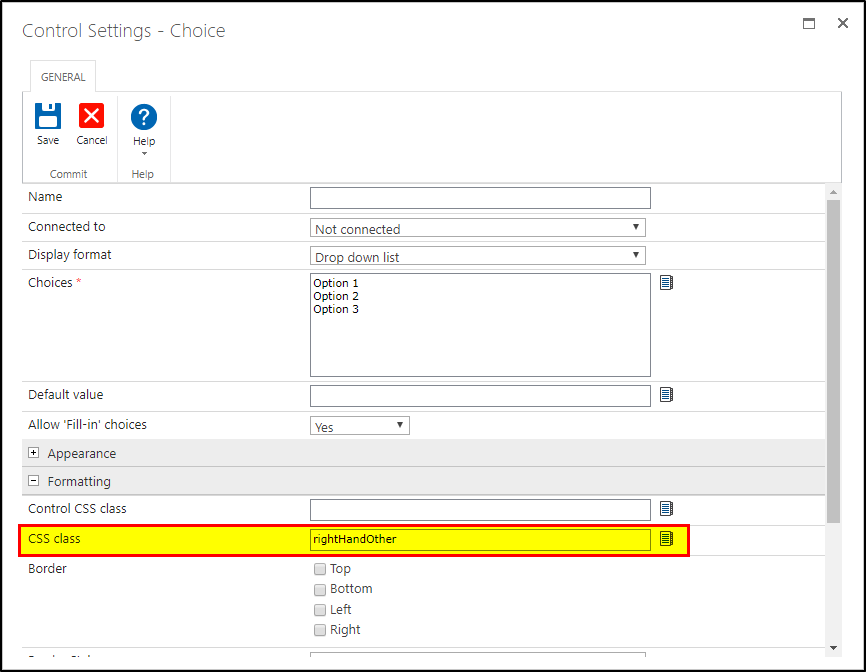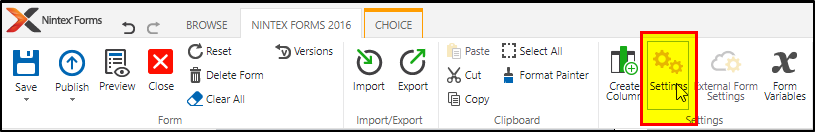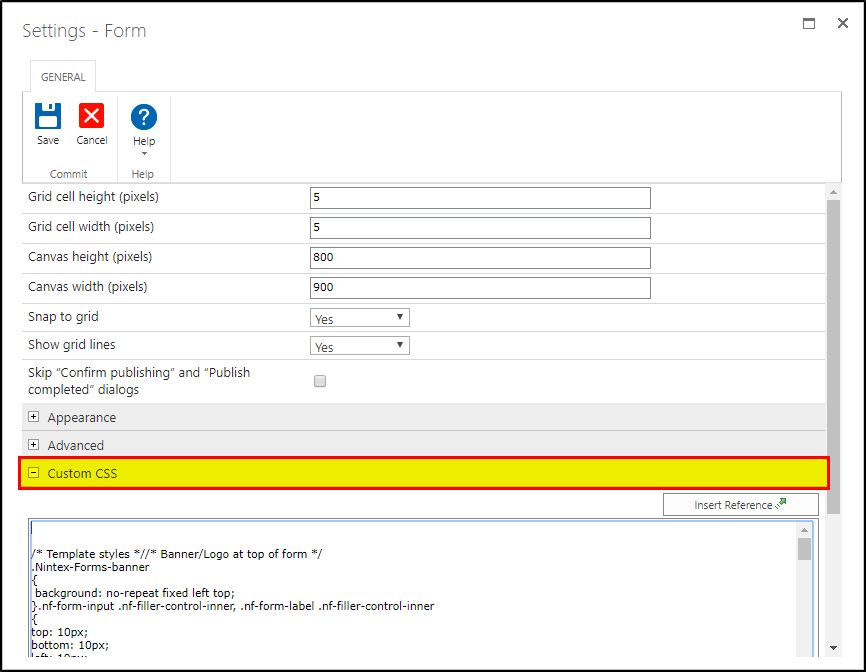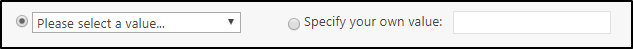Hello!
I have a couple "Choice" columns on my Nintex Form that allow for a user to input their own value. When I add this to the form, the radio button for "Other" is BELOW the drop down list. I want to know if there is a way that I can move the "Other" radio button from under the drop down, to the right of the drop down. See image attached. Thanks!