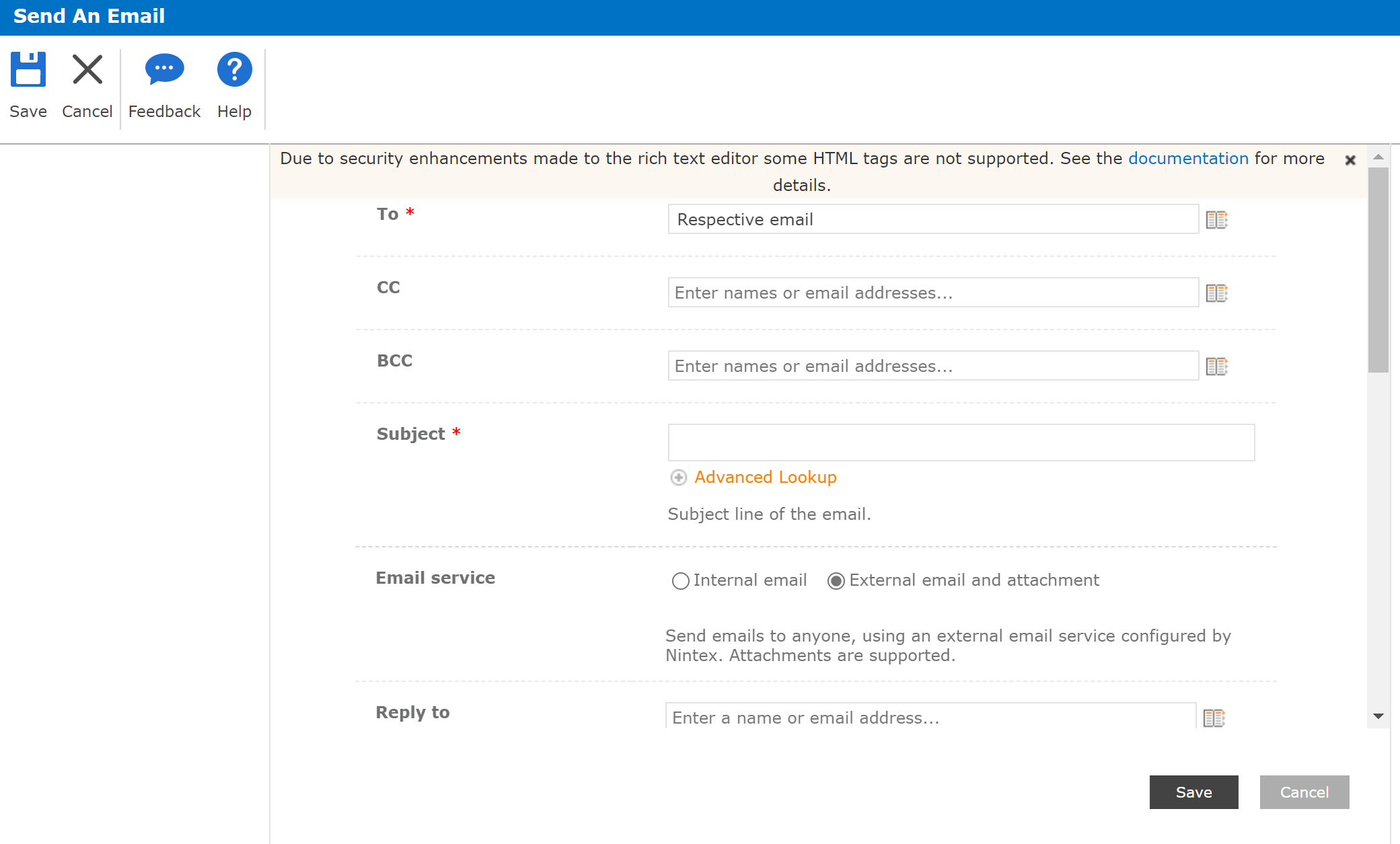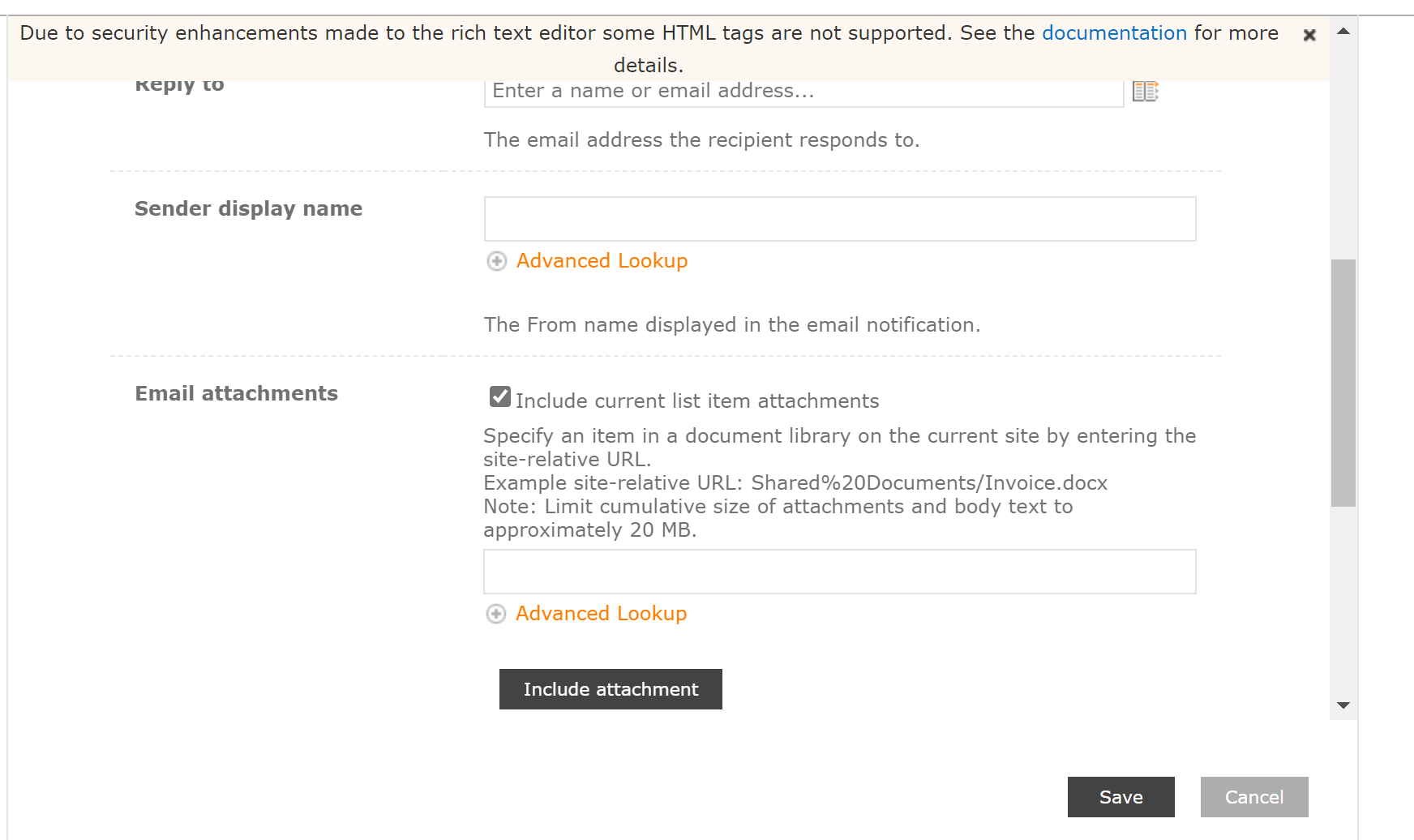Hi everyone,
Workflows baffle me and I'm trying to learn and tried looking at previous articles/questions submitted and I still can't figure this out.
I have a Nintex form that was built using the Responsive Designer in Nintex for Office 365. This form allows a user to submit an issue and there is a place for them to attach documents. When the issue is resolved, there is an entirely different set of users that come into these forms and add Resolution Notes and Resolution Attachments.
I cannot figure out how to allow the resolution attachments to show in my workflow that goes back to the original submitter letting them know their issue was resolved.
Any help you can offer is greatly appreciated!!!
Best answer by Mittu
View original