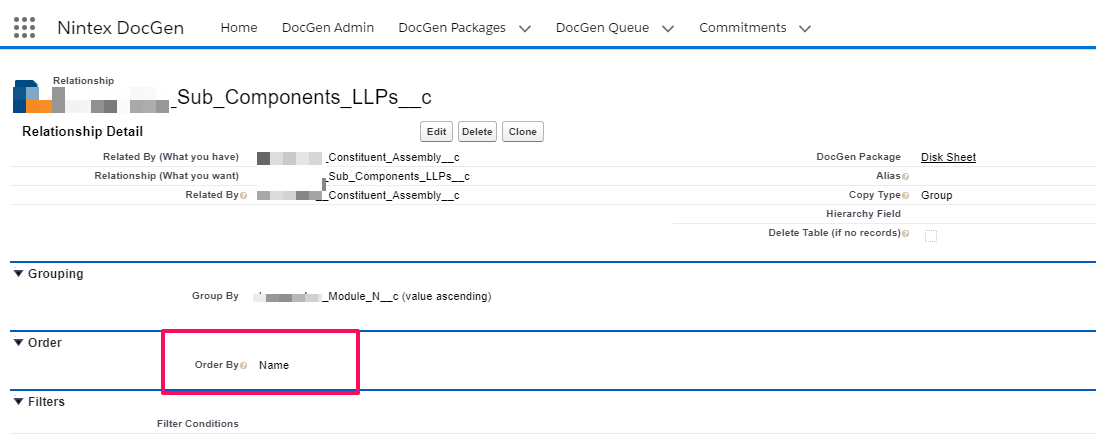Hello,
I have a question about the replication process and how it replicates the data in salesforce to the templates. As shown in the first photo, I have several contract numbers, from CRP-89476 to CRP-89482. When I run the document generation, they are replicating correctly, but in a different order then how they were entered (see second photo). So basically it's starting at the highest number and working it way down.
My question: is there a way to pick how the data is being replicated? Like is there a filter or field that'll allow the order to be lowest to highest, highest to lowest, etc.? My end goal is to have the document template order be the same as it's been entered, if possible.
Thanks!
Ben

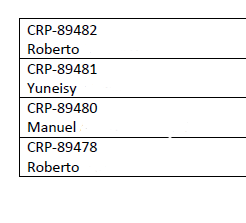
Best answer by Safiya
View original