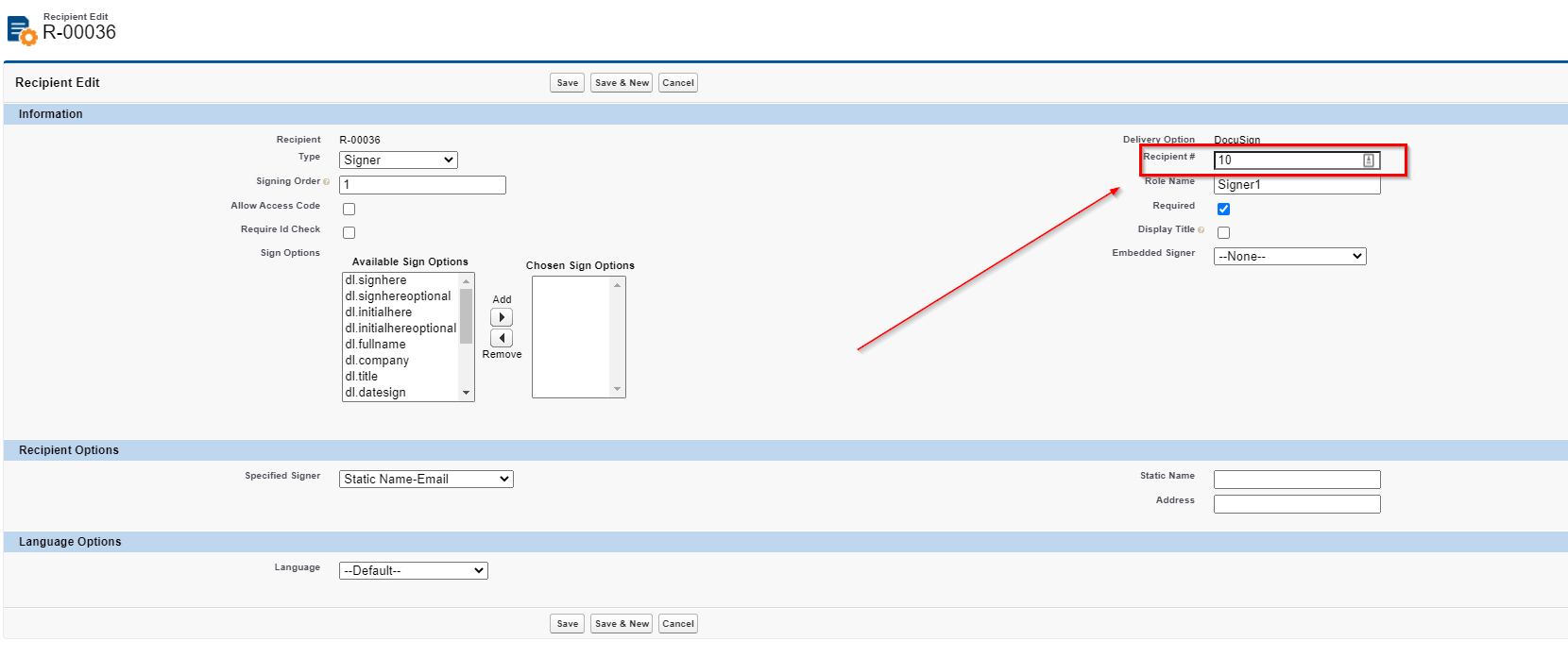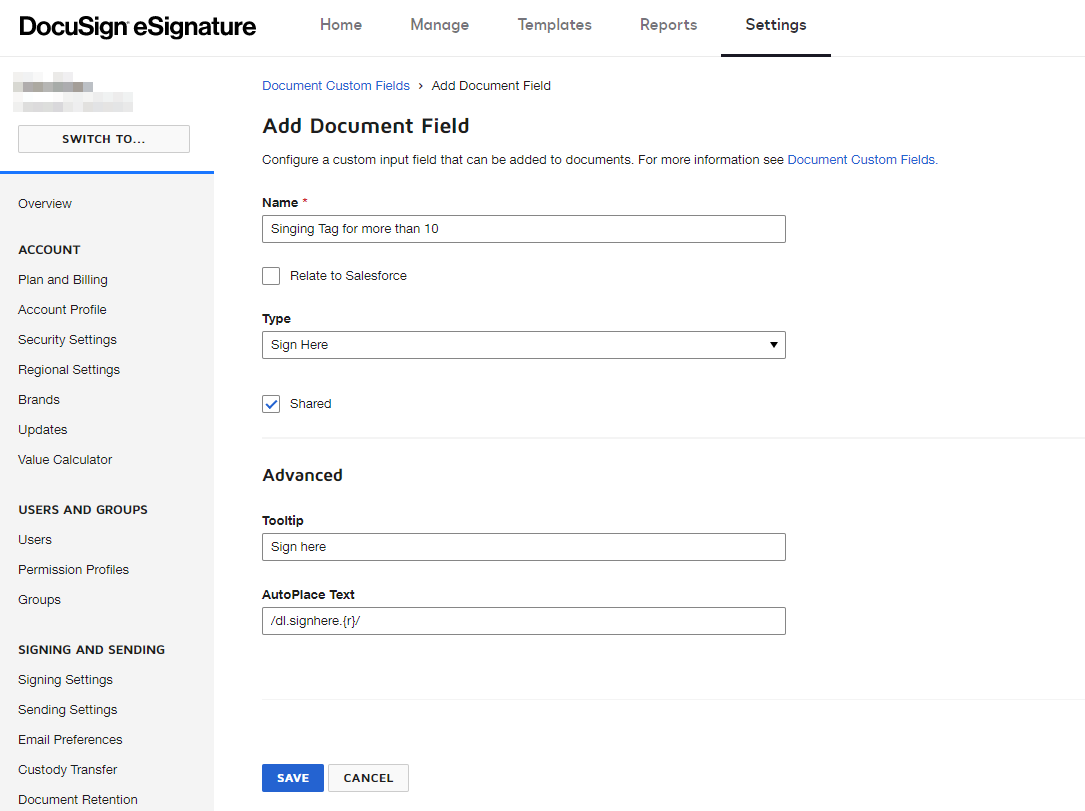Currently when created a recipient with the order of 11 our documents are getting two signing tags populated. It seems that both signing tag dl.signhere1 and dl.signhere11 are both populated as if drawloop is reading the 1 on both tags and populating. Has anyone else had this issue, or know of a setting or solution for this?
Thanks!