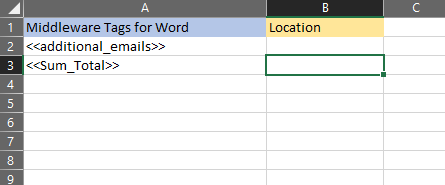We have a use case where we need to display array data in a comma separated list rather than as table rows.
We're using an older version of Nintex DocGen 16.5.0. The base object is a custom object and there is a lookup to another custom object that stores all of the participants tied to the base through a master/detail relationship. So for each base object, we can have many participants.
We're interested in displaying the information like this:
Clients: Sally Jones, John Jones, Carol Star, Kathy Thomas
It would need to be a name followed by a comma and a space and then the next name. There should be no comma after the final item in the list.
Is there way to accomplish this in Nintex DocGen? Thank you for your help!
Best answer by Brent_Doc
View original