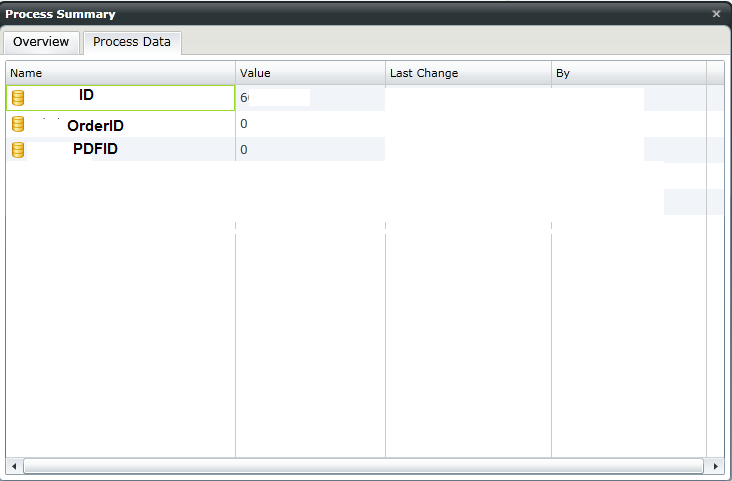hi everyone
if we start the workflow can we change the parameter value for certin instance
for example
i start a process and the process data is as below
ID 6
OrderId 0
PDFID 0
and i need to change the OrderID and PDFID to 6
the process oready started
Picture is added