I'm still relatively new to Nintex for 0365 and I keep running into HUGE problems while trying to rebuild on premises workflows in this new environment.
The latest? A workflow is taking the data in the Projects Assigned field, writing over it and skipping a bunch of steps in the middle of the workflow that previously it was doing.
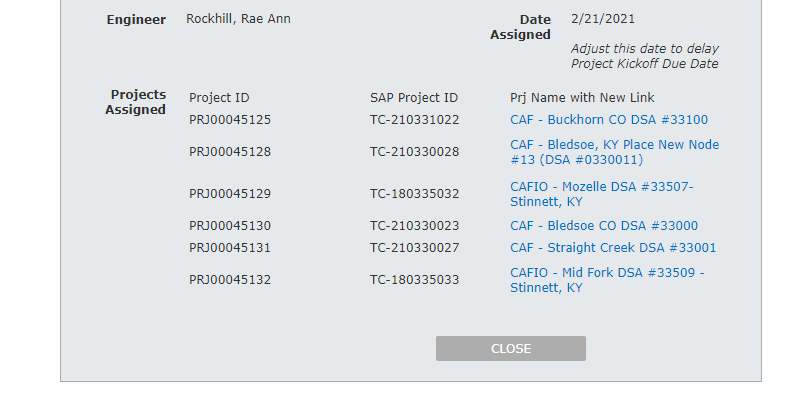
Managers pull from an Excel report of outstanding projects and drop a small table into the Projects Assigned field.
The workflow then:
1. Splits this field into separate rows.
2. And when the row contains a Project ID, it separates the row into its parts and does a bunch of other actions. (Using a Run If action inside of a For each loop)
Yesterday morning, the workflow (using Reg Ex) did all of this - split the data, performed all the steps.
Yesterday afternoon, it stopped doing this. It was treating the project field as though it were empty (I had it send emails to verify this), and then naturally skipped over the middle of the workflow (literally the meat of things) because it was evaluating against no data.
However, outside the For Each loop, there's another Send Email action that also references this Project field.
The email comes over full of content. But when you check the version history of the item? The Project field is now blank.
I've rebuilt the workflow twice now - it works, and works, and somewhere along the way, everything breaks down. I've built plenty in our on premises platform without these issues so I am at a loss.
Testing Projects is a partial build when things were behaving.
The second file is the full workflow, which doesn't work, but looks just as it did when it DID work early Sunday.
Below is the version history where the item is modified.
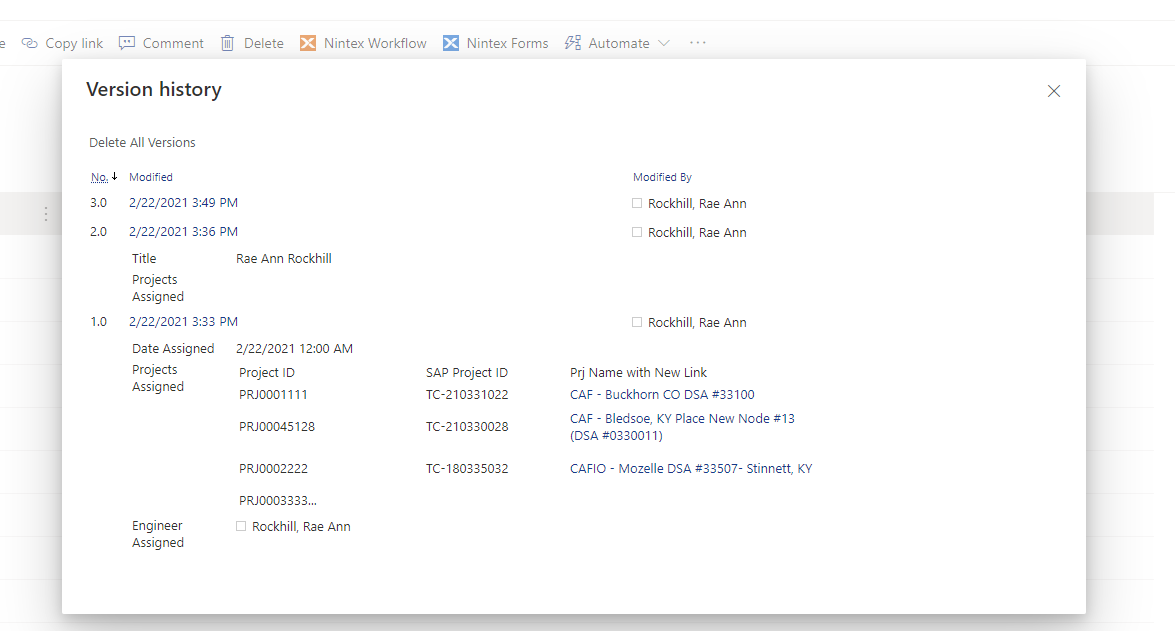
Here's the email with full text of projects:
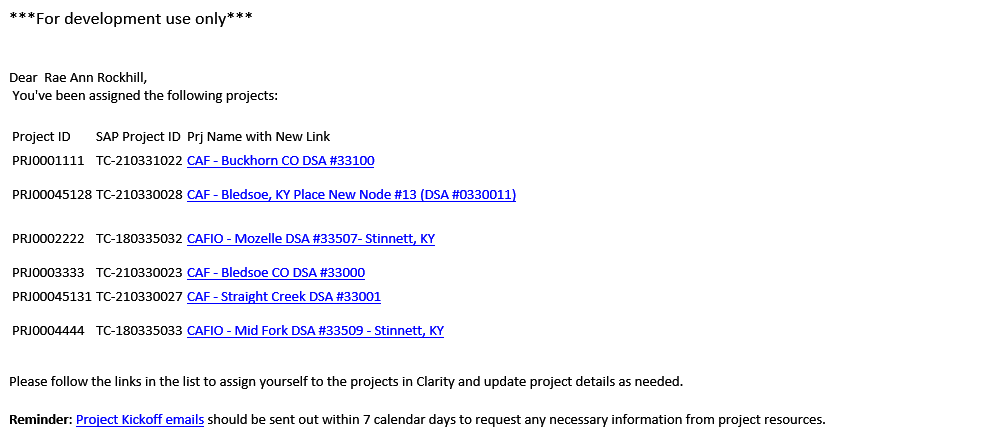
And yet, there's no Update list item at the end of the workflow that would account for blanking out the field.
I hope it's something painfully obvious that I just can't see because I've been at this too long.
If it's just because Nintex is being awful, well, that's decidedly worse since I've easily 50 workflows to rebuild in this new hellscape.
Any help would be much appreciated.


