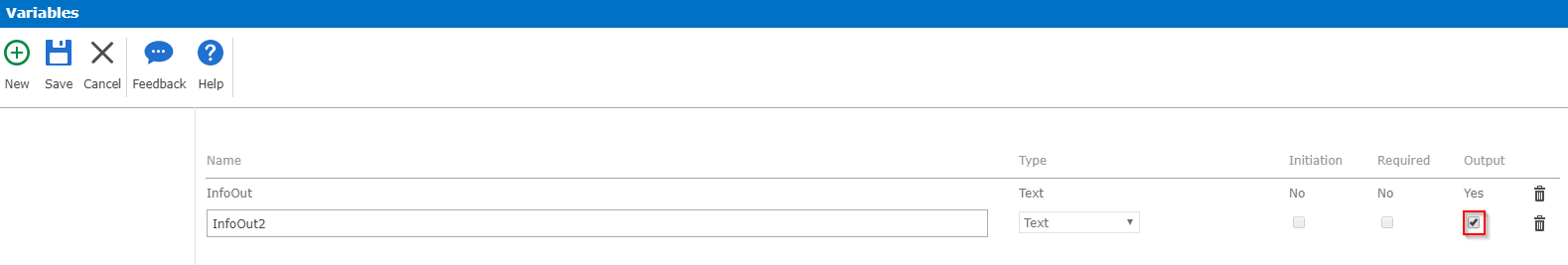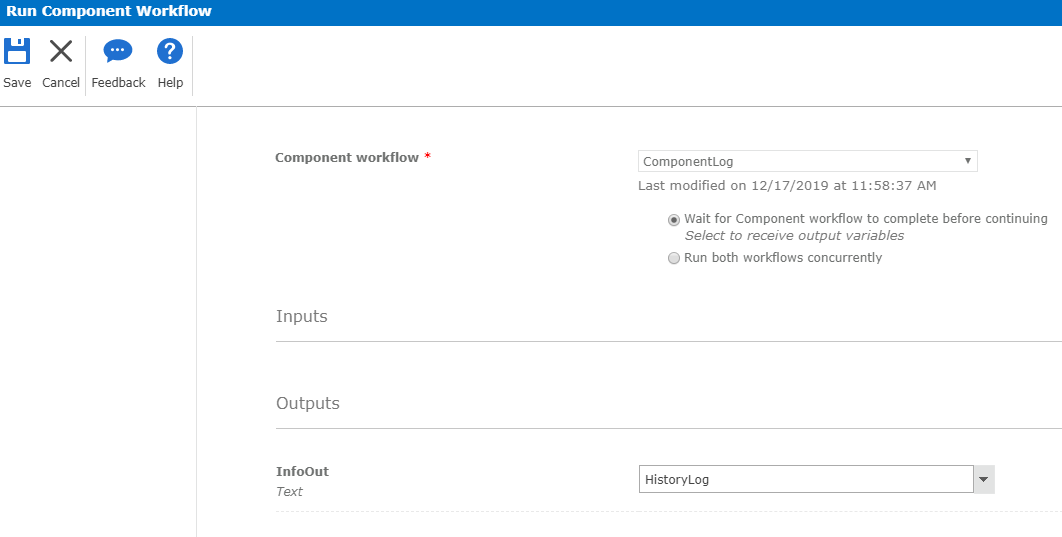Sorry for the newbie question but I've search and not come up with the answer yet...
I have a workflows on several document libraries each which calls into a couple of Component Workflows as these have generic actions across the multiple doc libs.
The component workflows have "Log to History" actions on them but they are not getting attached to the workflow history of document that initiated to list workflow.
So, is there any way to get any "Log to History" actions in a Component Workflow to be recorded against the List item's workflow history?
Thanks.