New to K2.
I have a workflow set up for document approval. It pulls info from the form, and uses that in the task to ask recipients to approve or deny the attatchments. The workflow kicks off fine, and will email the right group with an email task, but the "click to open worklist item" in the email is showing up blank, with no options in the actions drop down box, and I am not sure why. There are attatched pictures to better illustrate what I am referencing.
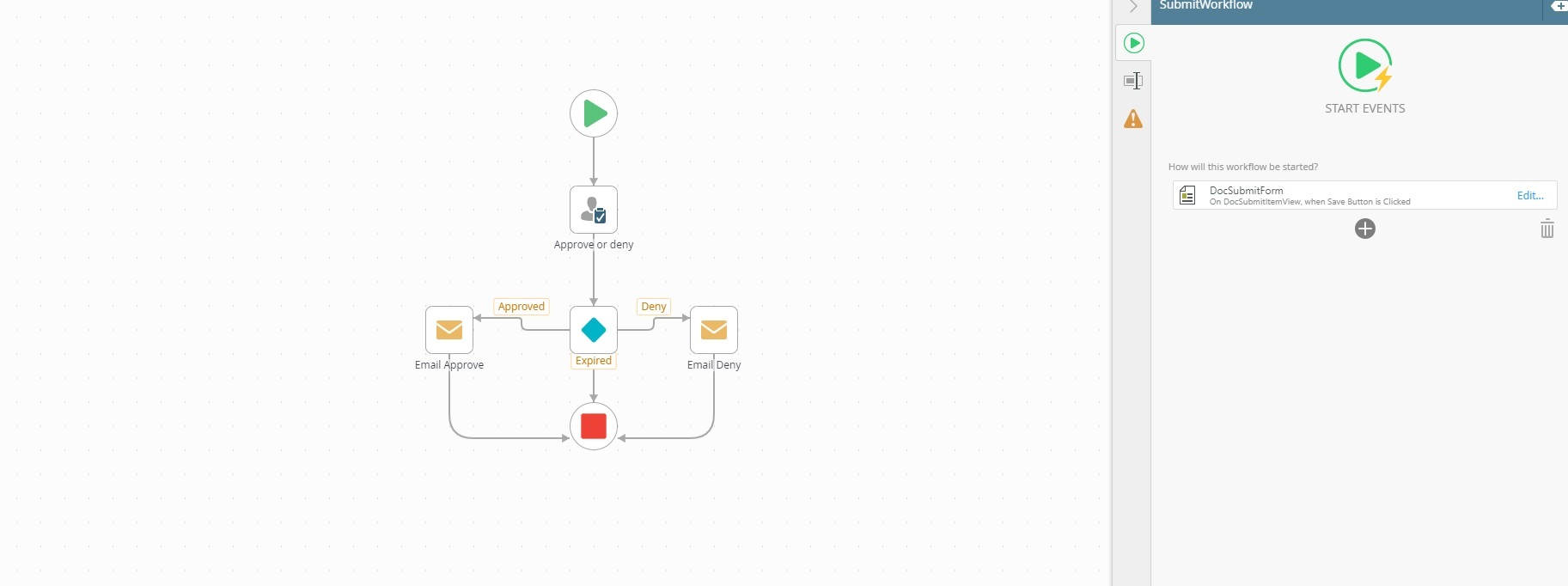
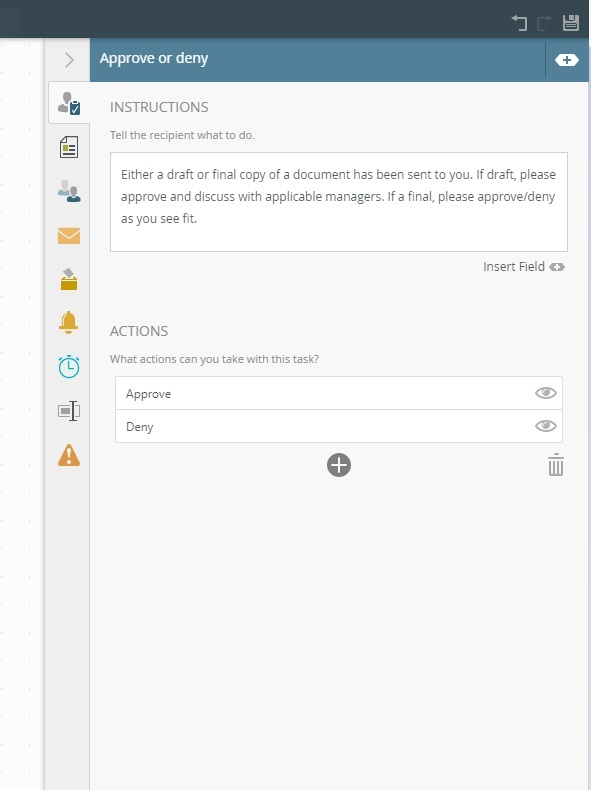
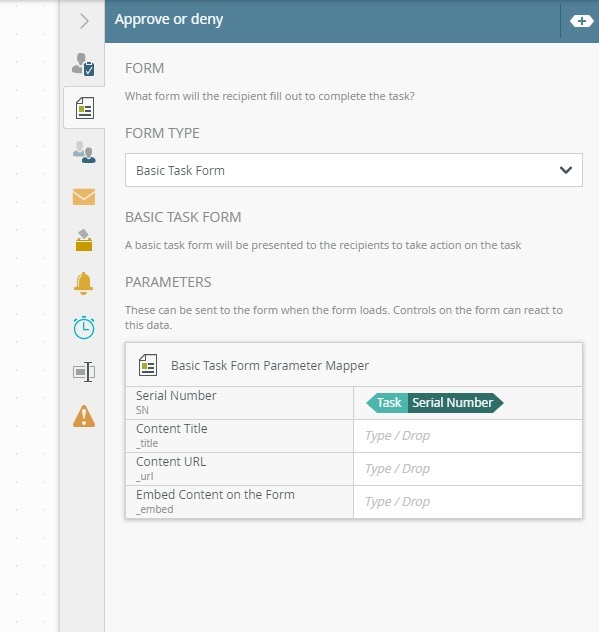
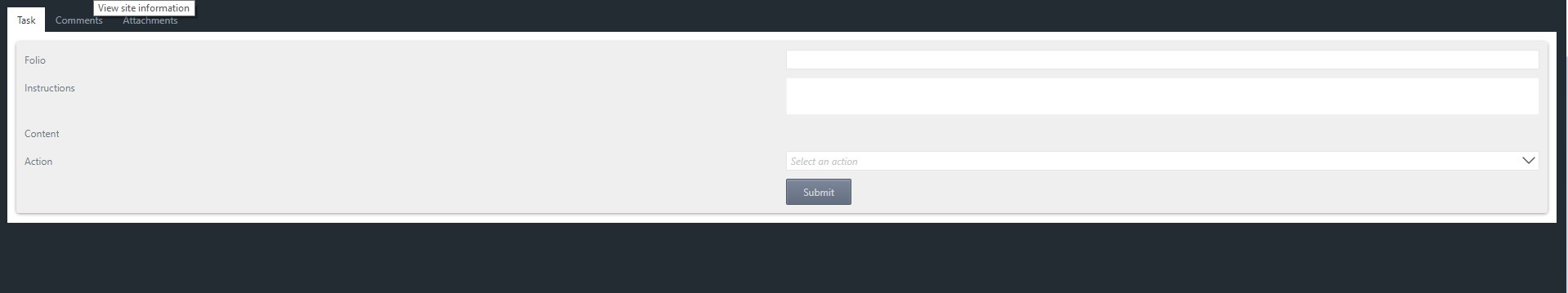
Best answer by Nik1
View original




